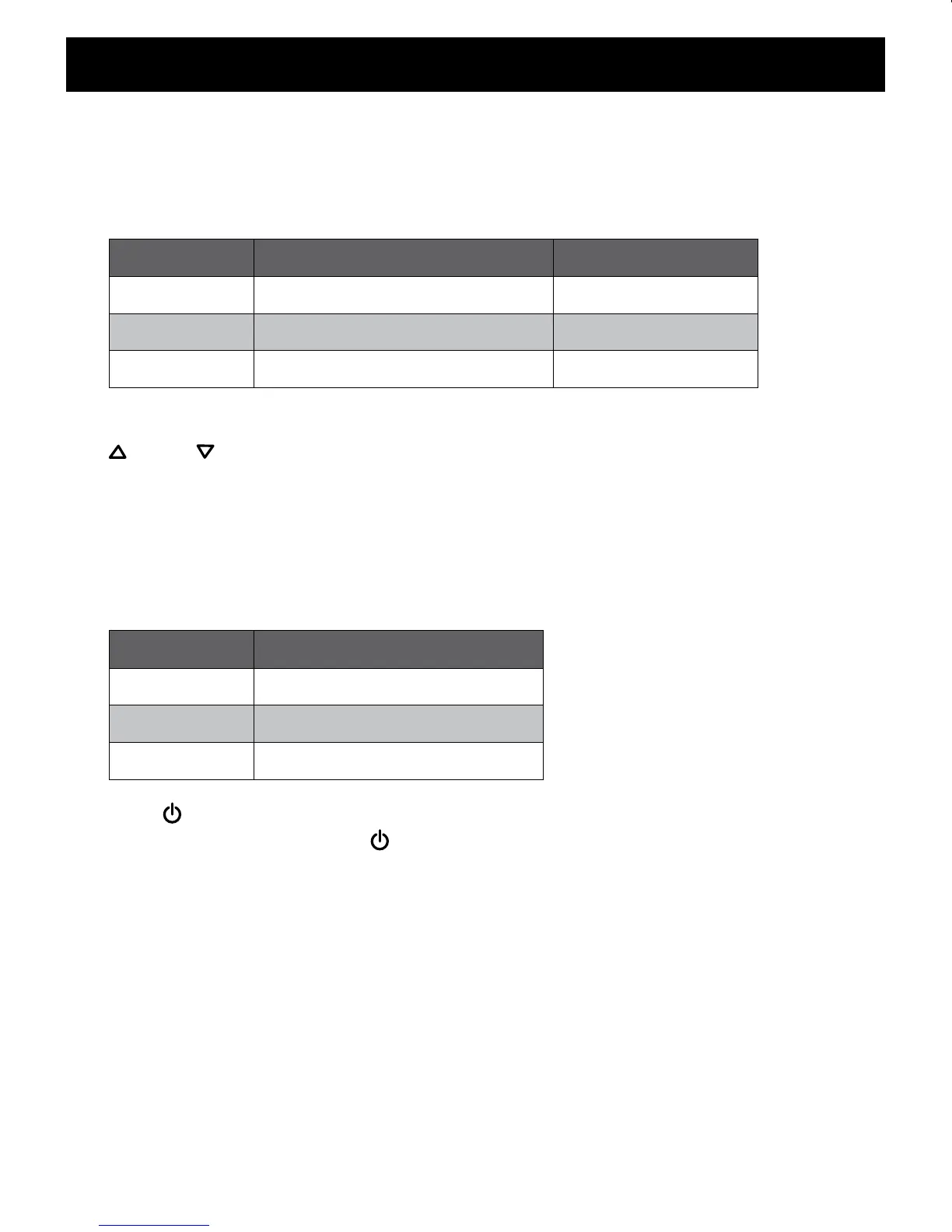OPERATION
Changing temperature and time before cooking
• Press temp (11) repeatedly. The temperature setting will switch in the following
order:
Press temp Setting Default time
1 time low (slow cooking) 06:00 hours
2 times warm (keeping food warm) 03:00 hours
3 times high (faster cooking) 04:00 hours
• Press
timer (12). Increase or decrease the time setting with the arrow buttons
(13) or (15).
- Time will increase or decrease in 30 minute increments.
- The shortest selectable time is 30 minutes, the longest 12 hours.
•
Note: After selecting the cooking time, the temperature can be changed by pressing
temp (11) repeatedly. The temperature setting will switch in the following order, the
set time will not be changed:
Press temp Setting
1 time low (slow cooking)
2 times warm (keeping food warm)
3 times high (faster cooking)
• Press
(16) to start cooking. An audible tone indicates the beginning of the cooking
process and the power icon (16) switches to full brightness. The temperature icon
and the timer stop flashing and the timer will count down.
8
169200-IM-EN-07.indd 8 08.06.2009 10:53:52
