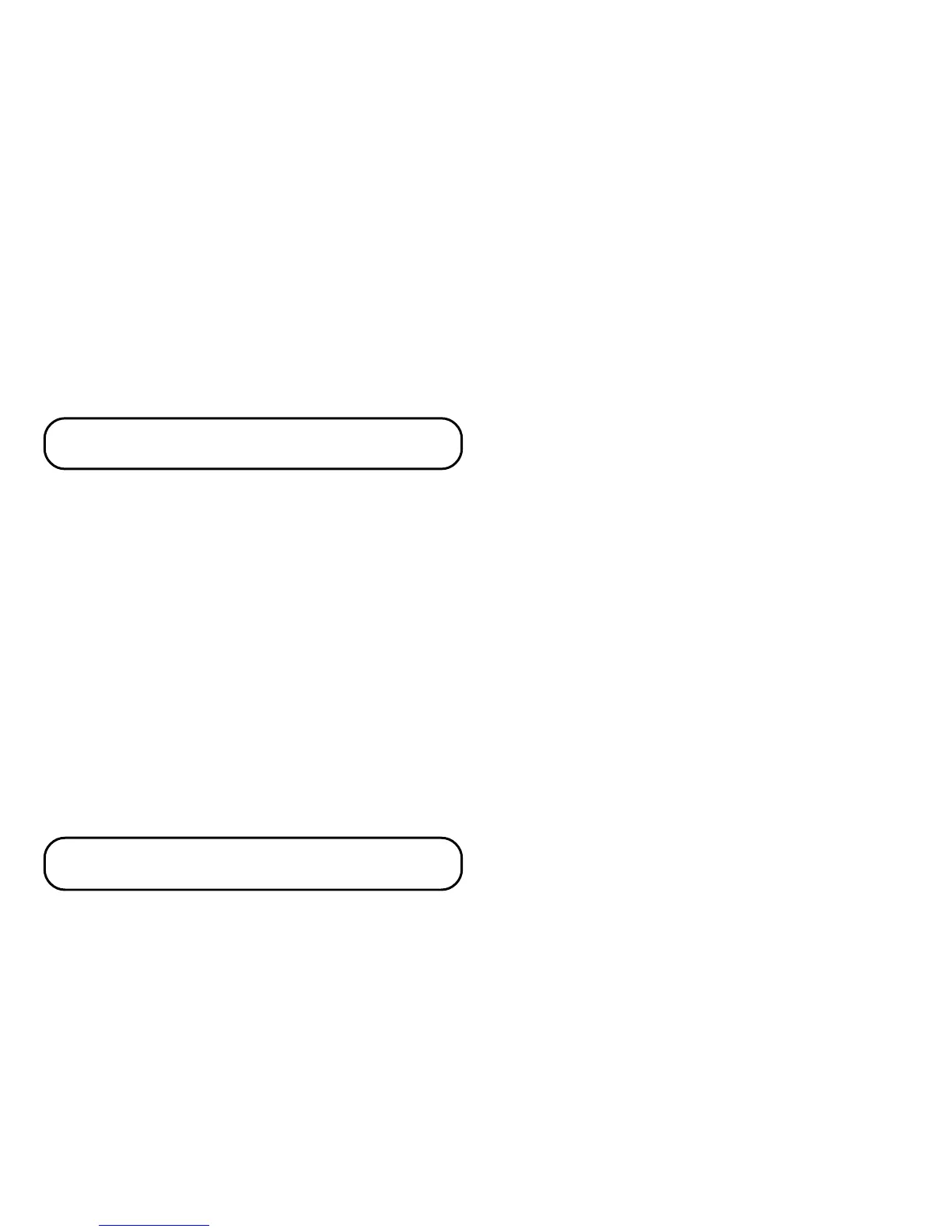11
SETTING THE CID LANGUAGE
This adjustment let's you view the Caller ID
messages in English, French, or Spanish.
1. To enter the options menu, press the options
button.
OPTIONS MENU SET
^
or
v
appears.
2. Press the up or down arrow button until
CID
LANGUAGE
appears.
3. Press the options button to show the current
language setting. The default is English.
4. Press the up or down arrow button to change
the language.
5. Press options again to store the language and
return to the
CID LANGUAGE
display.
SETTING THE LCD CONTRAST
This adjustment allows you to adjust the contrast
and viewing angle of the display.
1. To enter the options menu, press the options
button.
OPTIONS MENU SET
^
or
v
appears.
2. Press the up or down arrow button until
LCD
CONTRAST
appears.
If there is a transparent overlay label covering the
display, remove it prior to use.
When applying power for the first time, the
summary screen appears.
NOTE: Proceed immediately to change any of the
following factory preset settings as required.
1. To enter the options menu, press the options
button.
OPTIONS MENU SET
^
or
v
appears.
2. At this point you can press either arrow button
to scroll through 5 menu screens:
CID LANGUAGE (default English)
LCD CONTRAST (default 3)
LOCAL AREA CODE (default ---)
10 DIGIT ACs (default --- --- ---)
EXIT
• You have 10 seconds following any key press
before the unit will automatically return to the
summary screen.
NOTE: You can save a change and exit the options
menu by pressing the options button.
