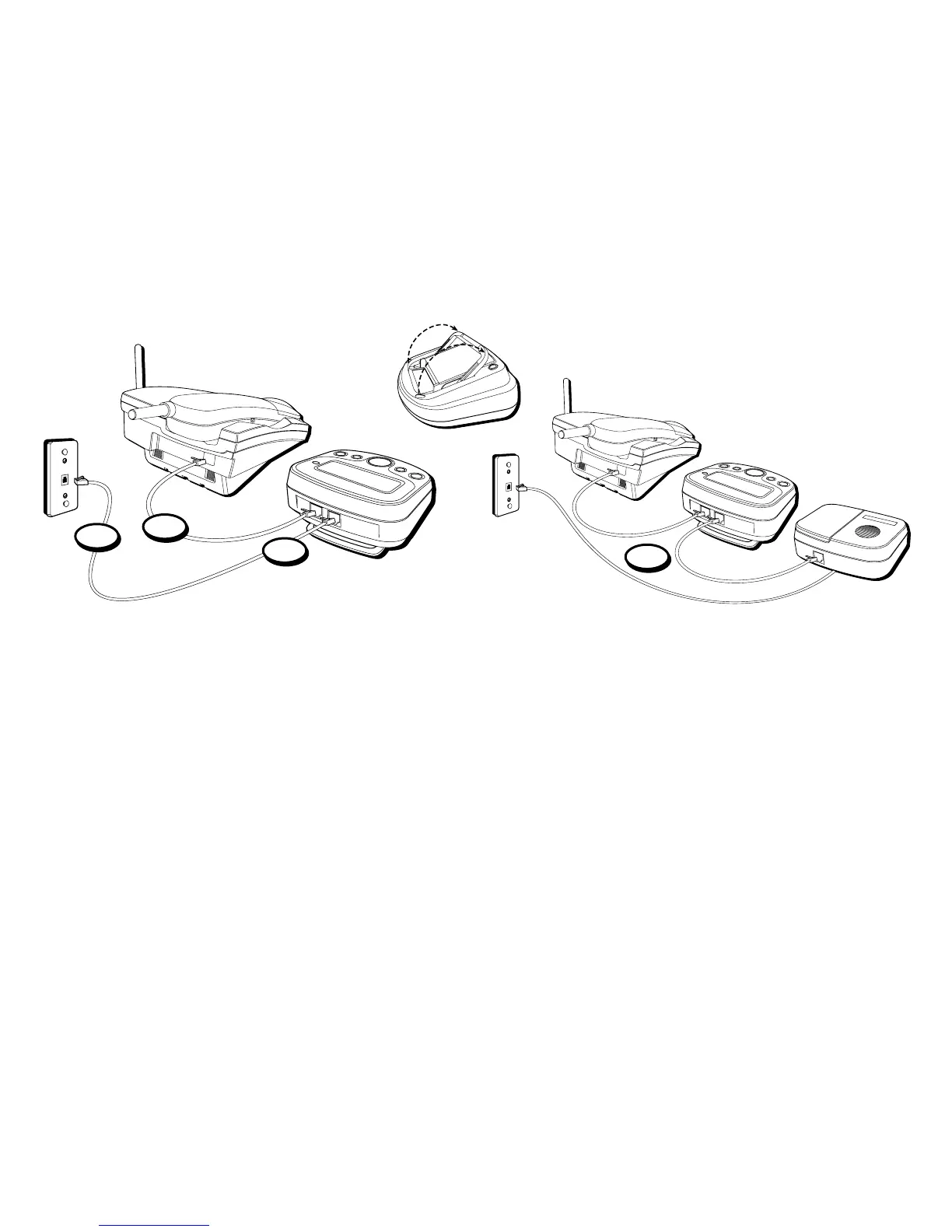9
CONNECTING A TELEPHONE
1. To install this unit, disconnect your telephone
by removing the plug at the end of its line cord
from the telephone wall jack.
2. Plug the line cord from your telephone into the
jack marked PHONE on this unit.
3. Plug one end of the line cord supplied with
your Caller ID unit into the jack marked LINE
on this unit.
4. Plug the remaining end of the line cord
connected to this unit’s LINE jack into the
telephone wall jack.
5. If this unit is connected with an answering
machine, please refer to the following drawing
and set your answering machine to answer the
phone for at least 2 rings. This will assure that
this unit will receive the CID information
correctly.
2
3
4
5
