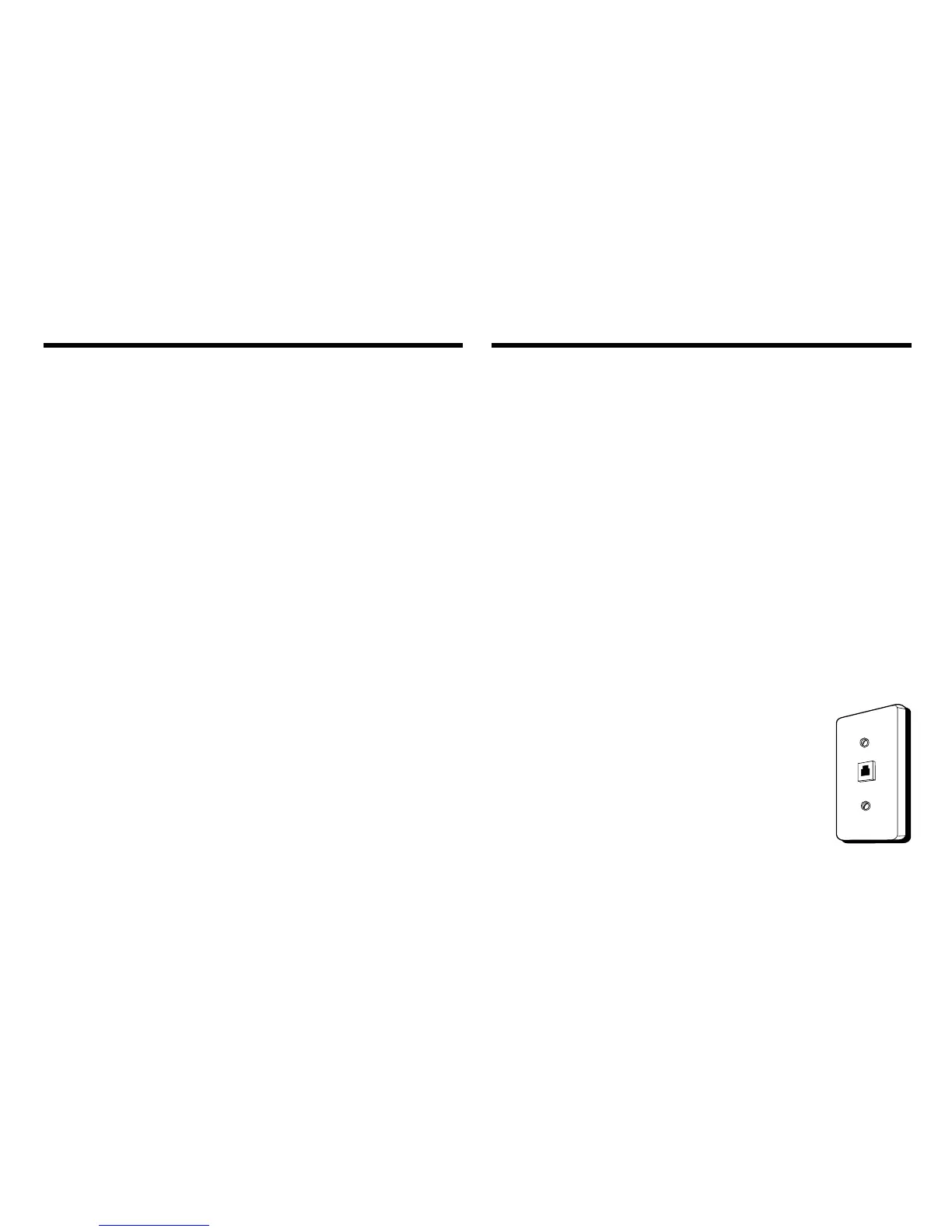7
INTRODUCTION TO CID SERVICE
Congratulations on purchasing this Caller ID unit.
This system has been designed to be simple to
use, however, you can reach its full potential
more quickly by taking a few minutes to read this
User’s Guide.
This Caller ID system is a multifunction product for
use with the Call Waiting and Caller ID services
available from your local telephone company.
YOUR CALLER ID CALL WAITING
UNIT ALLOWS YOU TO:
• View the telephone number and name of a
waiting caller (Call Waiting Caller ID).
• Review all calls to your phone; the unit stores
up to 70 call records.
• Screen unwanted calls, eliminate harassment
from annoying calls, or to get prepared before
answering a call.
INSTALLATION
IMPORTANT INSTALLATION
INFORMATION
• Never install telephone wiring during a
lightning storm.
• Never touch uninsulated telephone wires or
terminals, unless the telephone line has been
disconnected at the network interface.
• Use caution when installing or modifying
telephone lines.
MODULAR JACK REQUIREMENTS
You need an RJ11C type modular jack,
which is the most common type of phone
jack and might look like the one pictured
here. If you don’t have a modular jack, call
your local phone company to find out
how to get one installed.
