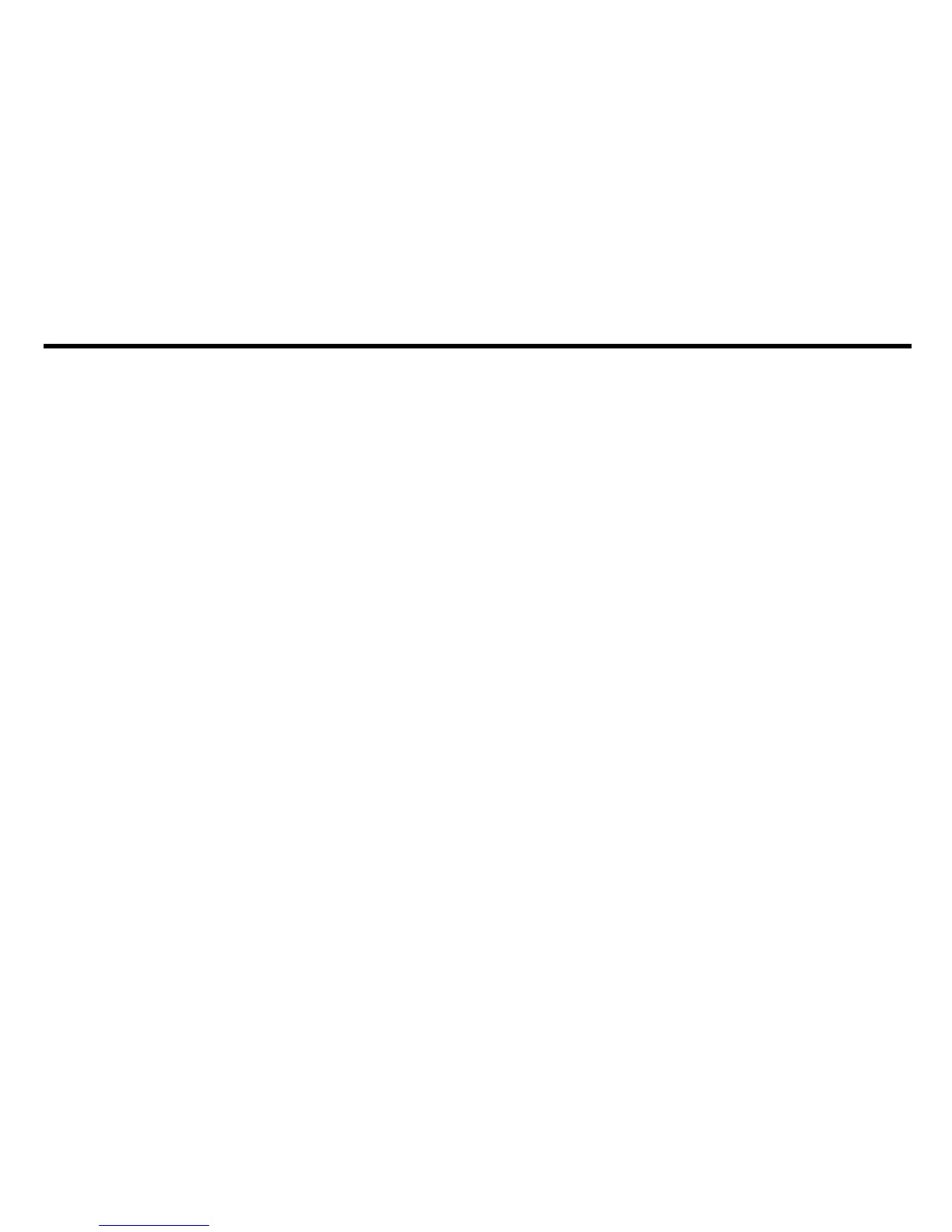18
INDEX
B
Before You Begin 6
C
Call Waiting Display 14
Caller ID Messages 16
Changing the Number Format 16
Connecting a Telephone 9
D
Deleting Call Records 15
Dial 15
E
Equipment Approval Information
2
Exiting the Options Menu 13
F
Features 4
Flash 14
G
General Product Care 17
I
Important Installation Information
7
Installation 7
Installing the Batteries 8
Interference Information 3
Introduction to CID Service 7
L
Limited Warranty 19
M
Modular Jack Requirements 7
O
Operation 13
Options Menu 10
P
Parts Checklist 6
R
Receiving Calls 13
Reviewing Call Records 15
S
Setting the 10-digit Regional Area
Codes 12
Setting the CID Language 11
Setting the LCD Contrast 11
Setting the Local Area Code 12
T
To Delete All Calls 15
To Delete an Individual Call 15
Troubleshooting Tips 17
Y
Your Caller ID Call Waiting Unit
Allows You To 7
