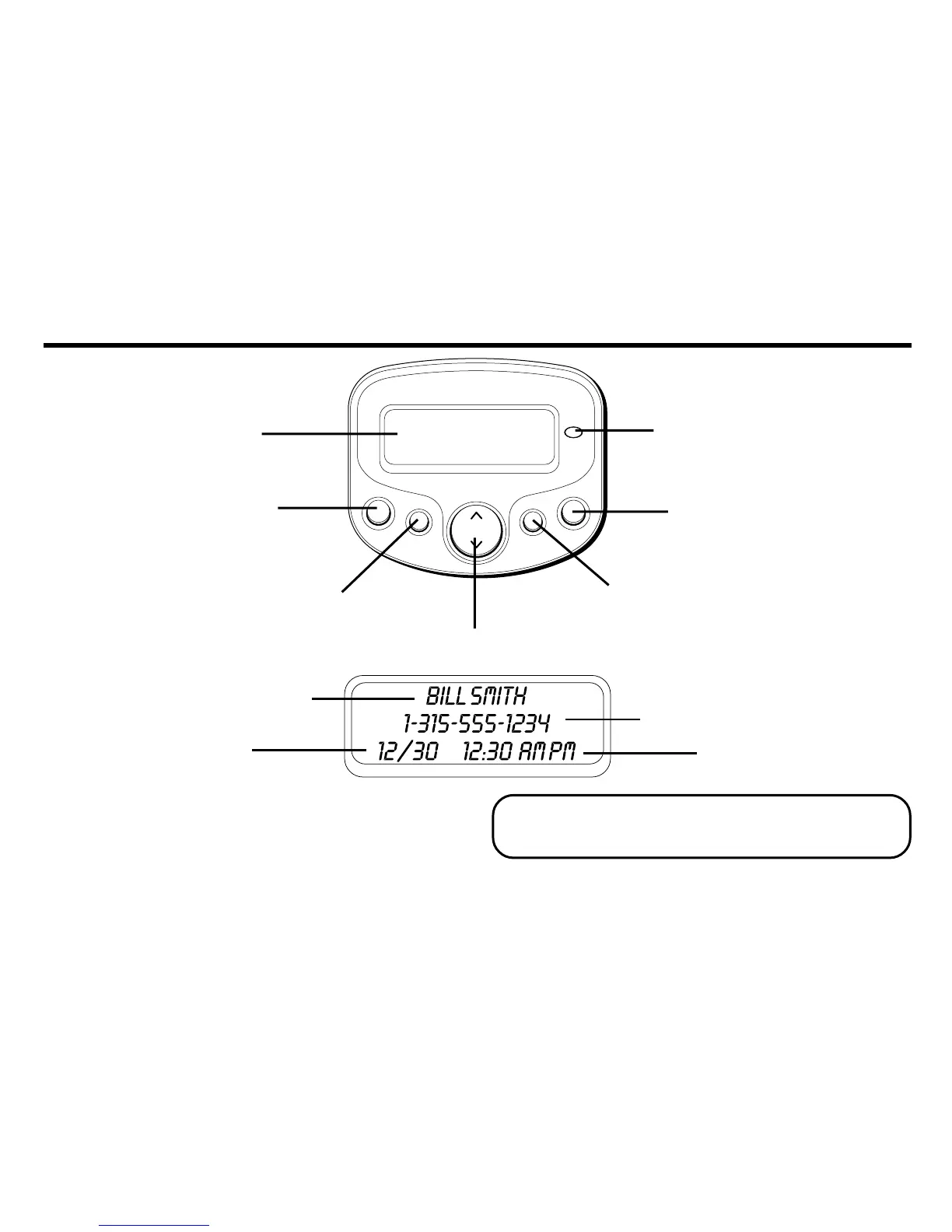10
MENÚ DE OPCIONES
delete
options
new
flash
review
dial
Indicador de llamada
nueva (“new call”)
Botón para marcar (“dial”)
Botón para servicios (“flash”)
Botón para revisar (“review”)
Botón para opciones (“options”)
Botón para borrar (“delete”)
Pantalla
Nombre de la persona que llama
Número telefónico del Caller ID
Hora
Fecha
Si hay una etiqueta transparente cubriendo el visor, por
favor quítela antes de usar el aparato.
Cuando pasa corriente por primera vez, la pantalla
sumario aparece.
NOTA: Proceda inmediatamente a cambiar cualquiera de
las siguientes programaciones pre-establecidas de fábrica
que vienen con el aparato, como sea requerido.
1. Para entrar al menú de opciones, oprima el botón de
opciones. La indicación de opciones (“
OPTIONS
MENU SET
^
o
v
”) aparece en la pantalla.
