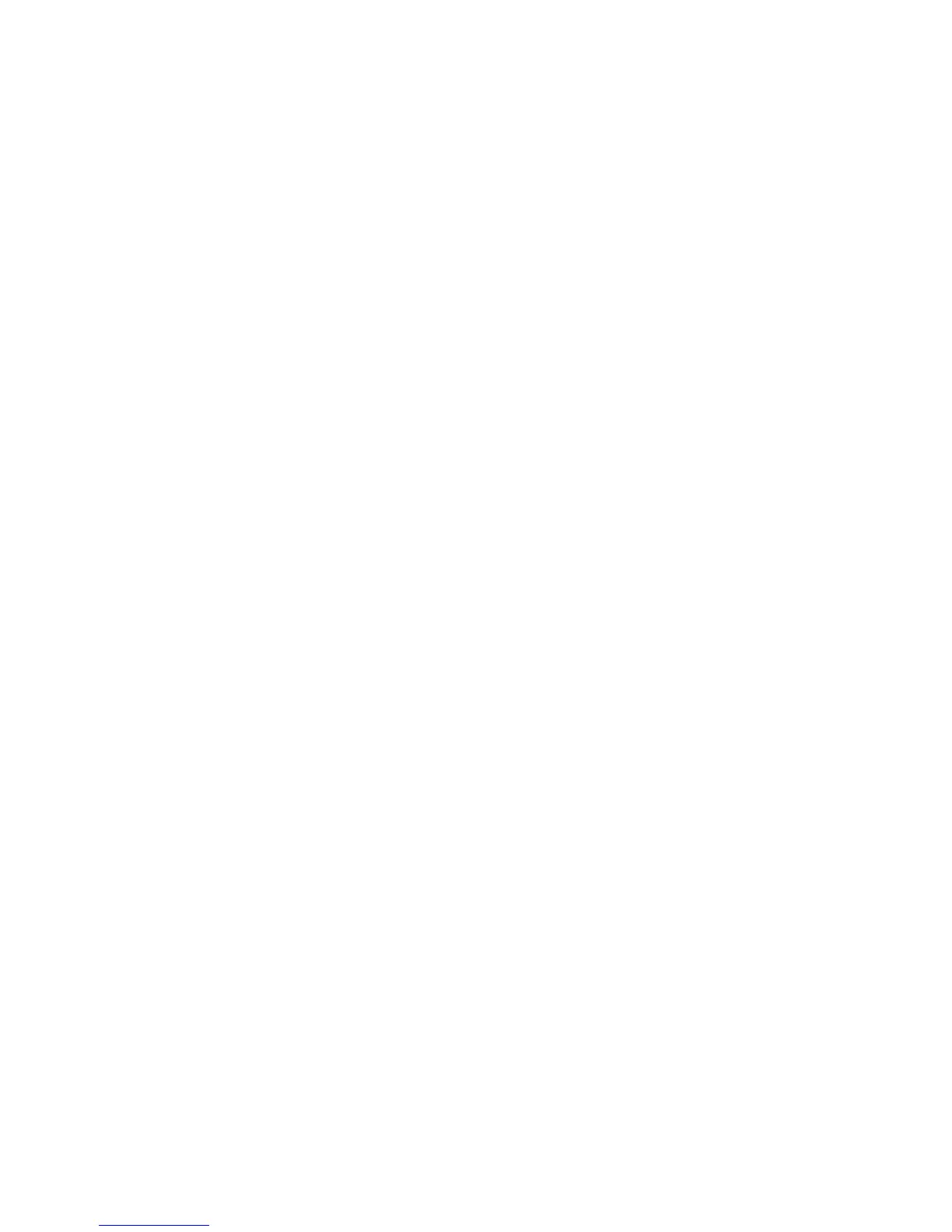Version
You can display the version of the panel software and hardware or DTIM software
and hardware that is currently installed.
To display the panel version:
1. Press the down arrow until VERSION is displayed.
2. Press # to display the current panel version displays.
To display the phone module (DTIM) version:
1. Press the down arrow until PHONE MODULE is displayed.
2. Press #, and then press the down arrow to display the current phone module
version.
Exiting user programming mode
After all programming is complete, use the following procedure to exit programming
mode.
To exit programming mode:
1. Press * until the display shows EXIT.
2. Press #.
The current time displays.
Note: If instructed by your dealer/installer to initiate a downloader session, enter your
primary access code.
20 Allegro Control Panel User Manual
