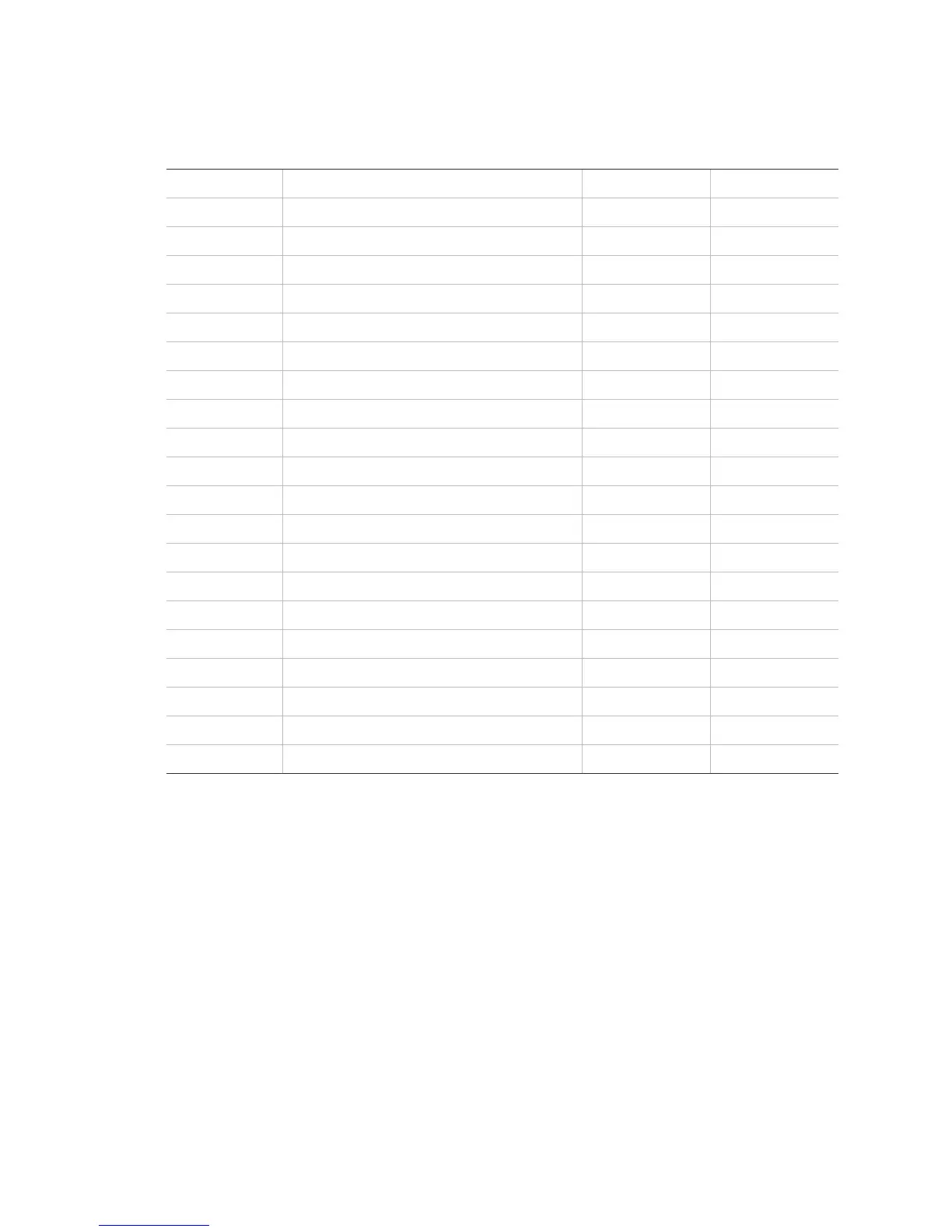Sensor log
Table 11: Sensor information
Sensor number Sensor text Sensor type Sensor group
01
02
03
04
05
06
07
08
09
10
11
12
13
14
15
16
17
18
19
20
If the power goes out
Your system has a backup battery that keeps your system operational up to 24 hours
during a power failure. An optional feature allows your system to alert the central
monitoring station if the power is off for more than 15 minutes.
Note: In the event your system loses power, you must set the time when power is
restored.
Conditions, displays, and sounds
Your system uses a variety of different alarm sirens, status beeps, and trouble beeps
to communicate with you. Table 12 on page 30 describes the different sounds and
Allegro Control Panel User Manual 29
