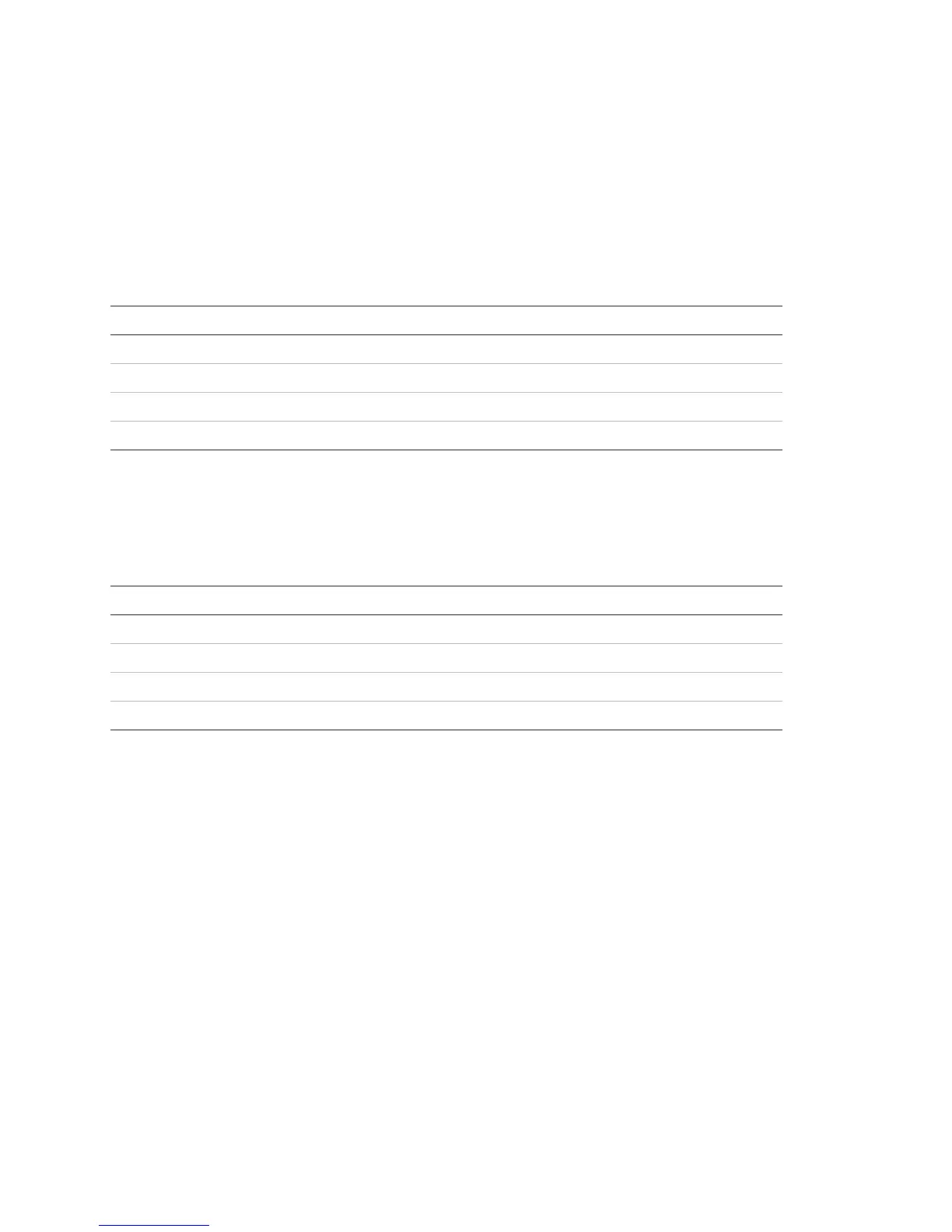Reference tables
This section contains information about the specific setup of your system. You and
your installer should complete the tables together.
System information
Table 7: Version information
System information Version
Panel software version
Panel hardware version
DTIM software version
DTIM hardware version
User codes
Table 8: User code log
User code Name Code
Primary code (1234 default)
02
03
04
Keychain touchpads
There are ____________ keychain touchpads in use in the system.
Accidental smoke and fire alarm
In the event of an accidental smoke or fire alarm, follow these dealer instructions.
________________________________________________________________________
________________________________________________________________________
________________________________________________________________________
________________________________________________________________________
26 Allegro Control Panel User Manual
