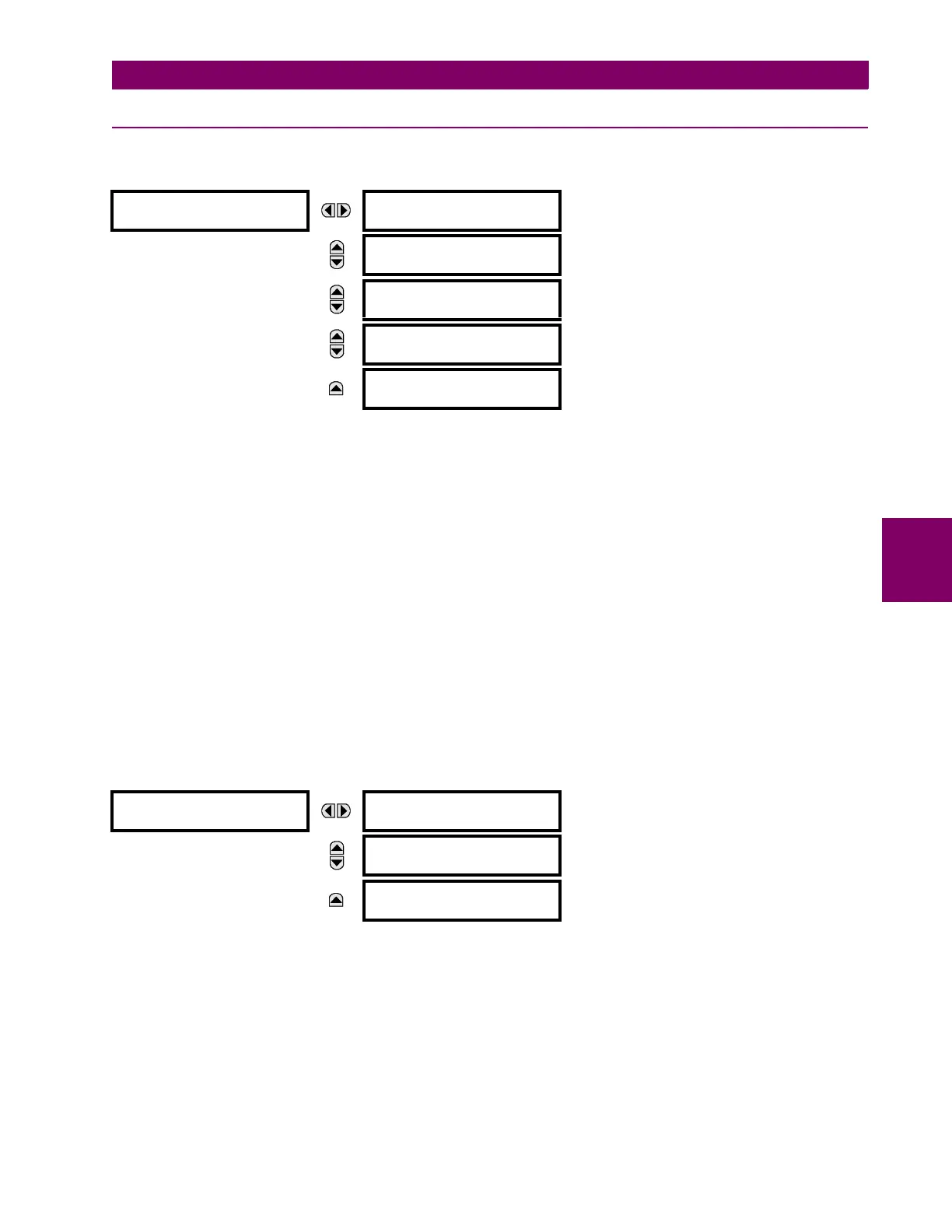GE Multilin B30 Bus Differential System 5-205
5 SETTINGS 5.8 INPUTS AND OUTPUTS
5
5.8.10 DIRECT INPUTS AND OUTPUTS
a) DIRECT INPUTS
PATH: SETTINGS INPUTS/OUTPUTS DIRECT INPUTS DIRECT INPUT 1(32)
These settings specify how the direct input information is processed. The DIRECT INPUT 1 NAME setting allows the user to
assign a descriptive name to the direct input. The
DIRECT INPUT 1 DEVICE ID represents the source of direct input 1. The
specified direct input is driven by the device identified here.
The DIRECT INPUT 1 BIT NUMBER is the bit number to extract the state for direct input 1. Direct Input 1 is driven by the bit
identified as
DIRECT INPUT 1 BIT NUMBER. This corresponds to the direct output number of the sending device.
The
DIRECT INPUT 1 DEFAULT STATE represents the state of the direct input when the associated direct device is offline. The
following choices are available:
• Setting
DIRECT INPUT 1 DEFAULT STATE to “On” value defaults the input to Logic 1.
• Setting
DIRECT INPUT 1 DEFAULT STATE to “Off” value defaults the input to Logic 0.
• Setting DIRECT INPUT 1 DEFAULT STATE to “Latest/On” freezes the input in case of lost communications. If the latest
state is not known, such as after relay power-up but before the first communication exchange, the input will default to
Logic 1. When communication resumes, the input becomes fully operational.
• Setting DIRECT INPUT 1 DEFAULT STATE to “Latest/Off” freezes the input in case of lost communications. If the latest
state is not known, such as after relay power-up but before the first communication exchange, the input will default to
Logic 0. When communication resumes, the input becomes fully operational.
b) DIRECT OUTPUTS
PATH: SETTINGS INPUTS/OUTPUTS DIRECT OUTPUTS DIRECT OUTPUT 1(32)
The DIRECT OUT 1 NAME setting allows the user to assign a descriptive name to the direct output. The DIR OUT 1 OPERAND is
the FlexLogic operand that determines the state of this direct output.
c) APPLICATION EXAMPLES
The examples introduced in the earlier Direct Inputs and Outputs section (part of the Product Setup section) are continued
below to illustrate usage of the direct inputs and outputs.
DIRECT INPUT 1
DIRECT INPUT 1
NAME: Dir Ip 1
Range: up to 12 alphanumeric characters
MESSAGE
DIRECT INPUT 1
DEVICE ID: 1
Range: 1 to 16
MESSAGE
DIRECT INPUT 1
BIT NUMBER: 1
Range: 1 to 32
MESSAGE
DIRECT INPUT 1
DEFAULT STATE: Off
Range: On, Off, Latest/On, Latest/Off
MESSAGE
DIRECT INPUT 1
EVENTS: Disabled
Range: Enabled, Disabled
DIRECT OUTPUT 1
DIRECT OUT 1 NAME:
Dir Out 1
Range: up to 12 alphanumeric characters
MESSAGE
DIRECT OUT 1 OPERAND:
Off
Range: FlexLogic operand
MESSAGE
DIRECT OUTPUT 1
EVENTS: Disabled
Range: Enabled, Disabled