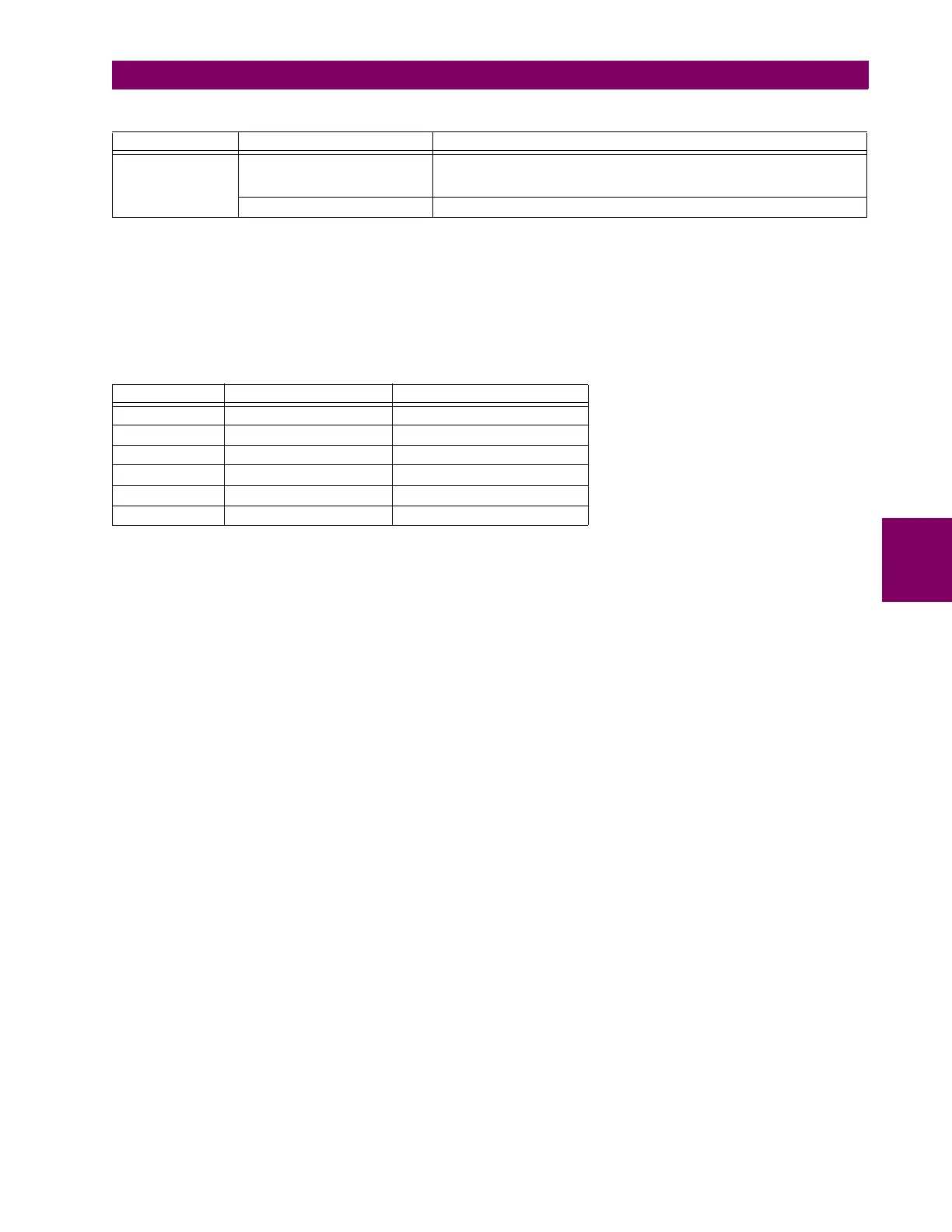GE Multilin C30 Controller System 5-101
5 SETTINGS 5.5 FLEXLOGIC
5
Some operands can be re-named by the user. These are the names of the breakers in the breaker control feature, the ID
(identification) of contact inputs, the ID of virtual inputs, and the ID of virtual outputs. If the user changes the default name
or ID of any of these operands, the assigned name will appear in the relay list of operands. The default names are shown in
the FlexLogic operands table above.
The characteristics of the logic gates are tabulated below, and the operators available in FlexLogic are listed in the Flex-
Logic operators table.
USER-
PROGRAMMABLE
PUSHBUTTONS
PUSHBUTTON 1 ON
PUSHBUTTON 1 OFF
ANY PB ON
Pushbutton number 1 is in the “On” position
Pushbutton number 1 is in the “Off” position
Any of twelve pushbuttons is in the “On” position
PUSHBUTTON 2 to 12 Same set of operands as PUSHBUTTON 1
Table 5–12: FLEXLOGIC GATE CHARACTERISTICS
GATES NUMBER OF INPUTS OUTPUT IS ‘1’ (= ON) IF...
NOT 1 input is ‘0’
OR 2 to 16 any input is ‘1’
AND 2 to 16 all inputs are ‘1’
NOR 2 to 16 all inputs are ‘0’
NAND 2 to 16 any input is ‘0’
XOR 2 only one input is ‘1’
Table 5–11: C30 FLEXLOGIC OPERANDS (Sheet 5 of 5)
OPERAND TYPE OPERAND SYNTAX OPERAND DESCRIPTION
