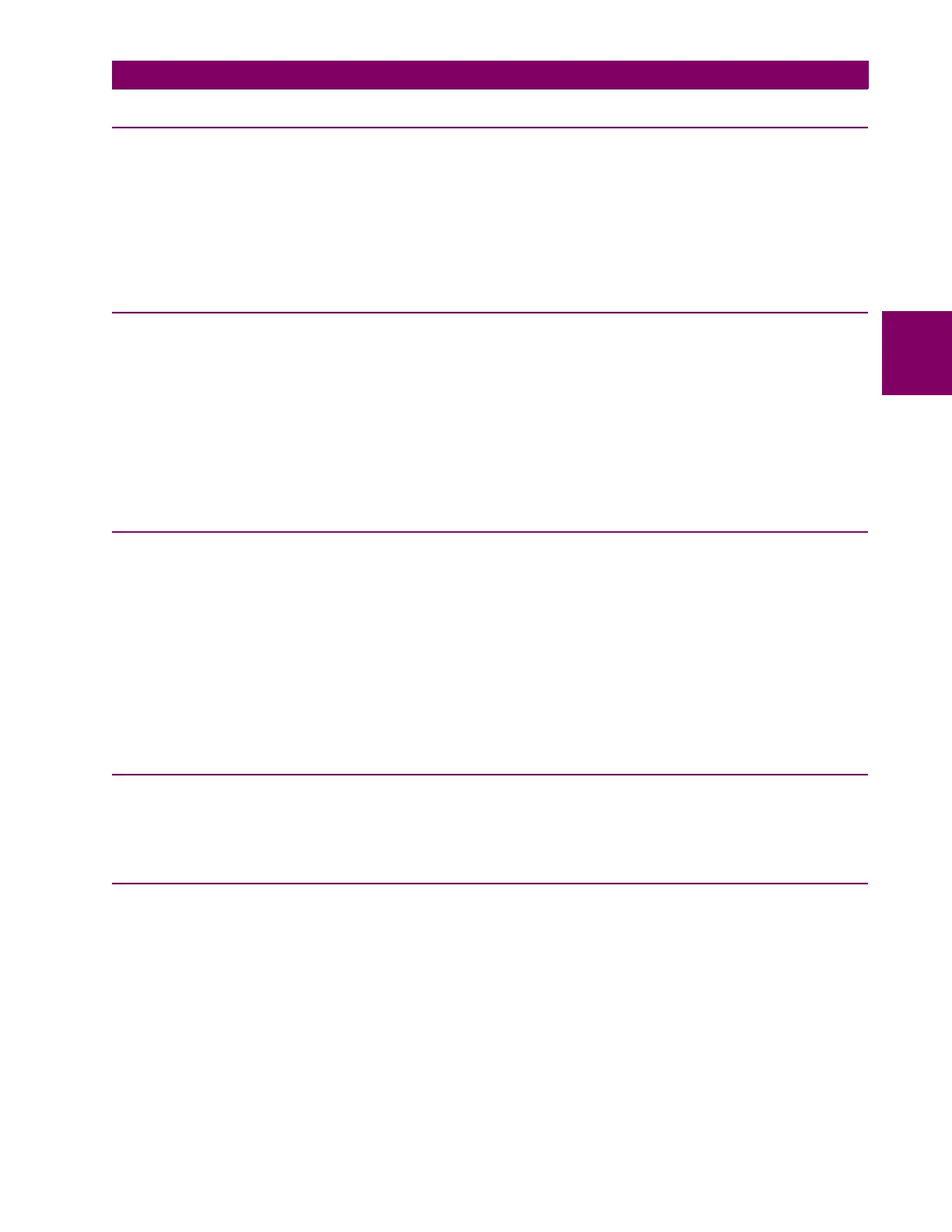GE Multilin C30 Controller System C-3
APPENDIX C C.2 SERVER DATA ORGANIZATION
C
C.2SERVER DATA ORGANIZATION C.2.1 OVERVIEW
IEC 61850 defines an object-oriented approach to data and services. An IEC 61850 physical device can contain one or
more logical device(s). Each logical device can contain many logical nodes. Each logical node can contain many data
objects. Each data object is composed of data attributes and data attribute components. Services are available at each
level for performing various functions, such as reading, writing, control commands, and reporting.
Each C30 IED represents one IEC 61850 physical device. The physical device contains one logical device, and the logical
device contains many logical nodes. The logical node LPHD1 contains information about the C30 IED physical device. The
logical node LLN0 contains information about the C30 IED logical device.
C.2.2 GGIO1: DIGITAL STATUS VALUES
The GGIO1 logical node is available in the C30 to provide access to as many 128 digital status points and associated time-
stamps and quality flags. The data content must be configured before the data can be used. GGIO1 provides digital status
points for access by clients.
It is intended that clients use GGIO1 in order to access digital status values from the C30. Configuration settings are pro-
vided to allow the selection of the number of digital status indications available in GGIO1 (8 to 128), and to allow the choice
of the C30 FlexLogic operands that drive the status of the GGIO1 status indications. Clients can utilize the IEC 61850 buff-
ered and unbuffered reporting features available from GGIO1 in order to build sequence of events (SOE) logs and HMI dis-
play screens. Buffered reporting should generally be used for SOE logs since the buffering capability reduces the chances
of missing data state changes. Unbuffered reporting should generally be used for local status display.
C.2.3 GGIO2: DIGITAL CONTROL VALUES
The GGIO2 logical node is available to provide access to the C30 virtual inputs. Virtual inputs are single-point control
(binary) values that can be written by clients. They are generally used as control inputs. GGIO2 provides access to the vir-
tual inputs through the IEC 61850 standard control model (ctlModel) services:
• Status only.
• Direct control with normal security.
• SBO control with normal security.
Configuration settings are available to select the control model for each point. Each virtual input used through GGIO2
should have its
VIRTUAL INPUT 1(64) FUNCTION setting programmed as “Enabled” and its corresponding GGIO2 CF SPSCO1(64)
CTLMODEL setting programmed to the appropriate control configuration.
C.2.4 GGIO3: DIGITAL STATUS AND ANALOG VALUES FROM GOOSE DATA
The GGIO3 logical node is available to provide access for clients to values received via configurable GOOSE messages.
The values of the digital status indications and analog values in GGIO3 originate in GOOSE messages sent from other
devices.
C.2.5 GGIO4: GENERIC ANALOG MEASURED VALUES
The GGIO4 logical node provides access to as many as 32 analog value points, as well as associated timestamps and
quality flags. The data content must be configured before the data can be used. GGIO4 provides analog values for access
by clients.
It is intended that clients use GGIO4 to access generic analog values from the C30. Configuration settings allow the selec-
tion of the number of analog values available in GGIO4 (4 to 32) and the choice of the FlexAnalog values that determine
the value of the GGIO4 analog inputs. Clients can utilize polling or the IEC 61850 unbuffered reporting feature available
from GGIO4 in order to obtain the analog values provided by GGIO4.
