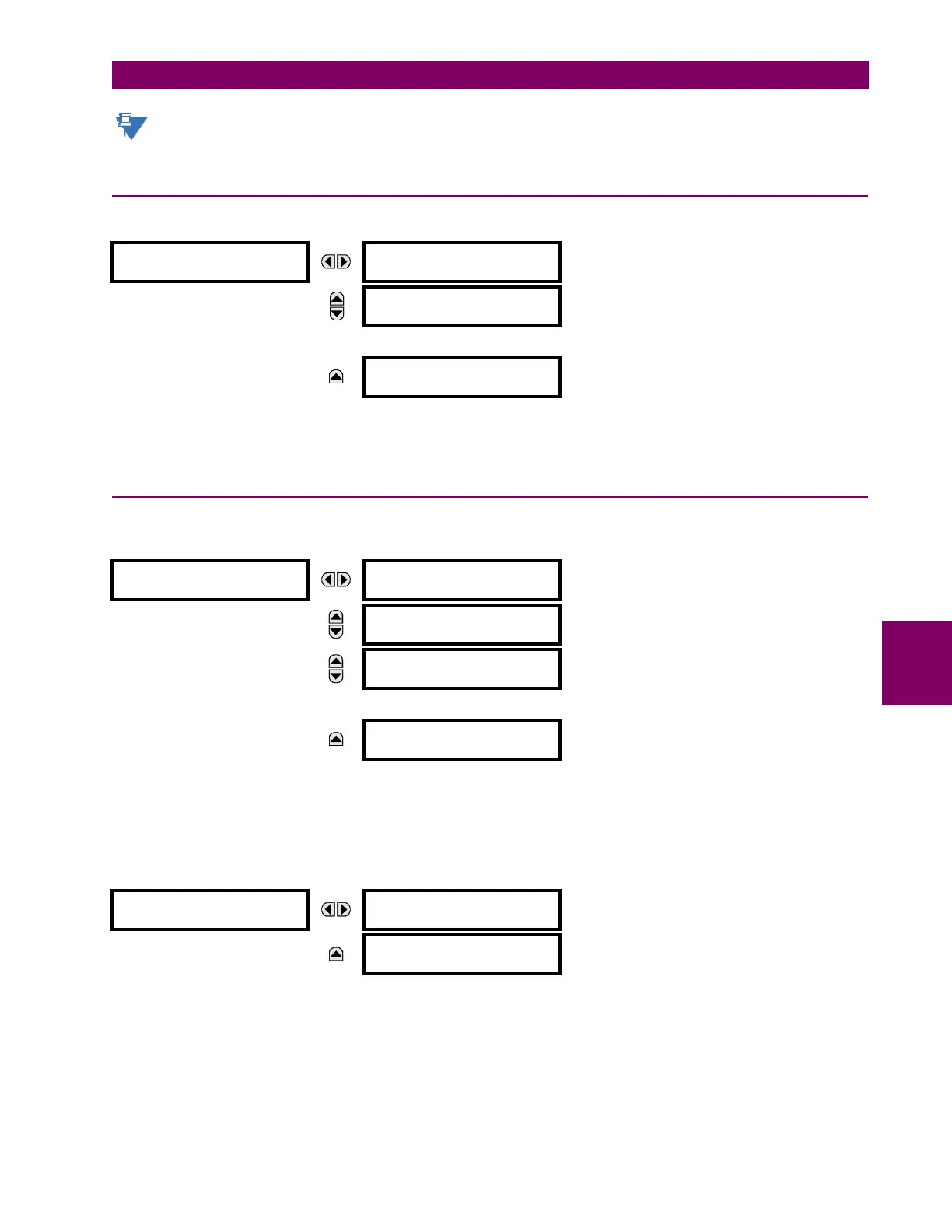GE Multilin C30 Controller System 6-5
6 ACTUAL VALUES 6.2 STATUS
6
For form-A contact outputs, the state of the voltage and current detectors is displayed as Off, VOff, IOff, On, IOn,
and VOn. For form-C contact outputs, the state is displayed as Off or On.
6.2.7 VIRTUAL OUTPUTS
PATH: ACTUAL VALUES STATUS VIRTUAL OUTPUTS
The present state of up to 96 virtual outputs is shown here. The first line of a message display indicates the ID of the virtual
output. For example, ‘Virt Op 1’ refers to the virtual output in terms of the default name-array index. The second line of the
display indicates the logic state of the virtual output, as calculated by the FlexLogic equation for that output.
6.2.8 REMOTE DEVICES
a) STATUS
PATH: ACTUAL VALUES STATUS REMOTE DEVICES STATUS
The present state of the programmed remote devices is shown here. The ALL REMOTE DEVICES ONLINE message indicates
whether or not all programmed remote devices are online. If the corresponding state is "No", then at least one required
remote device is not online.
b) STATISTICS
PATH: ACTUAL VALUES STATUS REMOTE DEVICES STATISTICS REMOTE DEVICE 1(32)
Statistical data (two types) for up to 32 programmed remote devices is shown here.
The STNUM number is obtained from the indicated remote device and increments whenever a change of state of at least
one item occurs in the GSSE/GOOSE message. The
SQNUM number is obtained from the indicated remote device and
increments whenever a GSSE/GOOSE message, without a state change, is sent. When the GSSE/GOOSE message
trasmits a state change, the
SQNUM resets to 0. This number rolls over to zero when a count of 4,294,967,295 is incre-
mented.
VIRTUAL OUTPUTS
Virt Op 1
Off
Range: On, Off
MESSAGE
Virt Op 2
Off
Range: On, Off
↓
MESSAGE
Virt Op 96
Off
Range: On, Off
REMOTE DEVICES
STATUS
All REMOTE DEVICES
ONLINE: No
Range: Yes, No
MESSAGE
REMOTE DEVICE 1
STATUS: Offline
Range: Online, Offline
MESSAGE
REMOTE DEVICE 2
STATUS: Offline
Range: Online, Offline
↓
MESSAGE
REMOTE DEVICE 32
STATUS: Offline
Range: Online, Offline
REMOTE DEVICE 1
REMOTE DEVICE 1
StNum: 0
MESSAGE
REMOTE DEVICE 1
SqNum: 0
