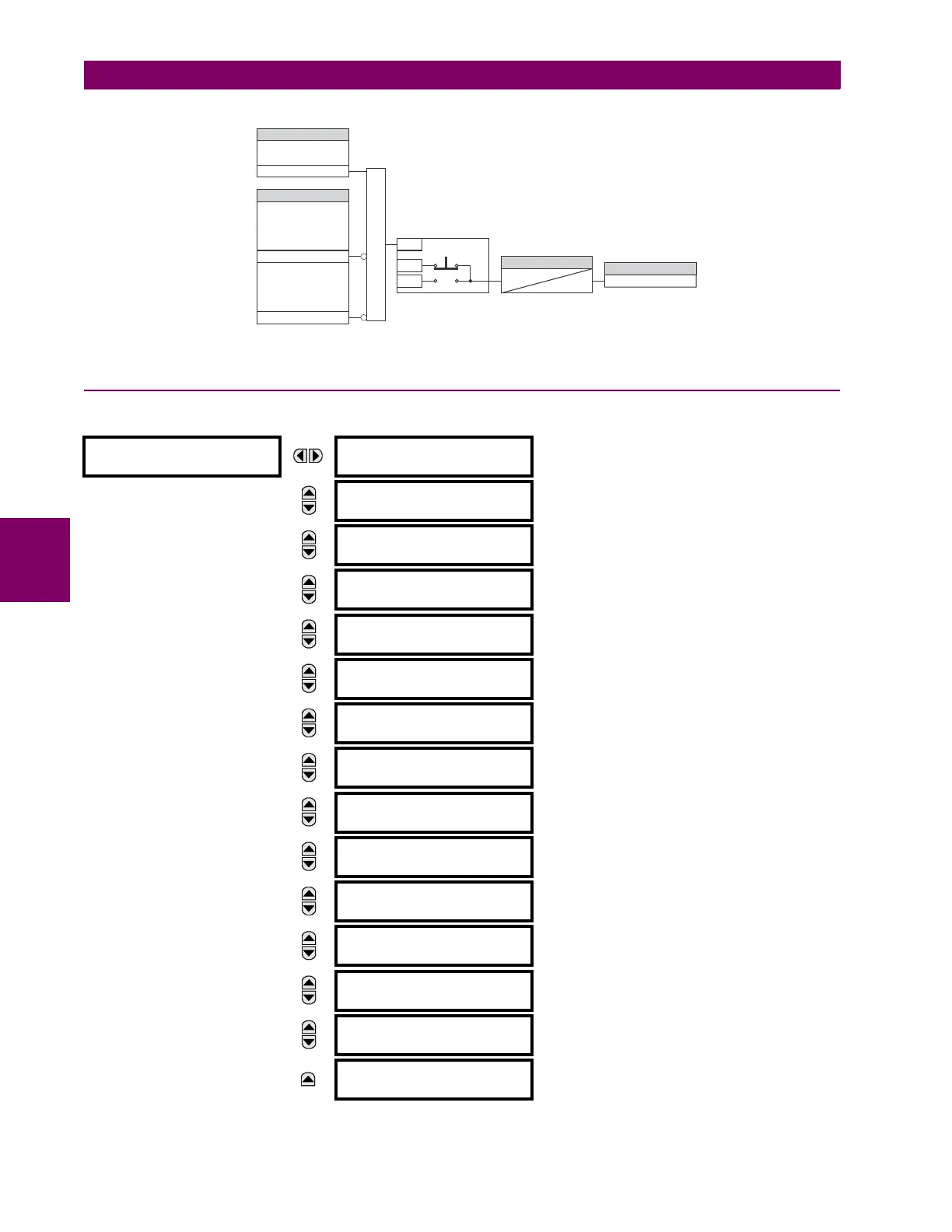5-68 C30 Controller System GE Multilin
5.2 PRODUCT SETUP 5 SETTINGS
5
Figure 5–11: CONTROL PUSHBUTTON LOGIC
5.2.12 USER-PROGRAMMABLE PUSHBUTTONS
PATH: SETTINGS PRODUCT SETUP USER-PROGRAMMABLE PUSHBUTTONS USER PUSHBUTTON 1(16)
USER PUSHBUTTON 1
PUSHBUTTON 1
FUNCTION: Disabled
Range: Self-Reset, Latched, Disabled
MESSAGE
PUSHBTN 1 ID TEXT:
Range: Up to 20 alphanumeric characters
MESSAGE
PUSHBTN 1 ON TEXT:
Range: Up to 20 alphanumeric characters
MESSAGE
PUSHBTN 1 OFF TEXT:
Range: Up to 20 alphanumeric characters
MESSAGE
PUSHBTN 1 HOLD:
0.0 s
Range: 0.0 to 10.0 s in steps of 0.1
MESSAGE
PUSHBTN 1 SET:
Off
Range: FlexLogic operand
MESSAGE
PUSHBTN 1 RESET:
Off
Range: FlexLogic operand
MESSAGE
PUSHBTN 1 AUTORST:
Disabled
Range: Disabled, Enabled
MESSAGE
PUSHBTN 1 AUTORST
DELAY: 1.0 s
Range: 0.2 to 600.0 s in steps of 0.1
MESSAGE
PUSHBTN 1 REMOTE:
Off
Range: FlexLogic operand
MESSAGE
PUSHBTN 1 LOCAL:
Off
Range: FlexLogic operand
MESSAGE
PUSHBTN 1 DROP-OUT
TIME: 0.00 s
Range: 0 to 60.00 s in steps of 0.05
MESSAGE
PUSHBTN 1 LED CTL:
Off
Range: FlexLogic operand
MESSAGE
PUSHBTN 1 MESSAGE:
Disabled
Range: Disabled, Normal, High Priority
MESSAGE
PUSHBUTTON 1
EVENTS: Disabled
Range: Disabled, Enabled
842010A2.CDR
CONTROL PUSHBUTTON
1 FUNCTION:
SYSTEM SETUP/
BREAKERS/BREAKER 1/
BREAKER 1 PUSHBUTTON
:CONTROL
SYSTEM SETUP/
BREAKERS/BREAKER 2/
BREAKER 2 PUSHBUTTON
:CONTROL
SETTING
SETTINGS
TIMER
FLEXLOGIC OPERAND
Enabled=1
Enabled=1
When applicable
Enabled=1
RUN
OFF
ON
AND
100 msec
0
CONTROL PUSHBTN 1 ON
{
