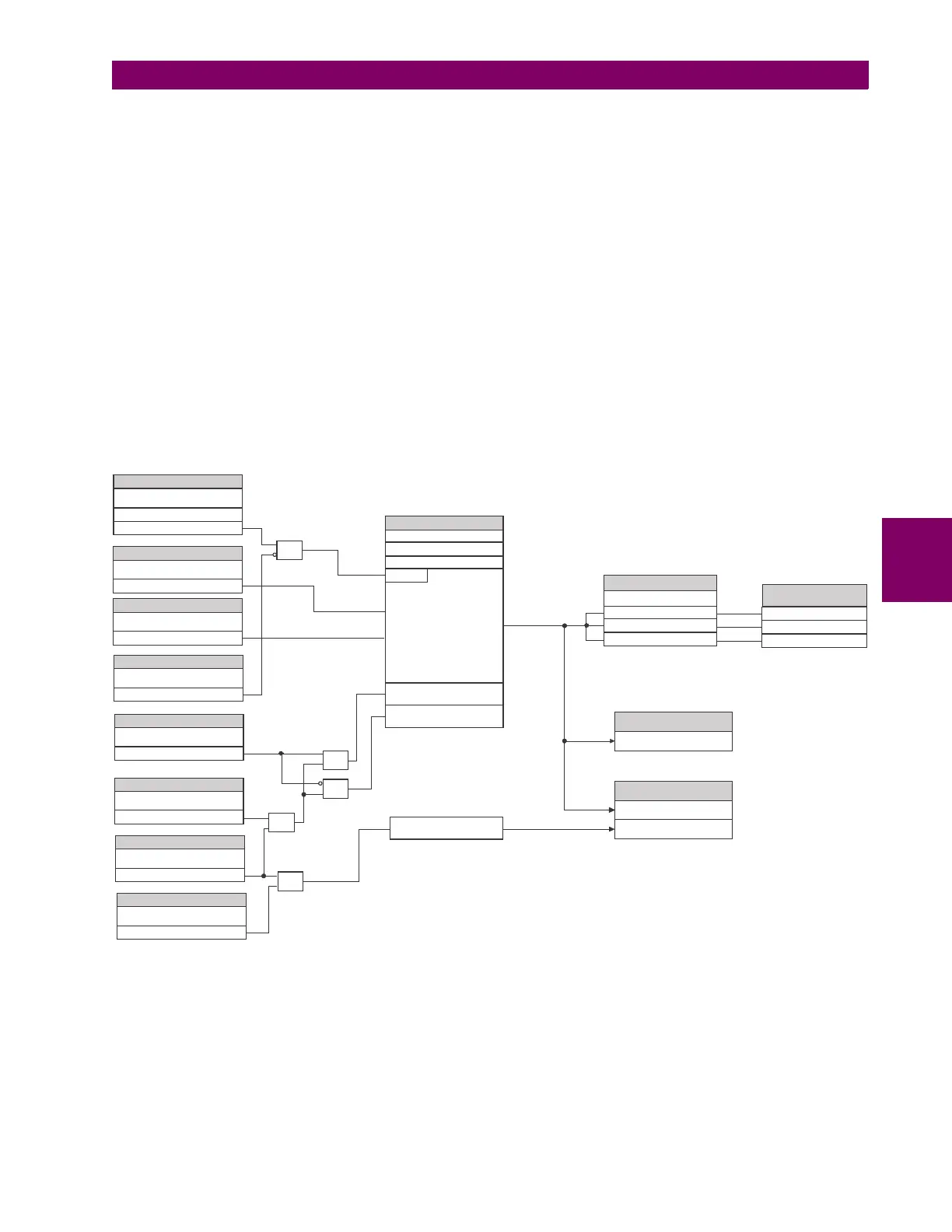GE Multilin C30 Controller System 5-125
5 SETTINGS 5.6 CONTROL ELEMENTS
5
• CNT1 SET TO PRESET: Selects the FlexLogic operand used to set the count to the preset value. The counter will be
set to the preset value in the following situations:
1. When the counter is enabled and the CNT1 SET TO PRESET operand has the value 1 (when the counter is enabled
and CNT1 SET TO PRESET operand is 0, the counter will be set to 0).
2. When the counter is running and the CNT1 SET TO PRESET operand changes the state from 0 to 1 (CNT1 SET TO
PRESET changing from 1 to 0 while the counter is running has no effect on the count).
3. When a reset or reset/freeze command is sent to the counter and the CNT1 SET TO PRESET operand has the value
1 (when a reset or reset/freeze command is sent to the counter and the CNT1 SET TO PRESET operand has the
value 0, the counter will be set to 0).
• COUNTER 1 RESET: Selects the FlexLogic operand for setting the count to either “0” or the preset value depending
on the state of the
CNT1 SET TO PRESET operand.
• COUNTER 1 FREEZE/RESET: Selects the FlexLogic operand for capturing (freezing) the accumulated count value
into a separate register with the date and time of the operation, and resetting the count to “0”.
• COUNTER 1 FREEZE/COUNT: Selects the FlexLogic operand for capturing (freezing) the accumulated count value
into a separate register with the date and time of the operation, and continuing counting. The present accumulated
value and captured frozen value with the associated date/time stamp are available as actual values. If control power is
interrupted, the accumulated and frozen values are saved into non-volatile memory during the power down operation.
Figure 5–46: DIGITAL COUNTER SCHEME LOGIC
827065A1.VSD
FLEXLOGIC
OPERANDS
COUNTER 1 HI
COUNTER 1 EQL
COUNTER 1 LO
SETTING
COUNTER 1 FUNCTION:
Disabled = 0
Enabled = 1
COUNTER 1 BLOCK:
COUNTER 1 UP:
COUNTER 1 DOWN:
COUNTER 1 RESET:
COUNT1 FREEZE/RESET:
COUNT1 FREEZE/COUNT:
Off = 0
COUNTER 1 UNITS:
COUNTER 1 PRESET:
CALCULATE
VALUE
RUN
SET TO PRESET VALUE
STORE DATE & TIME
COUNTER 1 NAME:
COUNTER 1 COMPARE:
Count more than Comp.
Count equal to Comp.
Count less than Comp.
COUNTER 1 FROZEN:
Date & Time
CNT 1 SET TO PRESET:
SET TO ZERO
SETTING
SETTING
SETTING
SETTING
SETTING
SETTING
SETTING
SETTINGS
Off = 0
Off = 0
Off = 0
Off = 0
Off = 0
Off = 0
ACTUAL VALUES
COUNTER 1 ACCUM:
ACTUAL VALUE
SETTING
AND
OR
OR
AND
AND
