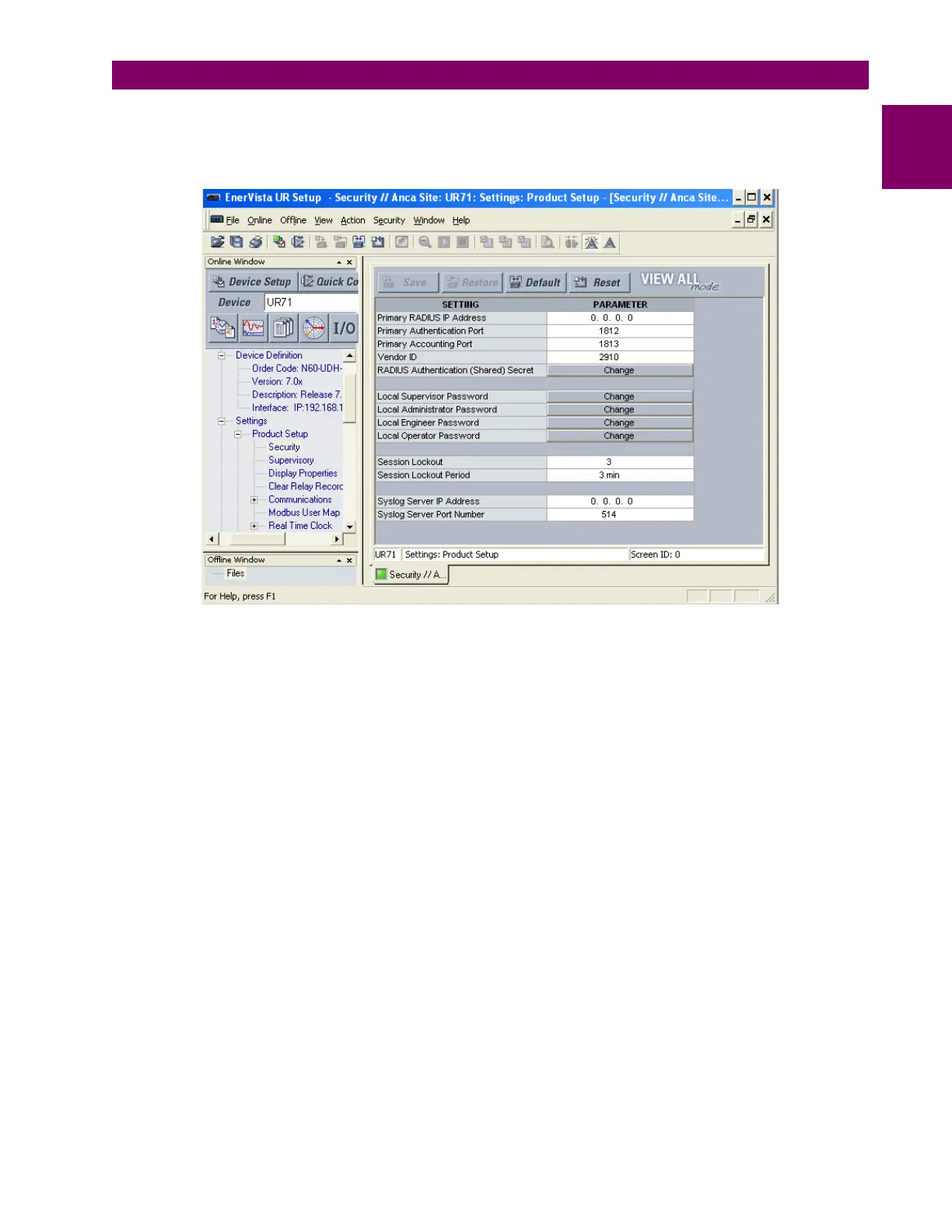GE Multilin C30 Controller System 1-17
1 GETTING STARTED 1.3 ENERVISTA UR SETUP SOFTWARE
1
If using EnerVista, navigate to Settings > Product Setup > Security. Change the Local Administrator Password, for
example. It is strongly recommended that the password for the Administrator be changed from the default. Changing the
passwords for the other three roles is optional.
Figure 1–11: CHANGING THE DEFAULT PASSWORD
