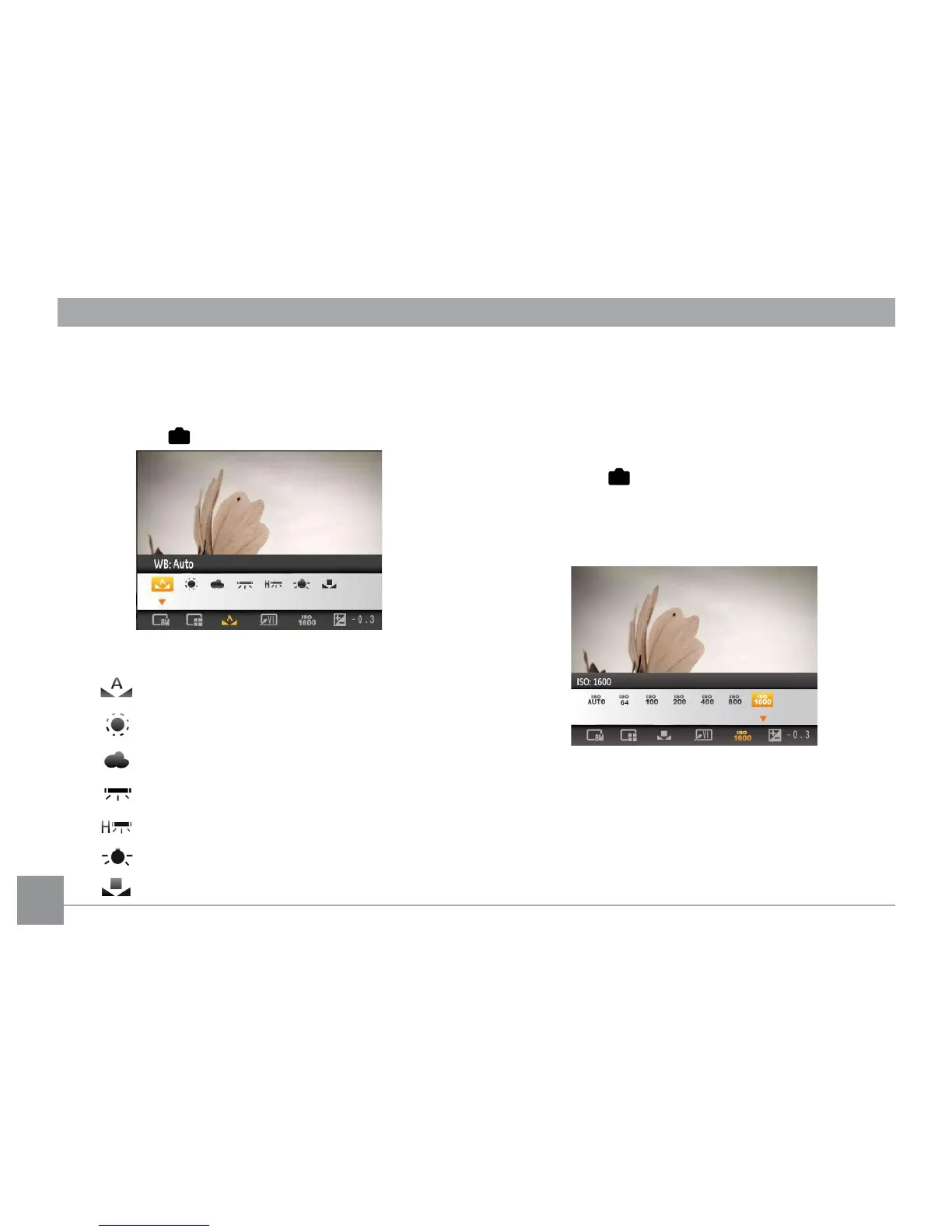24
WB (White Balance)
The White Balance allows you to adjust the color temperature
under dierent light source to ensure correct color
reproduction. (The WB setting is only available when the
camera is in the
Manual mode).
The options of White Balance include:
• WB : Auto
• WB : Daylight
• WB : Cloudy
• WB : Fluorescent
• WB : Fluorescent CWF
• WB : Incandescent
• WB : Manual (Press the shutter button to set WB)
ISO
The ISO function allows you to set the sensitivity of the camera
sensor based on the brightness of the scene. To improve the
performance in darker environments, a higher ISO value is
required. On the other hand, a lower ISO value is needed when
in bright conditions. (The ISO setting is only available when the
camera is in the
Manual mode).
Pictures at higher ISO will naturally have more noise than
those at lower ISO.
The options of ISO include automatic, 64, 100, 200, 400, 800
and 1600.
