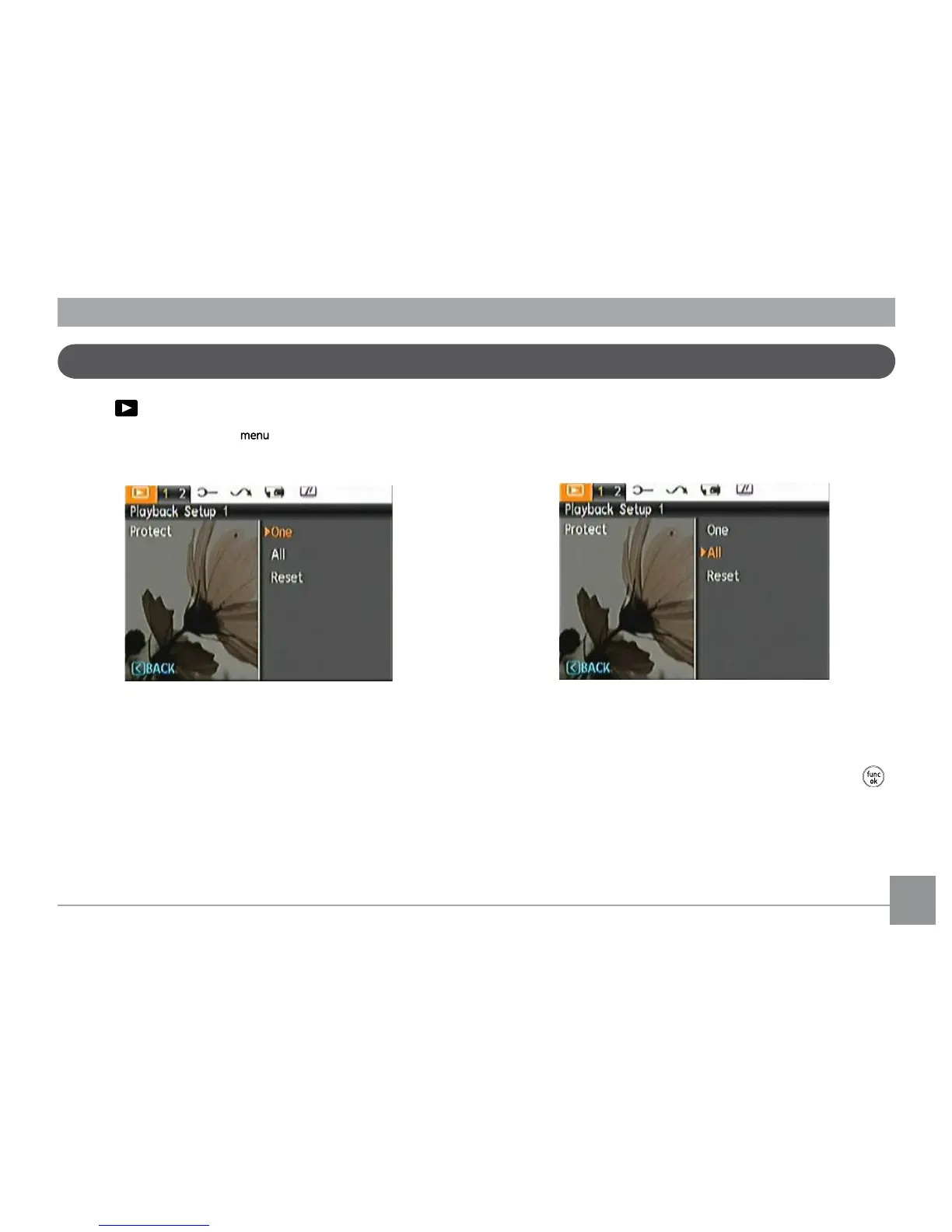50 51
Playback Menu
Mode :
In Playback mode, press the button to enter the Play-
back menu.
Please refer to the following sections for detailed instructions
on the various menu options.
Protect
To prevent any pictures or videos from being accidentally
erased, use this setting to lock one or all of the les.
To protect/unprotect pictures or videos, press the MENU
button while in playback.
1. Use Up/Down arrow button to select Protection, press
or Right button to enter the submenu.
