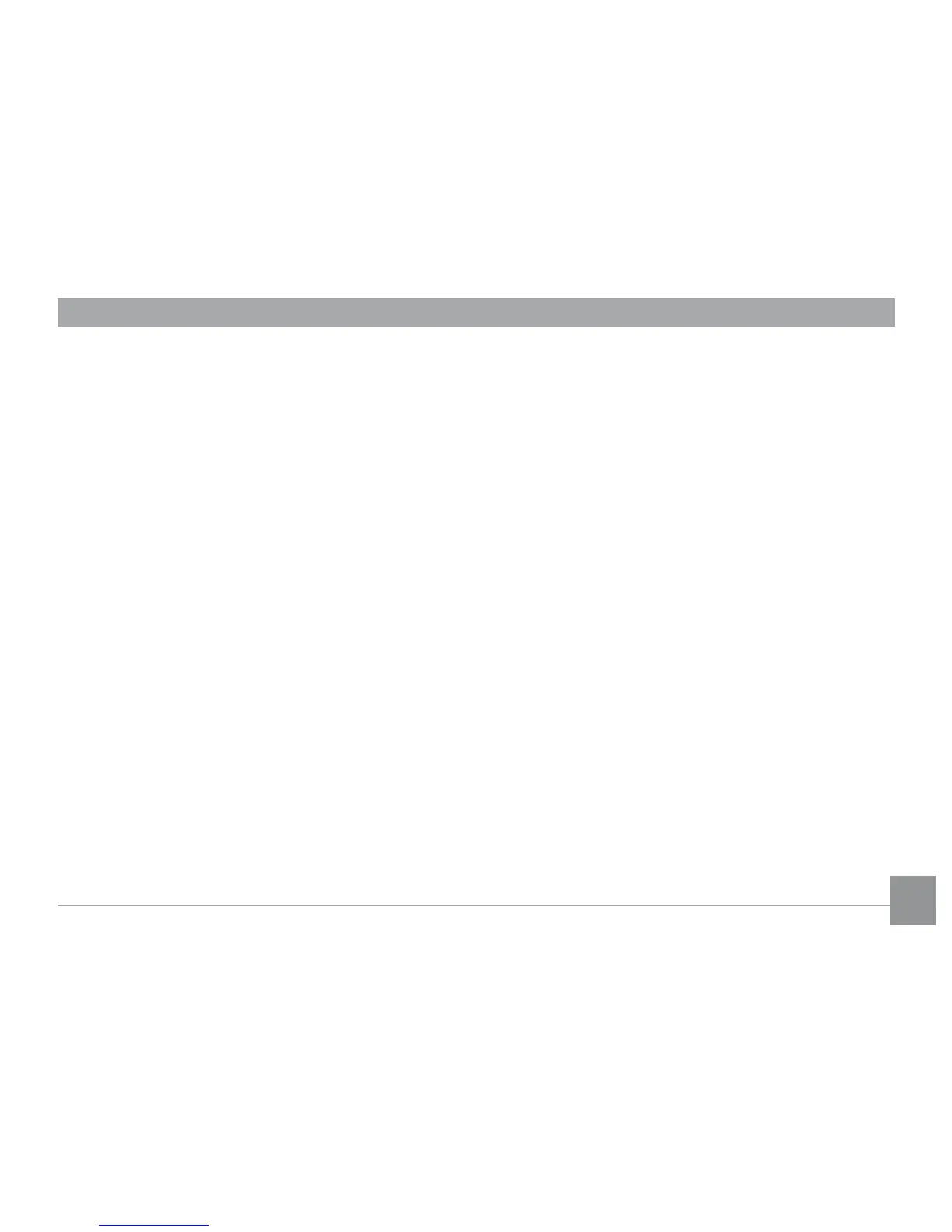35
Leaf/Foilage
For shooting plants. Vivid reproduction of green.
Sunset
For shooting sunsets. Vivid reproduction of red and yellow.
Glass
Suitable for photographing objects behind glass or window.
Landscape
For shooting landscapes. Vivid reproduction of green and blue.
Night portrait
For shooting portraits with night scenes as background.
Beach
For taking pictures in areas with strong sunlight.
Text
For taking pictures of text, documents or white boards.
Gathering
For taking pictures of large groups or in areas with uneven
lighting.
ID
Ideal to take pictures of documents such as IDs.
Fish eye
Creates a sh-eye eect, by distorting the center of the image.
Travel shooting
Produces background image blur that emphasizes the motion
of the main subject.
Photo frame
For adding interesting frame eects to the photo.
Sketch
For taking photos with pencil sketch eect.
