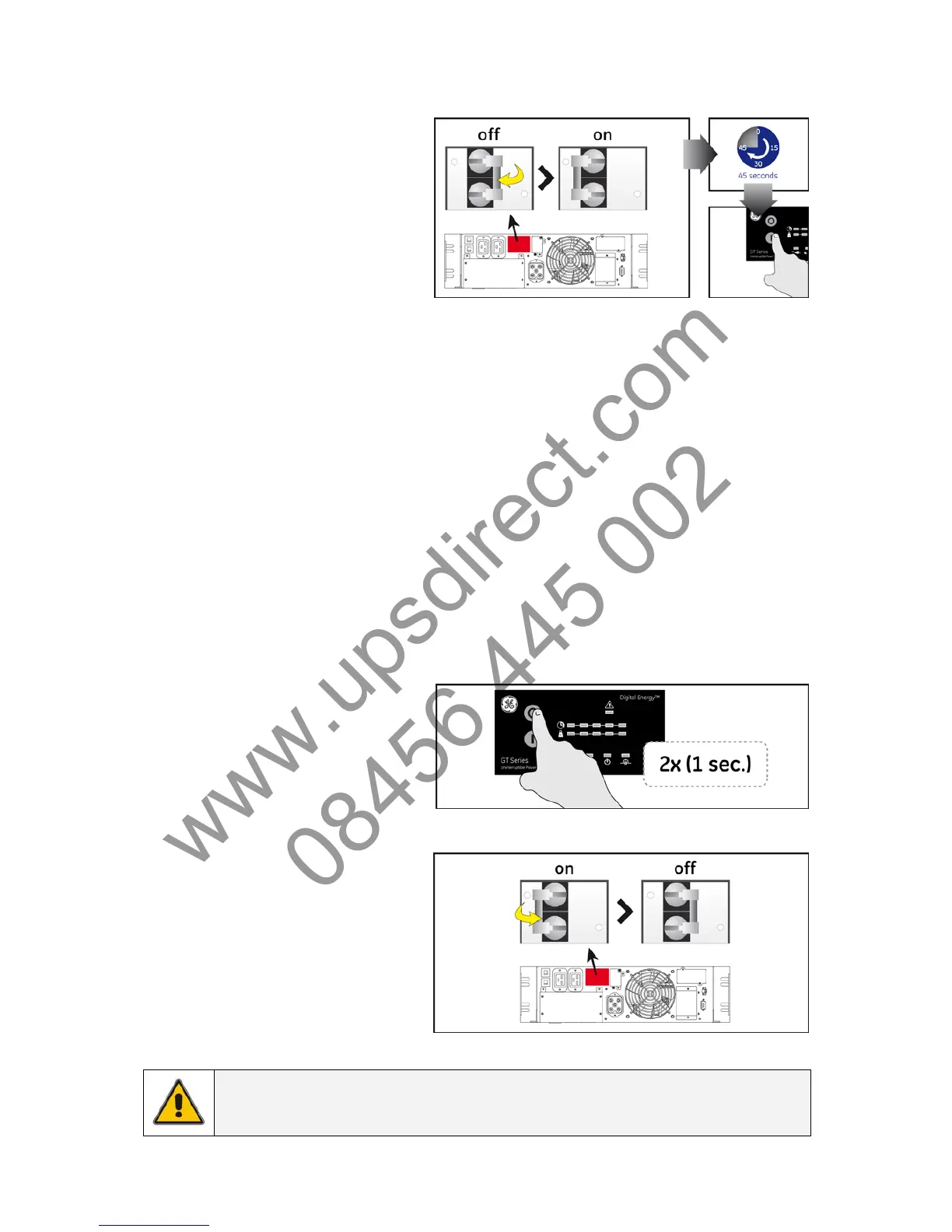4.2 START-UP
4.2.1 Start-up of a single unit
1. Ensure all switches and breakers
upstream to the UPS are closed.
2. Switch input circuit breaker to position
“On” (fig. 4.2.1).
3. Wait 45 seconds to allow the output
voltage to stabilise.
4. Press keypad “I” for 1 second. Within
few seconds LED ‘operation’ will be
illuminated and LED ‘bypass’ will be
extinguished.
5. The unit is now in operation; equipment
connected to the UPS can now be
switched on.
Load % will be shown on LED bar ‘load’.
fig. 4.2.1
4.2.2 Start up of a parallel system
1. Ensure all switches and breakers upstream to all UPS in the system are closed.
2. Switch to position “On” the input circuit breaker on all UPS in sequence (fig. 4.2.1).
3. Wait 45 seconds to allow the output voltage to stabilise.
4. Press keypad “I” on each UPS for 1 second. Within few seconds LED ‘operation’ will be illuminated and
LED ‘bypass’ will be extinguished.
5. The parallel system is now in operation; equipment connected to the system can now be switched on.
The load will be shared between the UPS as shown on the LED bar ‘load’.
4.3 USE: NORMAL OPERATION
4.3.1 Normal operation conditions:
1. The mains supply is present or within the tolerance (see chapter 9).
2. The UPS is on.
3. The load does not exceed the capacity of the UPS and
4. The operating temperature is below alarm level.
4.3.2 Switching off
1. Be sure that the load has been shut
down in a controlled way.
2. Press keypad “O” (fig. 4.3.2.a) for 1
second to switch the unit to bypass.
3. Press one more time the keypad “O”
for 1 second to switch off the unit
(fig. 4.3.2.a).
fig. 4.3.2.a
If electrical isolation is required (e.g. for maintenance purposes) proceed with steps 4-7 below:
4. If applicable, open any output circuit
breaker/switch.
5. Turn the UPS input switch to position
“Off” (fig. 4.3.2.b).
6. Disconnect the battery cabinet cable at
the rear of the UPS to eliminate any DC
power supply.
7. Ensure all switches and breakers
upstream to the UPS are open.
All LEDs should be out on the front panel;
the UPS is shut down.
fig. 4.3.2.b
NOTE
The residual DC voltage in the unit will be eliminated within 5 minutes.
modifications reserved 15 User manual GT Series 6 - 10 kVA UPS 1.0 (GB)