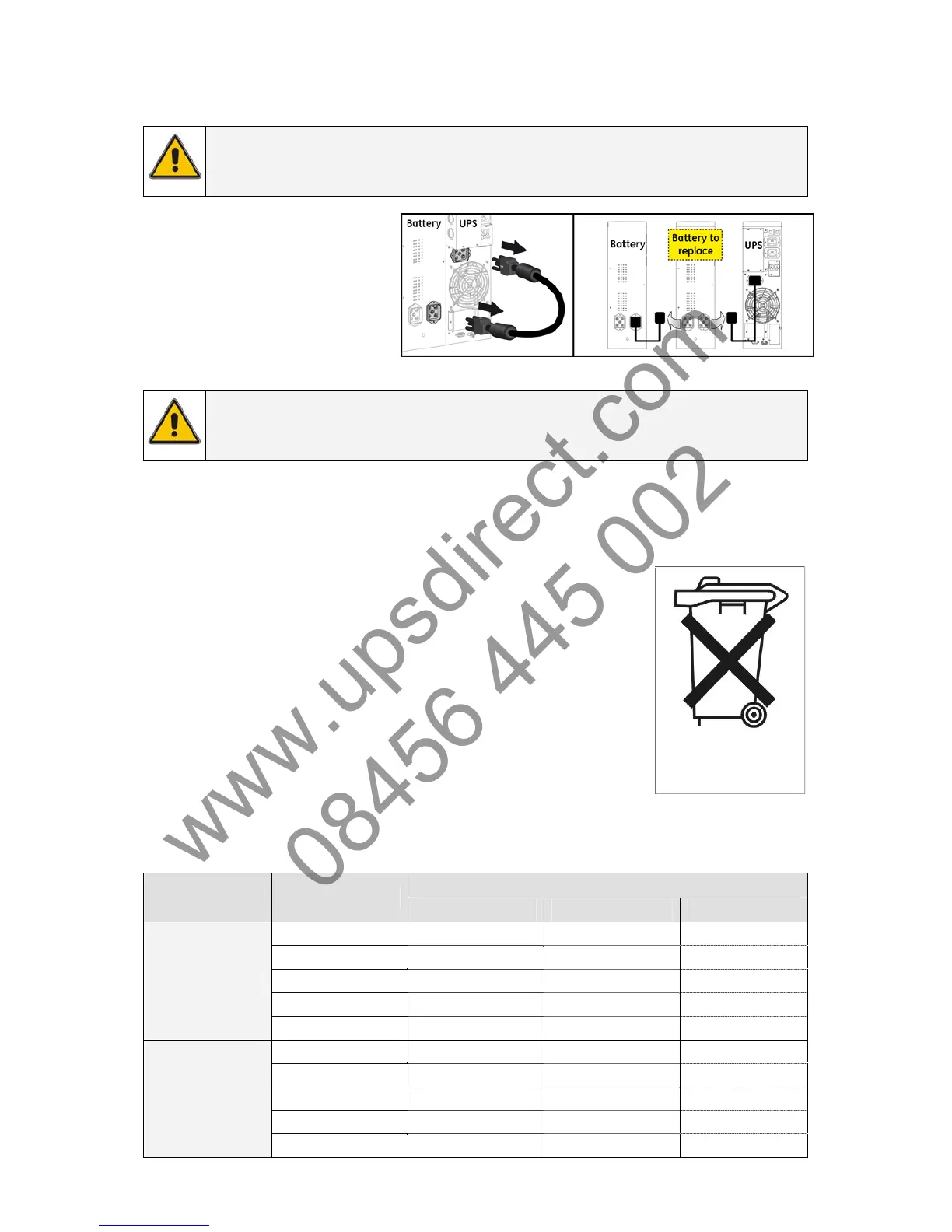7.4.1 Battery replacement
Please refer to figure 7.4.1. Battery cabinet is the same for both power ratings, 6000VA and 10000VA.
NOTE
During battery replacement the UPS will not be able to support the load if a mains failure occurs! It
is recommended to switch off the load before disconnecting the DC connector as in section 4.3.2.
1. Remove the battery cable
between battery cabinet(s)
and UPS.
2. Remove battery cables
between eventual further
battery cabinets.
3. Replace the battery pack.
fig. 7.4.1
NOTE
To avoid battery malfunction, all battery packs have to be replaced! It’s not possible to replace
only 1 pack. Avoid connections between new and old battery packs.
4. Connect battery cables between additional battery cabinets.
5. Connect battery cable between battery cabinet(s) and UPS.
6. Check that battery data is set correctly via UPS monitoring software.
7. The UPS is now ready to supply the load in case of mains failure.
General guidelines:
• When replacing the batteries, use all of them of only the same type and size.
• Never short the battery terminals. Shorting may cause the battery to burn.
When working with batteries remove watches, rings or other metal objects
and only use insulated tools.
• Avoid charging in a sealed container.
• Proper disposal of batteries is required: refer to your local codes for
disposal requirements.
• Never dispose batteries in fire: they may explode.
• Never disassemble or reassemble batteries; their contents (electrolyte)
may be extremely toxic. If exposed to electrolyte, wash immediately with
plenty of water, if eye contact occurs flush with water and contact a
physician.
Don’t throw batteries
away, treat them as
harmful waste
The following table shows runtimes with up to 3 Battery Packs. 1 Battery Pack is the normal configuration.
Number of battery packs
Unit Load
x1 (normal) x2 x3
10% 201 min 346 min 555 min
25% 60 min 150 min 238 min
50% 26 min 61 min 99 min
75% 16 min 38 min 63 min
GT 6kVA CE
100% 10 min 26 min 44 min
10% 110 min 255 min 349 min
25% 37 min 87 min 155 min
50% 15 min 37 min 62 min
75% 8 min 22 min 37 min
GT 10kVA CE
100% 5 min 15 min 26 min
modifications reserved 23 User manual GT Series 6 - 10 kVA UPS 1.0 (GB)