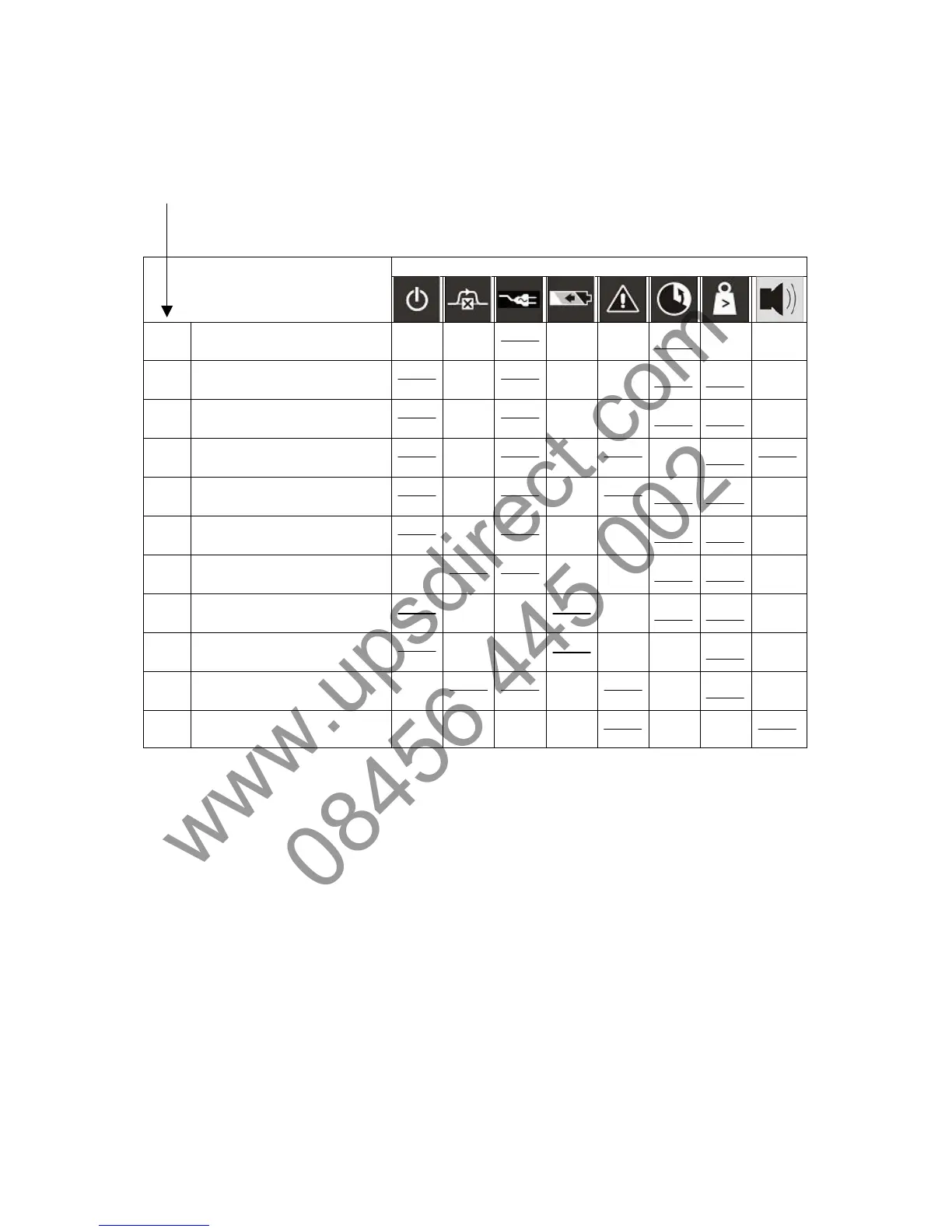4.4 USE: STATUS AND ALARM INDICATIONS
o status indications the operating mode
! low priority alarms abnormal operating situations
!! high priority alarms situations in which the actual output voltage of the UPS is no longer guaranteed;
immediate action should be taken
Indicators on front panel (fig 4.1)
Situation
o Stand-by (4.4.9)
1 - 5
o Normal operation (4.3.1)
1 - 5
0 - 4
! Overload warning (4.4.5)
1 - 5
5
- - - -
1 / 0.5 sec
!! Battery not connected (4.5)
- - - -
0 - 4
!! Replace battery (4.4.5)
1& 3
0 - 4
- - - -
1 / 60 sec
! Bypass out of limits (4.4.4)
- - - -
1 - 5
0 - 4
o On bypass (4.4.1)
1 - 5
0 - 4
- - - -
1/120 sec
o On battery (4.4.2)
1 - 5
0 - 4
!! Battery low (4.4.3)
1
- - - -
0 - 4
- - - -
1 / 5 sec
!! Fault on bypass
- - - -
0 - 5
- - - -
!! Fault stand-by
- - - -
Operating modes and corresponding indications, see 4.3.1 - 4.3.2 and 4.4.1 – 4.4.9.
- - - - : intermittent
⎯⎯ : continuous
0 – 5 : number of LEDs that can be on, depending on runtime capacity / load bar
mute buzzer : press push button ‘I’ briefly
modifications reserved 16 User manual GT Series 6 - 10 kVA UPS 1.0 (GB)
www.upsdirect.com
08456 445 002