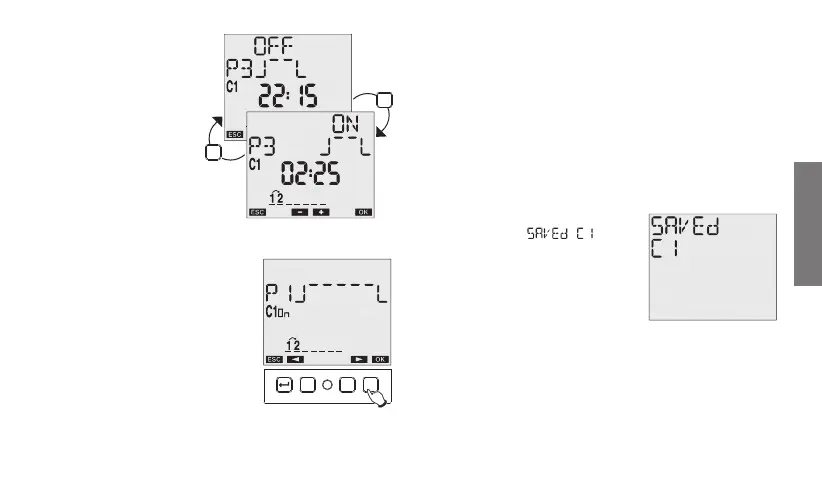English
- 13 -
User manual
To go from one screen to the
other, press keys “C1” and “C2”.
1.2 Change NIGHT C1
Should you wish to change the program
assigned to a specific day of the week,
follow these steps.
From the day display menu:
➢ Press “Ok” to enter into modification
➢ The display shows the currently set
program, flashing: press “C1” and
“C2” to choose which program (P1…
P6) to set and confirm with “Ok”
C2
C1
C1 C2
R
Ok
➢ Enter the parameters relative to the
selected program:
P1: no parameter
P2: no parameter
P3: night switch off time, night switch
on time
P4: night switch off time
P5: night switch on time
P6: initial time of the impulse, duration
of impulse
➢ Press “Ok” to confirm. The display will
show the words
and the
instrument shall enter normal
operation.