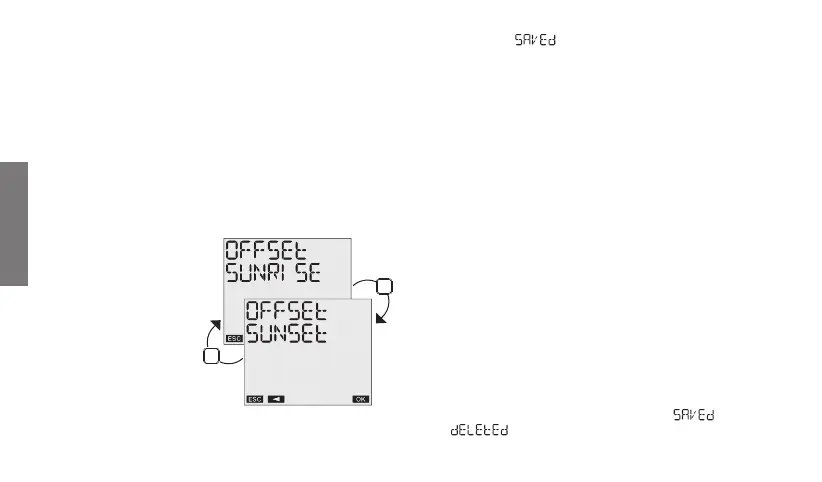English
- 20 -
User manual
CORRECTION menu
This function is used to change the sunrise and sunset time that is
automatically calculated by the system (maximum correction ±120
minutes).
To display the calculated sunrise and sunset times:
➢ From the main page, press “Ok”.
The currently calculated sunrise and sunset times will be displayed
in sequence.
To change the sunrise and sunset time:
➢ Select SETTINGS CORRECTION
and confirm with “Ok”
➢ Select the time to correct “C1”
and “C2” l’orario da correggere
(sunrise or sunset)
➢ Confirm with “Ok”. The
currently set correction is
displayed. Press “Ok”
again to change the value.
➢ Set the correction with “C1”
and “C2” and press “Ok”
to confirm (use negative values
to advance the event, positive values to delay the event).
➢ The message
appears on the display to indicate the change
that was made
At this point, pressing “Ok” on the main page, the corrected sunrise
and sunset times are displayed again.
PIN menu
A protection code can be set to prevent anyone from using the
instrument.
The PIN code is a 4 digit number that has values between 1 and 4.
To set the pin code:
➢ select SETTINGS PIN with the keys “C1” and “C2”
➢ confirm with “Ok”
➢ the four digits that make up the current PIN code are displayed
(0000 corresponds to pin inactive)
➢ confirm with “Ok”
− select CHANGE and press “Ok” to enter the new PIN code. Use
the keys “C1” and “C2” to enter the numbers one by one that
make up the code and press “Ok” to confirm them
− select RESET to deactivate the PIN code request
➢ press “Ok” to confirm.
➢ The following message appears on the display
(
in the case of reset).
C2
C1