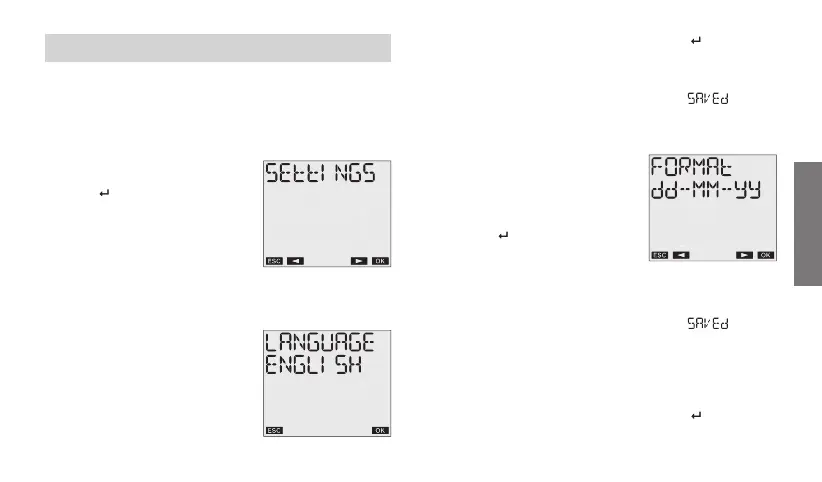English
- 17 -
User manual
SETTINGS MENU
This menu is used to display and change the instrument’s general
configuration parameters.
These are: language, date, time, automatic CET / DST, position,
correction, pin reset.
From the normal operating status:
➢ press “
”
➢ select SETTINGS with “C1” and “C2”
➢ confirm with “Ok”.
LANGUAGE menu
The options are:
Italian, English, Spanish, French, German.
➢ select SETTINGS LANGUAGE with
“C1” and “C2”
➢ confirm with “Ok”.
The currently set language will be
displayed.
➢ press “Ok” twice to access the change mode or “
” to exit
without changing
➢ select the language with “C1” and “C2”
➢ confirm with “Ok”.
➢ The following message will appear on the display
.
DATE menu
➢ Select SETTINGS DATE with “C1” and
“C2”
➢ confirm with “Ok”. The current date is
displayed.
➢ Press “Ok” twice to access the change
mode or “
” to exit without changing
➢ select the format with “C1” and “C2”
(dd-mm-yy or yy-mm-dd)
➢ confirm with “Ok”
➢ enter the year, month, day with “C1” and “C2” and press “Ok” to
confirm
➢ The following message will appear on the display
.
TIME menu
➢ Select SETTINGS TIME with “C1” and “C2”
➢ confirm with “Ok”. The current time is displayed
➢ Press “Ok” twice to access the change mode or “
” to exit
without changing