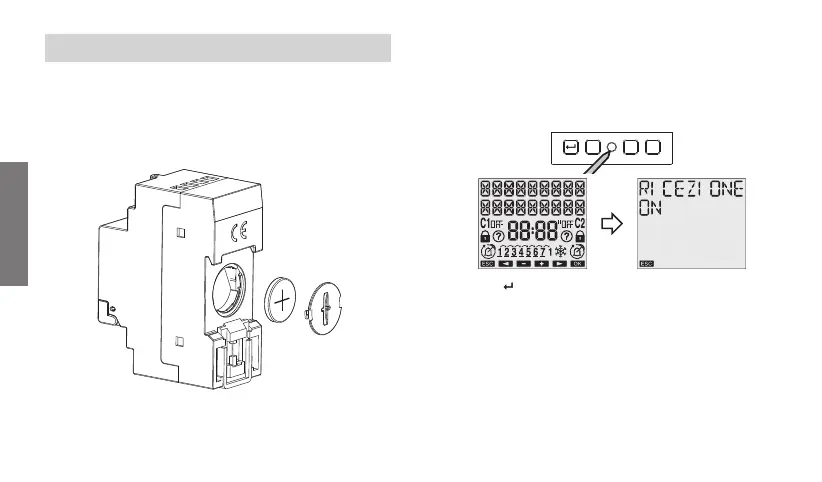English
- 6 -
User manual
INSTALLATION
• The instrument is supplied with the battery not installed to prevent
useless consumption. Remove the battery from its package and
insert it in the housing on the back of the instrument so that the
(+) pole is visible as shown in the “Battery replacement”
box. Then secure the cover, turning it clockwise.
• Use a pointed object to press the “R” key to reset it. The display
segments will turn on for a few seconds, then the instrument will
switch to IR reception mode.
Note: in the case of a mains power failure, IR reception is not
activated.
• Press the “
” key to exit the IR reception mode (if you want to
transfer programs from the remote control, see the “IR Interface”
pag. 23)
• At this point, the parameters required for correct instrument opera-
tion can be entered:
- language, date format, date, time, geographical coordinates and
any corrections (or simply the province for Italy).
C1 C2
R
Ok
• Connect the load and the power supply as illustrated in the “Con-
nection diagrams” chapter.