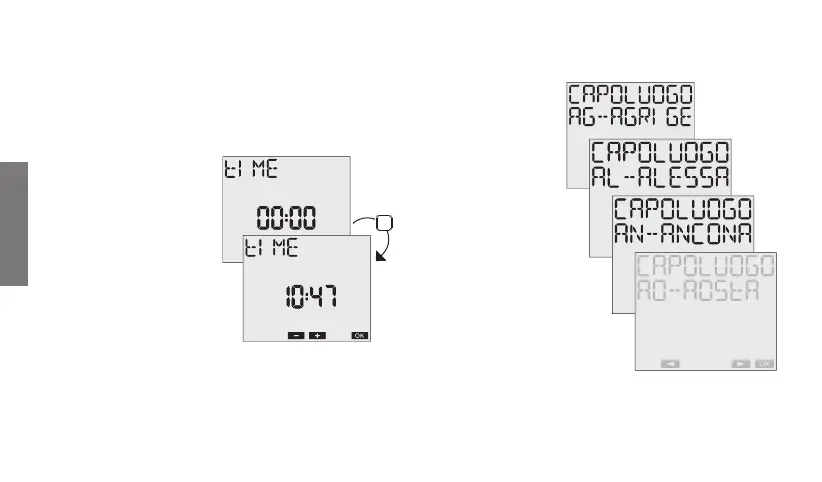English
- 8 -
User manual
When the day is being entered, the
display will show
a bar with the corresponding day of
the week
(1Ò Monday, 7Ò Sunday).
Setting the time
The parameter (hours, minutes)
being changed will flash.
➢ Select the desired value with
with “C1” and “C2”.
➢ Press “Ok” to confirm
and continue
with the next parameter
The insertion sequence is
hours Ò minutes
Setting the coordinates/province
capital
By setting the geographical
coordinates, the instrument
is able to automatically
calculate the sunrise and
sunset times for each day
during the year. The menu
changes depending on the
set language:
• if Italian is selected, then
only the province where
the instrument is installed
must be entered (the
display will show the province
abbreviations followed by the full
name, possibly shortened to six
characters).
➢ Select the province with “C1”
and “C2”.
➢ Press “Ok” to confirm
Ok