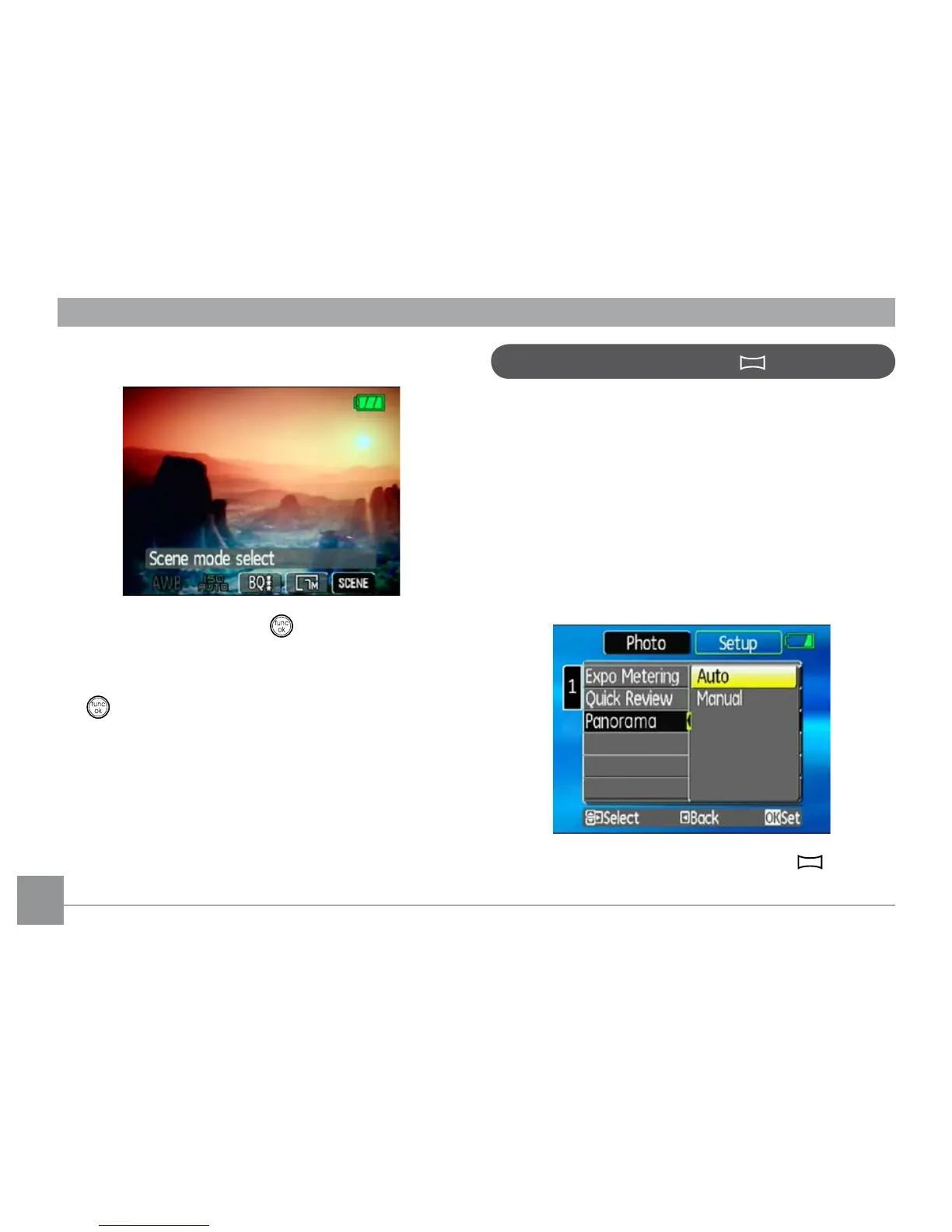42 43
Pan-Capture Panorama
Returning to the Scene selection menu
1. In Scene mode, press the button to activate the
main function menu.
2. Select the “SCENE” menu option and then press the
button to return to the to Scene selection menu.
The main function menu also allows you congure
image quality and image size. Please refer to the
"Advanced Functions Menu" section on page 27 for
detailed instructions.
Panorama mode allows you to create a panoramic
picture. The camera will automatically compose a pan-
oramic picture using the individual shots that you take.
Follow these steps to create a panoramic picture:
1. Turn the mode dial to the Panorama Stitching Mode.
Then enter the Still menu to Select either Auto Stitch-
ing or Manual Stitching (Please refer to Page 55 to
enter the Still menu.)
2. Set the mode dial to Panorama mode ( ).
