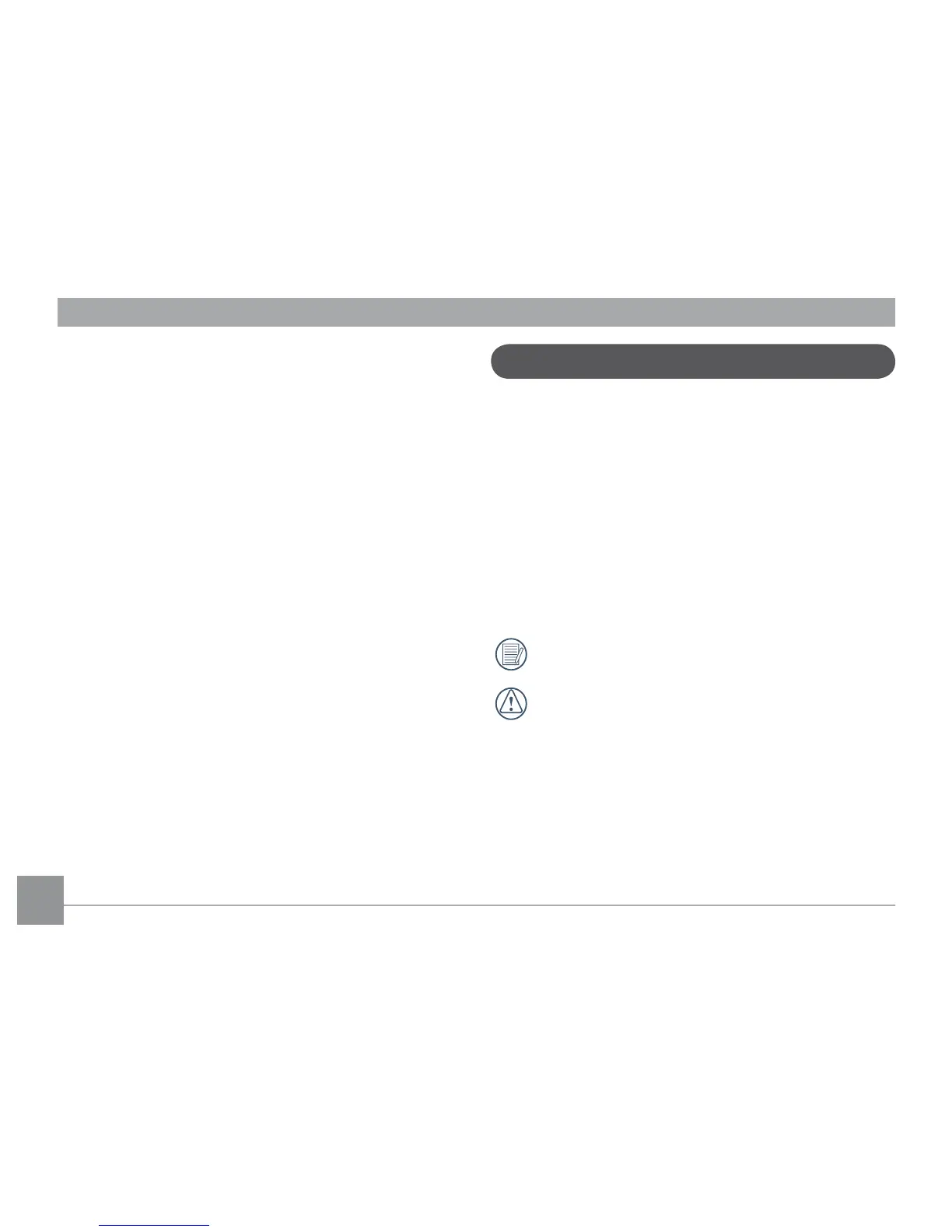2 3
• Do not expose the camera to moisture, or extreme
temperatures. Extreme environments may shorten
the life of your camera or damage the batteries.
• Do not use or store the camera in dusty, dirty, or
sandy areas, as its components may be damaged.
• Do not expose the lens to direct sunlight for ex
-
tended periods.
• Download all pictures and remove the batteries from
the camera if you are going to store the camera for
long periods.
• Do not use abrasive cleansers, alcohol-based, or
solvent-based cleaners to clean the camera. Wipe
the camera with a slightly damp soft cloth.
About this manual
This manual provides you with instructions on how to
use your GE digital camera. Every eort has been made
to ensure that the contents of this manual are accurate,
but General Imaging Company reserves the right to
make changes without notice.
Symbols used in this manual
Throughout this manual, the following symbols are used
to help you locate information quickly and easily.
Indicates the useful information to know.
Indicates the precautions to be taken while
operating the camera.
