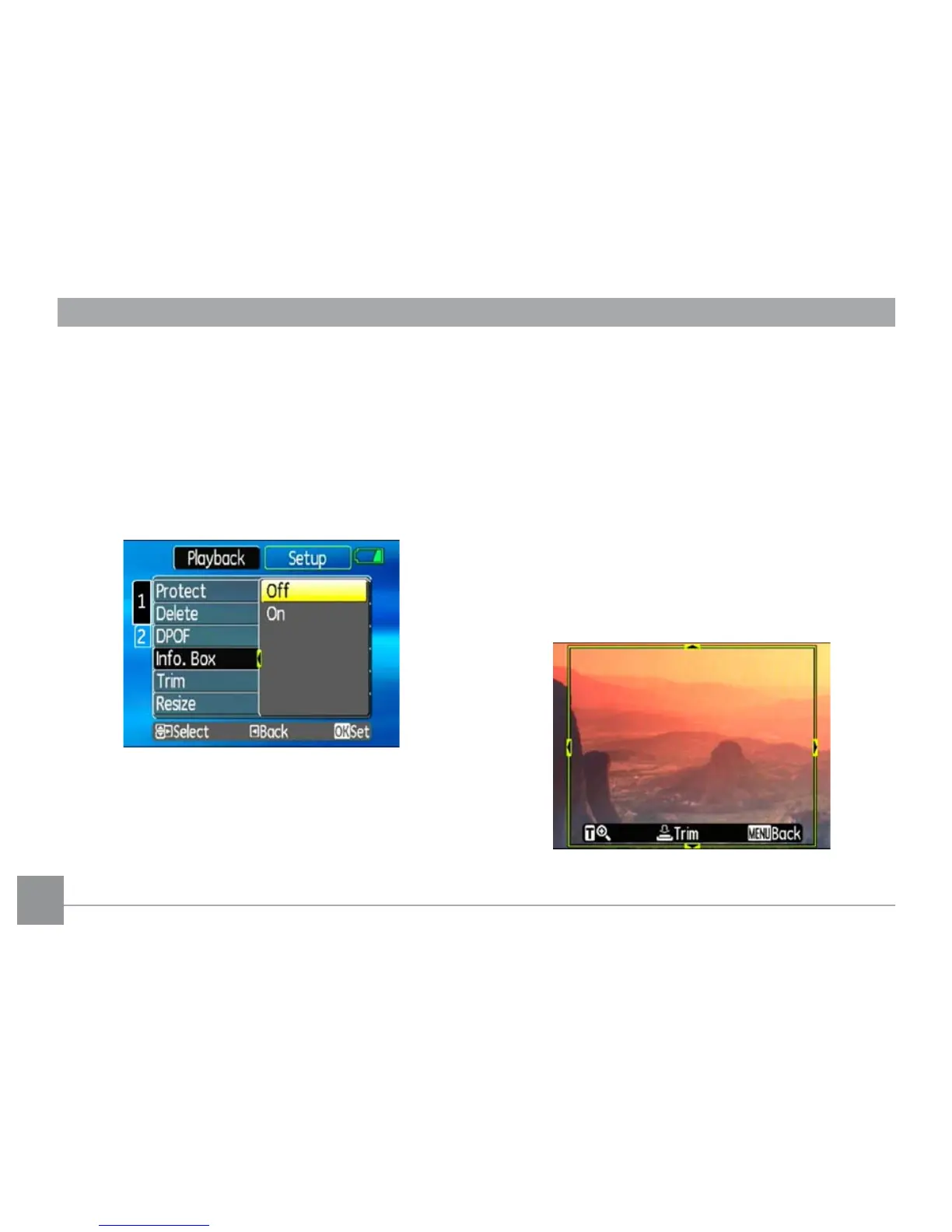66
Info. Box (Information Box)
Use this setting to enable or disable the text display
for taking pictures. The following information will be
displayed on the screen: histogram display, aperture
value, shutter speed, exposure value, image size, image
quality, and ISO value. (Please refer to page 37 for infor-
mation on the menu options shown.
Trim
The trim setting allows you select an area of the photo
you want to keep and then save it as a new photo.
To trim a picture:
1. Select the
Trim setting from the Playback menu.
2. Using the
Left/Right buttons, locate the photo that
you want to crop and have it displayed on the LCD.
3. Use the zoom scroll wheel and navigation buttons to
adjust the trimming box to t the location and size of
the new picture.
