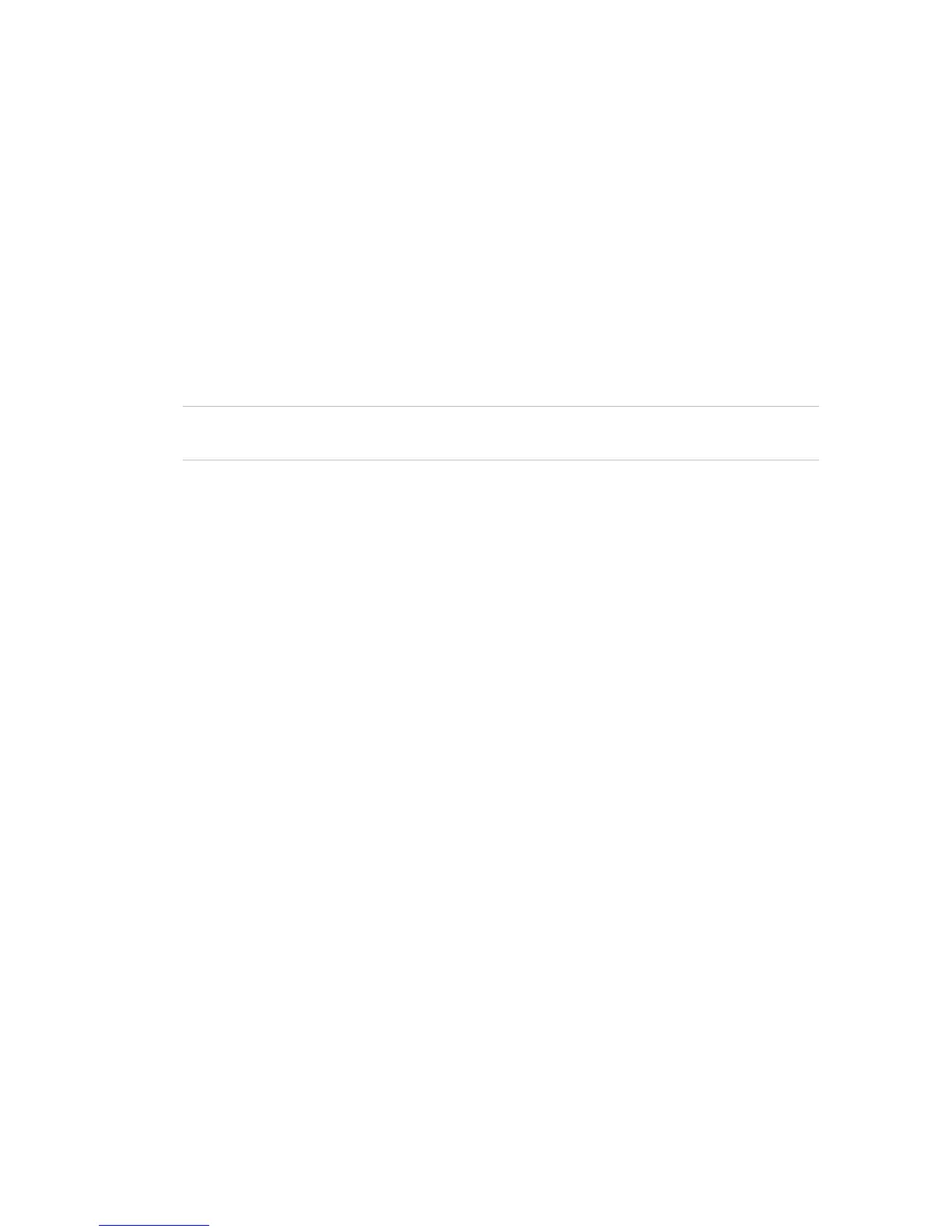Kilsen KFP-CF Series Operation Manual 13
Advanced operation
Advanced operation includes those tasks that can be performed when the control
panel is in access level 2.
This access level is password-protected and is reserved for authorized users who
have been trained to operate the control panel. The default access level 2 password
is 2222.
Those tasks included in the topic “Basic operation” on page 11 are also available at
access level 2.
Resetting the control panel
To reset the control panel and clear all current system events, press the Reset button.
System events that have not been resolved continue to be highlighted when the reset
process ends.
Caution: Investigate all fire alarms and system faults before resetting the control
panel.
Stopping sounders or restarting stopped sounders
To stop sounders, press the Sounder Start/Stop button. To restart stopped sounders,
press the button again.
A steady Sounder Start/Stop LED indicates that the sounders are active (sounding). A
flashing Sounder Start/Stop LED indicates that a configured sounder delay is active
(to cancel an active sounder delay, see “Cancelling an active sounder delay” on page
11).
Note: Sounder functionality is defined by your system configuration settings and
stopped sounders may restart automatically if another alarm event is detected.
Contact your fire system installation or maintenance contractor to confirm your
configuration details.
Enabling or disabling a configured sounder delay
To enable a configured sounder delay, press the Sounder Delay button. To disable the
delay, press the button again.
Note: Availability of this feature is subject to configuration and its functionality may
vary for each zone. Contact your fire system installation or maintenance contractor
to confirm your configuration details.
Enabling or disabling a configured fire routing delay
To enable a configured fire routing delay, press the Fire Routing Delay button. To
disable the delay, press the button again.
Note: Availability of this feature is subject to configuration and its functionality may
vary for each zone. Contact your fire system installation or maintenance contractor
to confirm your configuration details.
