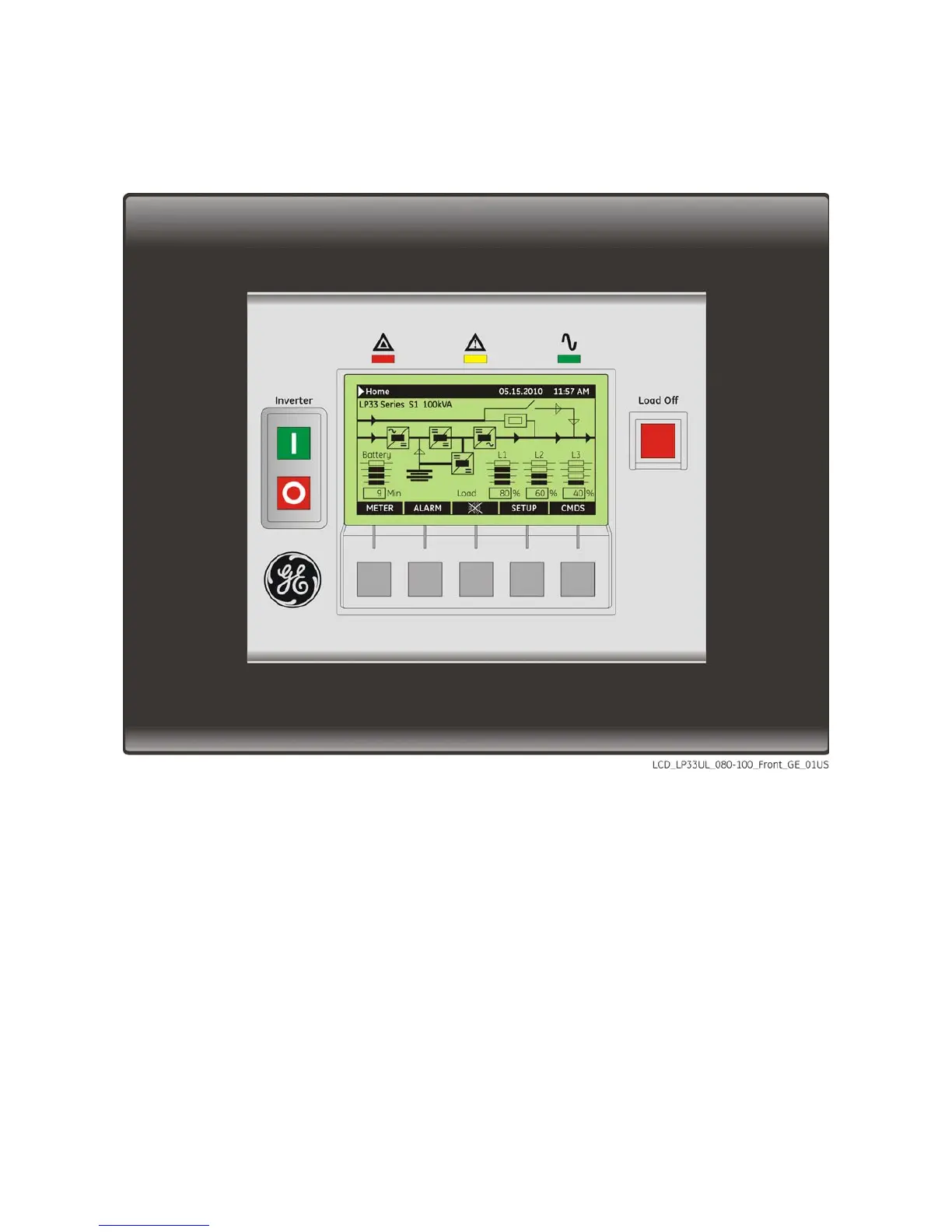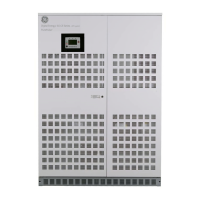Modifications reserved Page 20/66
OPM_LPS_3UO_80K_M10_1US_V010.doc User Manual LP33 Series 80 & 100 UL S1
5 SYSTEM HANDLING
5.1 CONTROL PANEL
Fig. 5.1-1 Control panel
The control panel, positioned on the UPS front-top, acts as the UPS user interface and comprises of the
following elements:
• Back lit Graphic Display (LCD) with the following characteristics:
− Multilanguage communication interface:
English, German, Italian, Spanish, French, Finnish, Polish, Portuguese, Czech, Slovakian, Chinese,
Swedish, Russian and Dutch.
− Synoptic diagram indicating UPS status.
•
Command keys and parameters setting.
•
UPS status control LED.