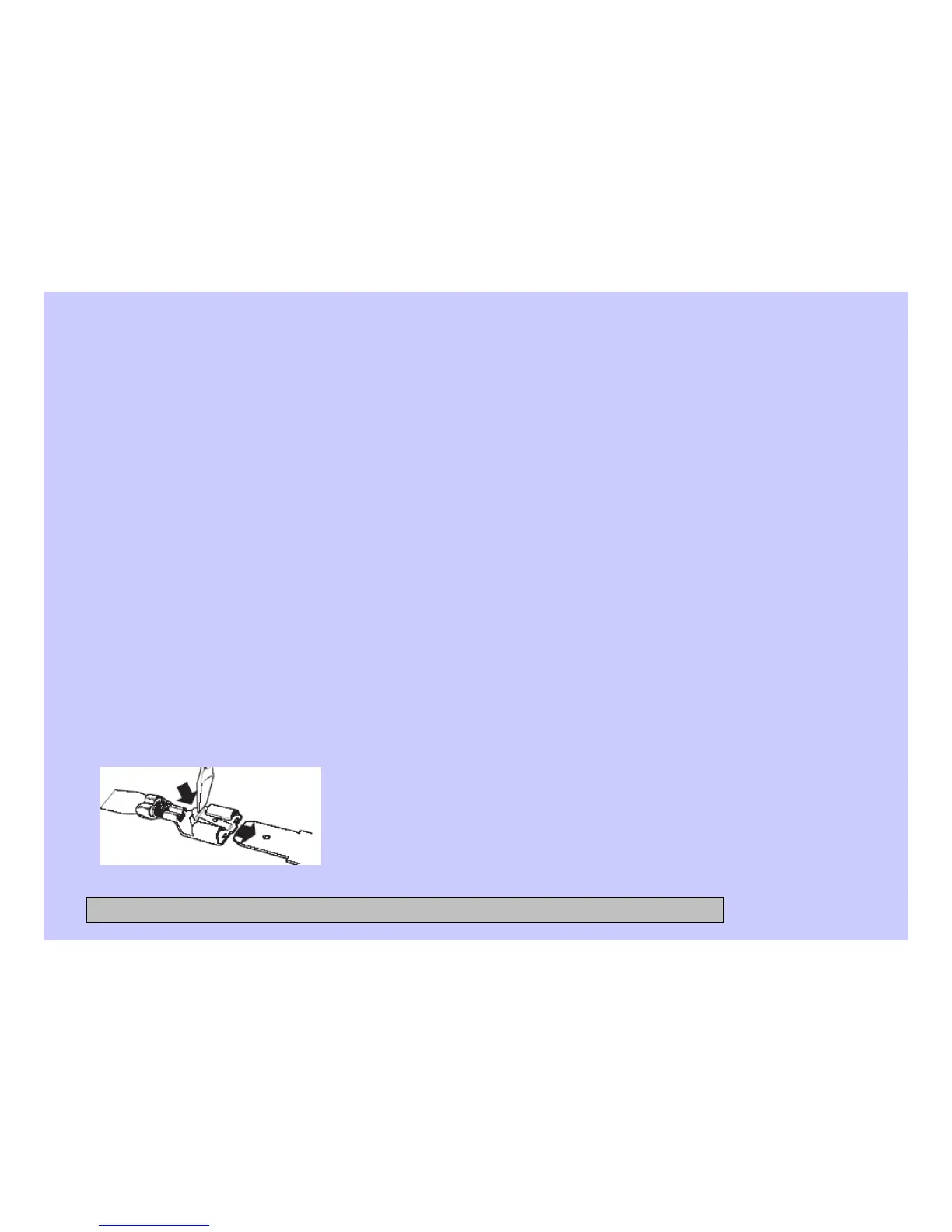18
Line Filter
The line filter helps to smooth out any fluctuations in voltage, protecting the control board
and providing more reliable operation. The line filter is installed on the interior side of the
rear panel, and is located left of the water valve.
To check the line filter, look for the outer surface to be burnt by heat or a power surge.
The filter resistance should be approximately 0 Ω between the black (top) wire terminals
and 0 Ω between the white (bottom) wire terminals.
To remove the line filter:
1. Remove the single black (top) and single white (bottom) wires.
2. Disconnect the wire harness by pressing the tab and pulling outward.
Note: The ground wires attached to the line filter use releasing locking tabs.
ELECTRICAL TERMINAL RELEASE/LOCKING TAB
CONFIDENTIAL AND PROPRIETARY INFORMATION-NOT FOR PUBLIC DISCLOSURE. September 2008