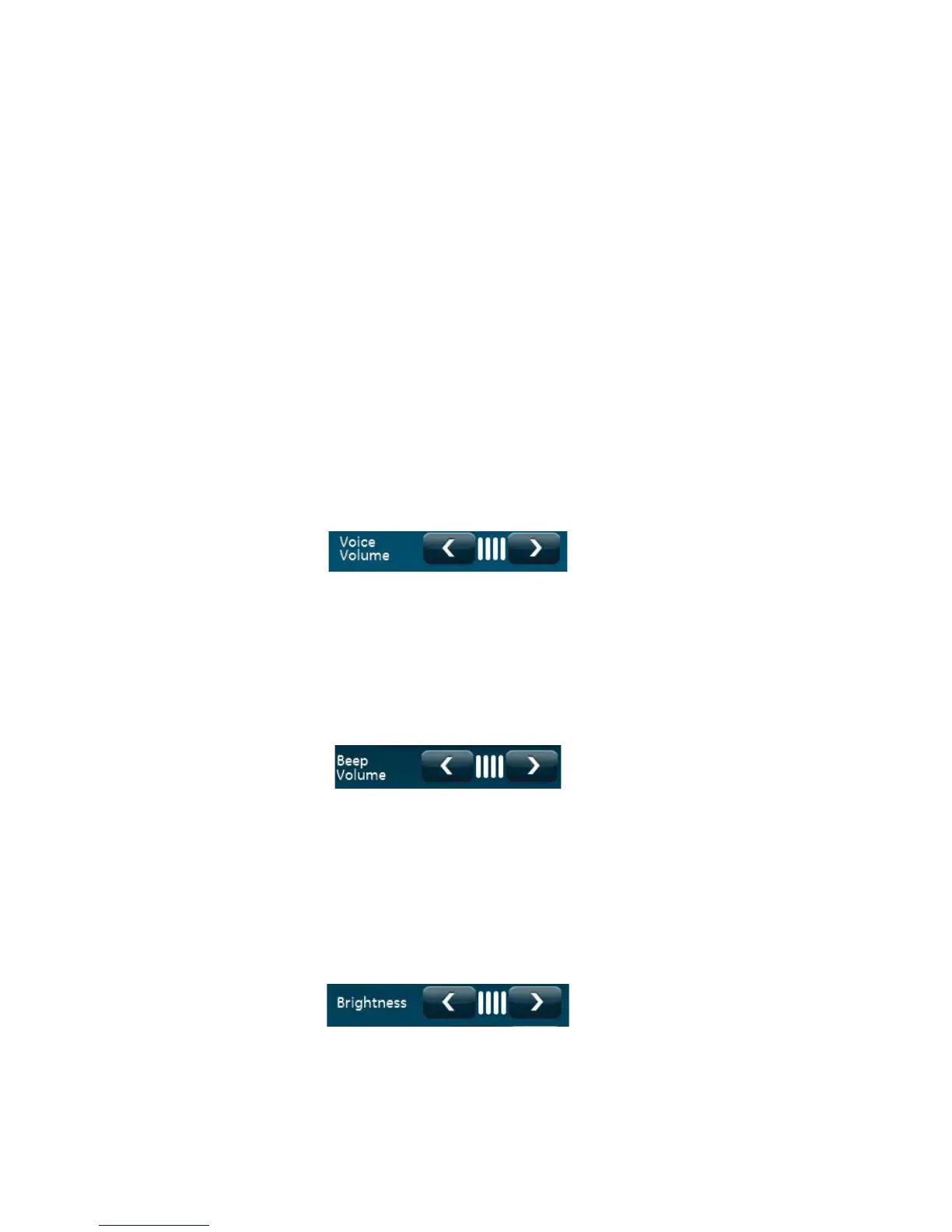Note: This menu option will not appear if chime sensors are not in your system.
Special chime
To enable or disable the special chime feature:
1. Enter the Status & Settings menu and scroll to the Special Chime option.
2. Press On or Off to modify the setting (a gold icon indicates the option is selected).
3. Press Close to exit the Status & Settings menu.
Note: This menu option will not appear if special chime sensors are not in your
system.
Voice Volume
From the Status & Settings screen, next to Voice Volume, press the left arrow to lower
the voice volume and the right arrow to raise the voice volume. The bars between the
arrows register the volume level. No bars is off. Four bars is loudest.
Beep Volume
From the Status & Settings screen, next to Beep Volume, press the left arrow to lower
the beep volume and the right arrow to raise the beep volume. The bars between the
arrows register the volume level. One bar is softest. Four bars is loudest.
Brightness
From the Status & Settings screen, next to Brightness, press the left arrow to make
the screen less bright and the right arrow to make the screen more bright. The bars
between the arrows register the brightness level. One bar is least bright. Four bars is
brightest.
24
Simon XTi User Manual
