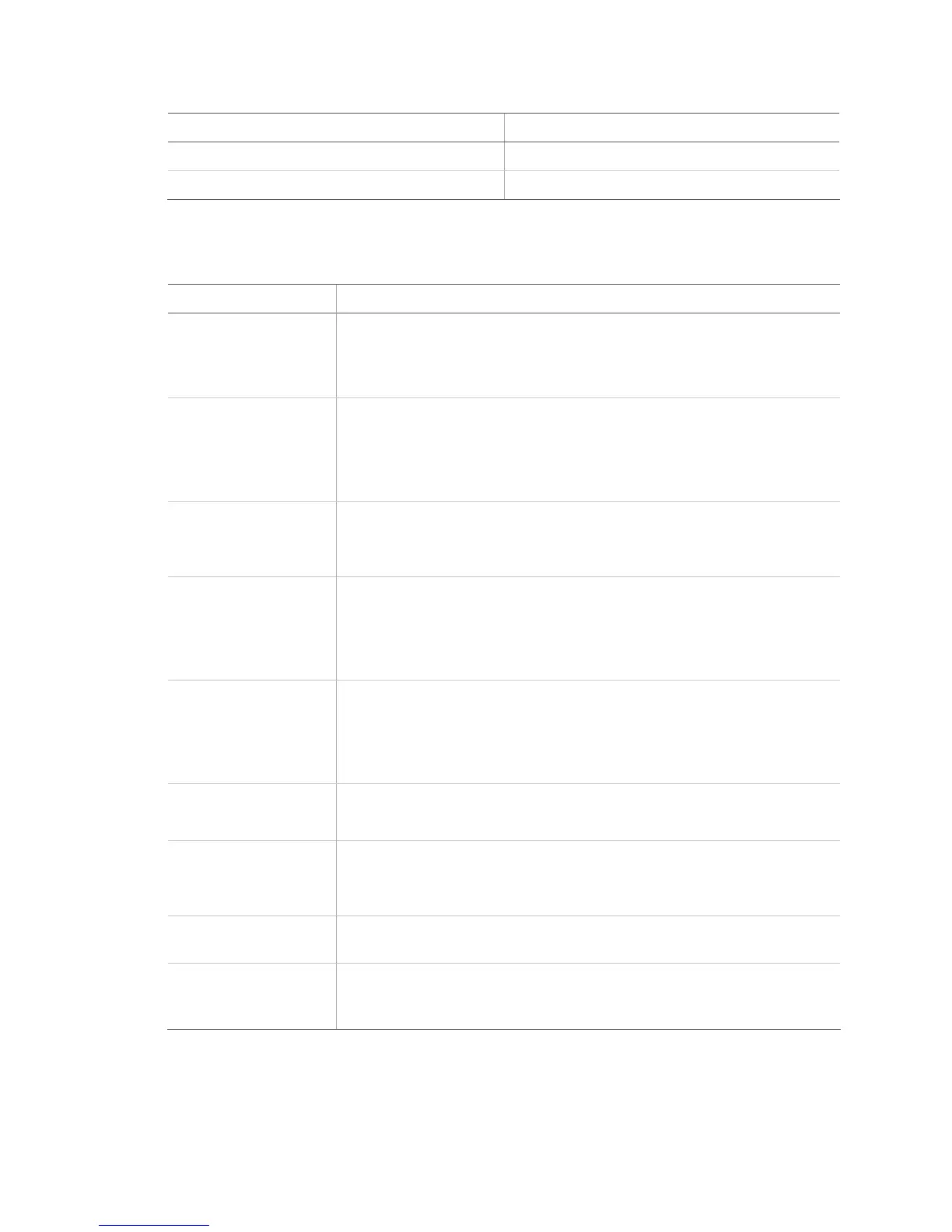Simon XTi User Manual 39
Table 17: Delays
Delay Time
Exit delay
Entry delay
Simon XTi system quick reference
Task Instructions
Level 1: Disarm the
system
Control panel: Press PRESS TO DISARM and enter your access code.
Key fob: Press Unlock.
Telephone: Press 1.
Level 2: Arm doors and
windows
Control panel: Press PRESS TO ARM, then press Doors + Windows Only and
enter your access code (if required).
Key fob: Press Lock.
Telephone: Press 2.
Level 3: Arm motion
sensors
Control panel: Press PRESS TO ARM, then press Motion Sensors Only and
enter your access code (if required).
Telephone: Press 3.
Level 4: Arm doors,
windows, and motions
Control panel: Press PRESS TO ARM, then press Arm All and enter your code
(if required)
Key fob: Press Lock twice.
Telephone: Press 2 3.
Activate no delay Control panel: Press PRESS TO ARM, set Entry Delay to OFF, then press
Doors+Windows Only.
Key fob: Press Lock.
Telephone: Press 2 3.
Activate panic alarm Control panel: Enter the Emergency Screen and press Panic, Police, or Fire.
Key fob: Press and hold Lock and Unlock for 3 seconds.
Check system status Control Panel: Enter the Status & Settings screen and press the Listen icon
by Panel Status.
Telephone: Press 0.
Toggle chime or special
chime mode
Control panel: Enter the Status & Settings menu and scroll to Chime or
Special Chime, press On or Off to set the value.
Bypass a sensor Control panel: Enter the Status & Settings menu, scroll to Direct Bypass
Press ENTER, enter your master code, scroll to the sensor, and then press
BYPASSED or NOT BYPASSED to set the value.
