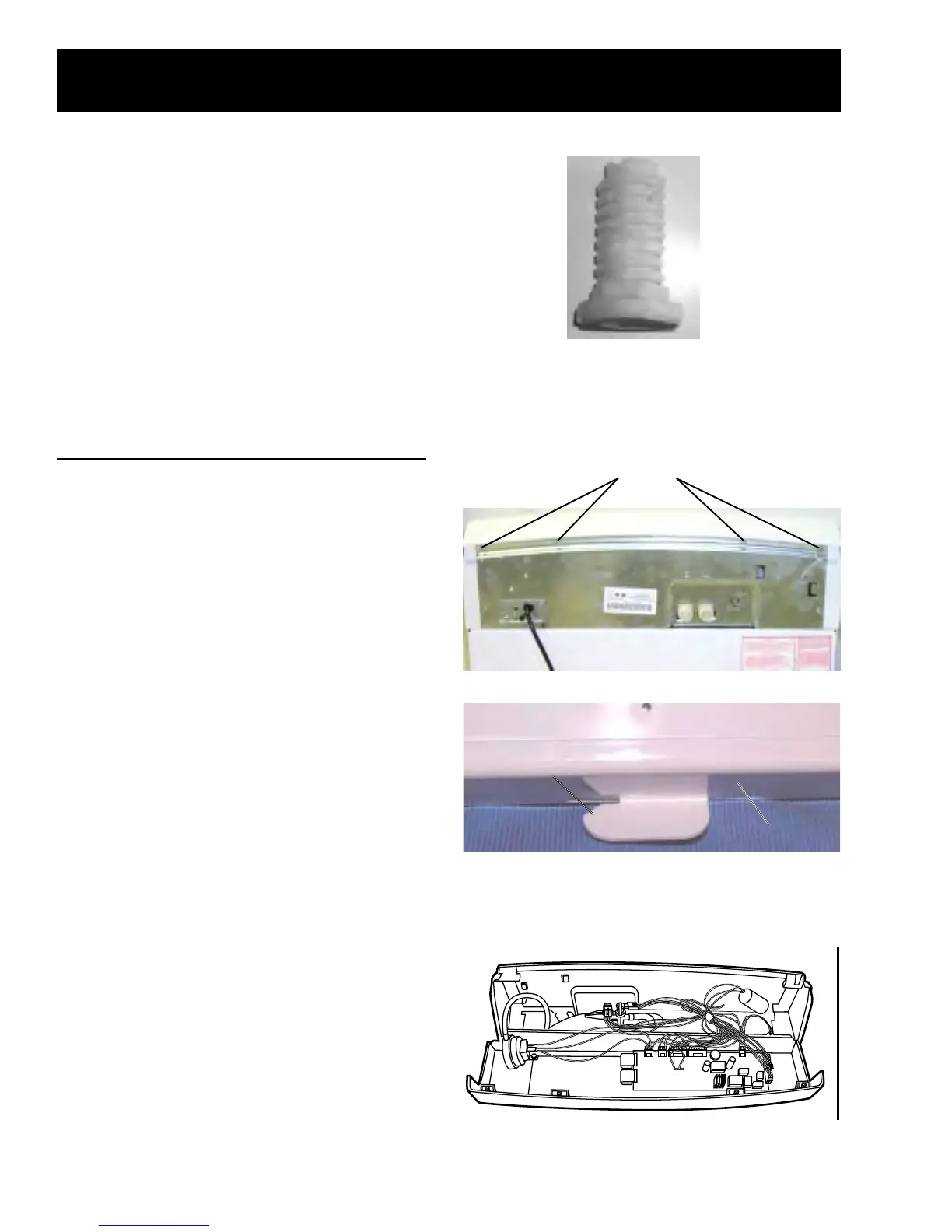– 16 –
Leveling Legs
The front legs are a screw type and are adjusted
by turning the legs clockwise to decrease leg
extension and counterclockwise to increase leg
extension.
The rear legs should be adjusted after the front of
the machine is level from side to side. To adjust
the rear legs, tilt the washer forward (pivot on front
legs) about 4 to 6 inches. This action will set rear
legs to correspond to the front settings. Gently
set the washer back down.
Control Panel
To place the control panel in the service position:
1. Remove 4 screws from the rear of the control
panel.
2. Gently pull on each corner to unsnap the
control panel from the sides of the unit.
Washer Components
3. Rotate the control panel forward approximately
1 inch and slide to the right to unlock the
bottom locking tabs.
4. Lift the panel up and off the cover panel and
rotate down.
Service Position
Screws
Locking Tab
Locking Tab
Control
Panel
Control
Panel