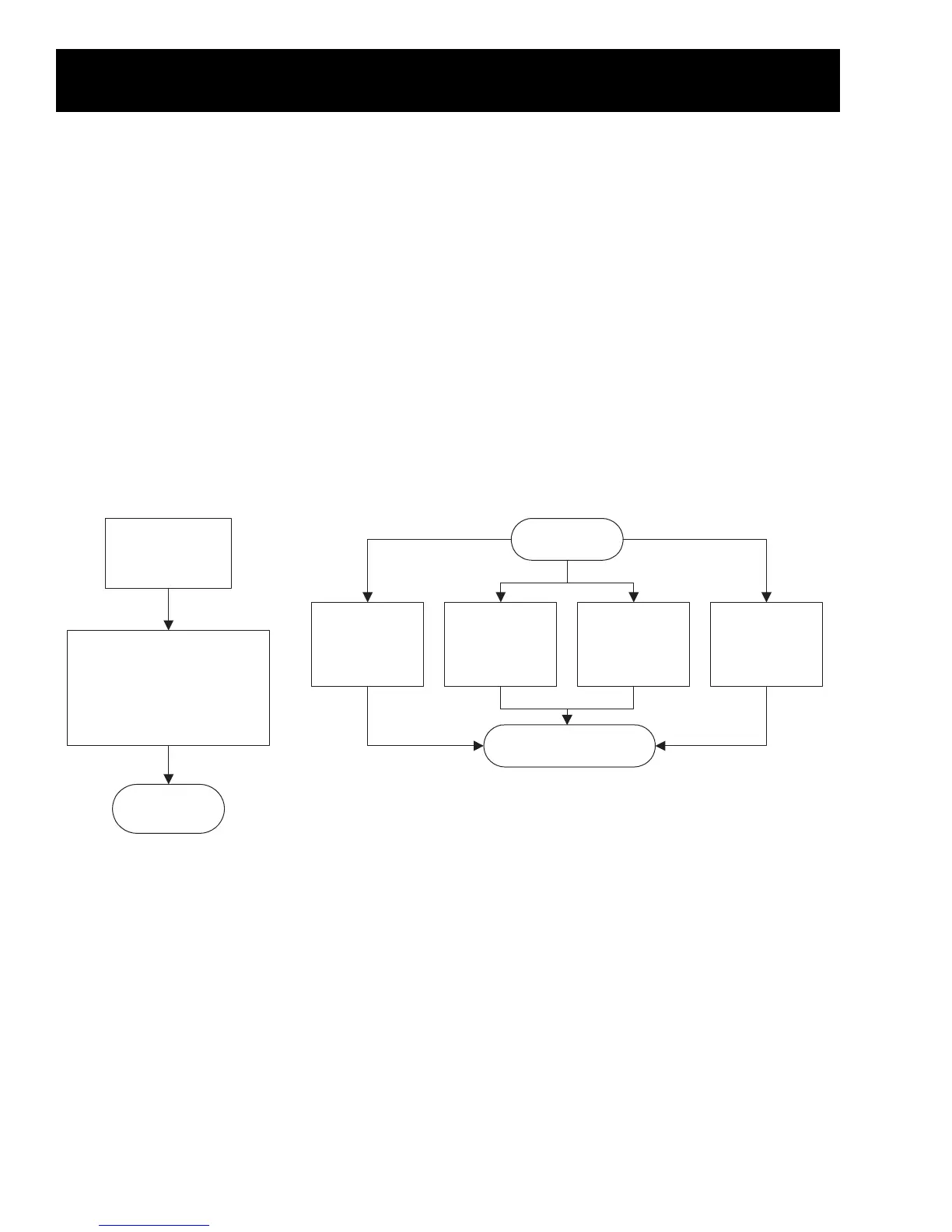– 34 –
Service Mode
Service Mode enables individual machine functions to be selected and performed apart from the unit’s
normal operation. Service Mode also allows error codes to be displayed.
To enter Service Mode:
1. Turn the unit off at the POWER pad.
2. Remove power to the unit by unplugging it for 15 seconds.
3. Restore power. Within 30 seconds of power-up, simultaneously press and hold the POWER and
the START pads for 3 seconds.
When Service Mode is entered, the control panel will display model code.
Service Mode can be exited in 4 ways:
1. Press the STOP pad.
2. Press the POWER pad.
3. Unplug the unit.
4. 30-minute timeout.
Service Mode
Enter Service Mode
Exit Service Mode
Restore power to the unit.
Within 30 seconds of power-
up, simultaneously press
and hold the POWER and
START pads for 3 seconds.
Service Mode
Service Mode
Press the
STOP pad.
Loss of power
to the
electronic
control board
Remove power
to the unit.
Press the
POWER pad.
Return to
normal operation
30 minute
timeout