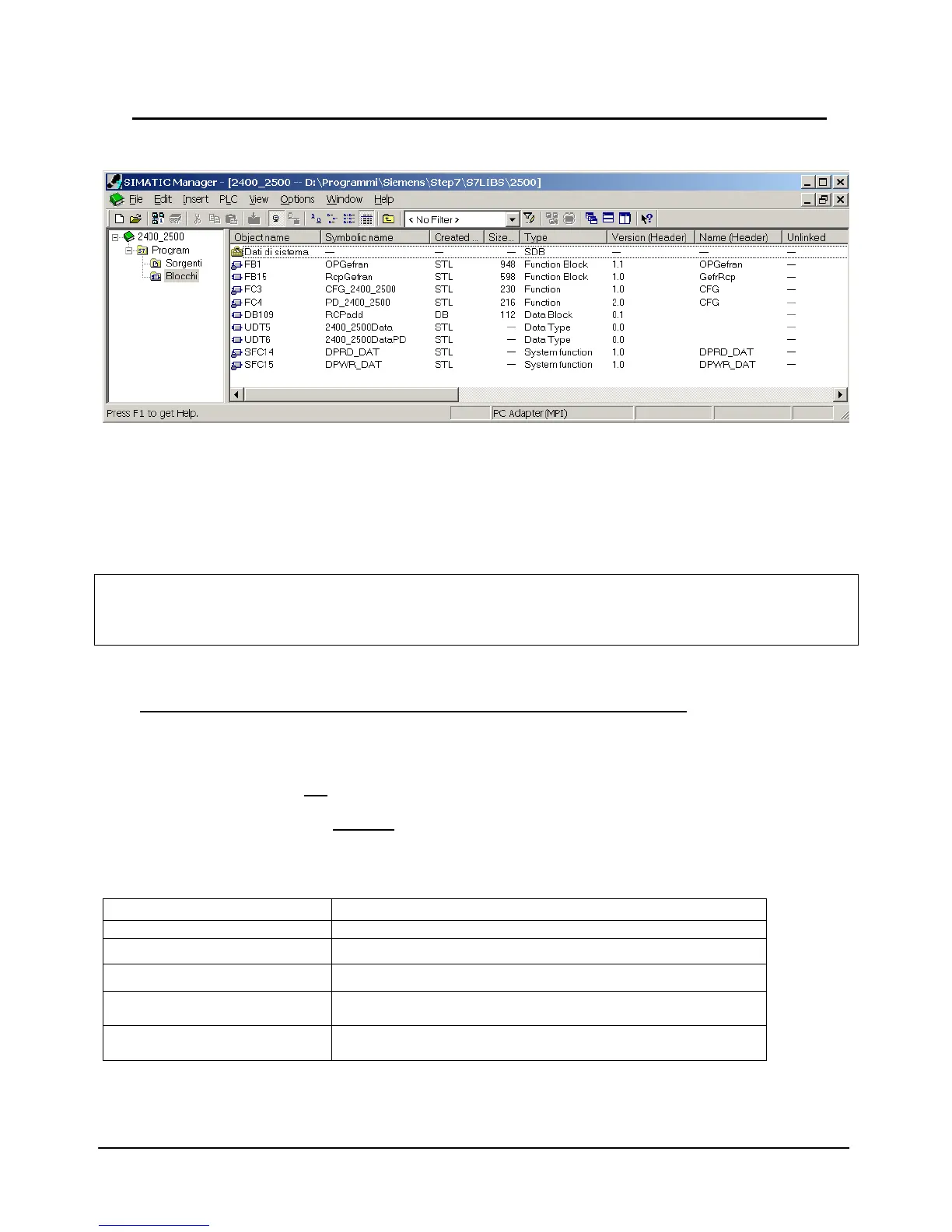Page 16
80018C_MSW_2400-2500-Profibus_1209_ENG
5.3 S7 BLOCKS FOR THE MANAGING OF INSTRUMENTS 2400 AND 2500 IN PROFIBUS
In the instruments documentation the following files are supplied:
Function Call “FC3” makes the “Parametrical data” of the instrument available in a Data Block (see paragraphs
4.5.1, 4.5.2, 4.5.3, 4.5.4) used together with the FB1 to read and write all the variables contained in the instrument
memory map.
Function Call “FC4” makes the “Process data” of the instrument available in a Data Block (see paragraphs 4.5.5,
4.5.6).
The two FCs can be used at the same time. Please refer to paragraph 5.3.1 for the choice of the UDT to be used.
Note:
Insert the OB82 (even empty) in the project for the managing of the peripheral diagnostics.
Instruments use the slave Profibus standard diagnostics; when there is no OB82 and there are diagnostics
messages, CPU would stop. (please refer to the section Slave diagnostics standard area in chapter 5.4 )
5.3.1 UDT5 “2400_2500DATA” AND UDT6 “2400_2500DATAPD” (USER DATA TYPE)
UDTs create the data block containing the whole peripheral area of an instrument.
Templates (UDT) have to be used only with the following criteria:
If you want to use FC3 but not FC4 it is advisable to create the DB with UDT “2400_2500Data”
If you want to use both FCs or only FC4 it is necessary to use UDT “2400_2500DataPD”
If UDT “2400_2500Data “ is used the resulting data block will have the following composition:
DBx.DBB0 Trigger (reserved)
DBx.DBB0 Counter (reserved)
DBx.DBB2 .. ..DBx.DBB8 Request of PARAMETRICAL DATA
DBx.DBB9 .. ..DBx.DBB15 Reply of PARAMETRICAL DATA
DBx.DBW16
Error word in the writing operation of the consistency area
(SFC15, DPWR_DAT)(please refer to SIEMENS STEP7 manual for error codes
)
DBx.DBW18
Error word in the reading operation of the consistency area
(SFC14, DPRD_DAT)(please refer to SIEMENS STEP7 manual for error codes)