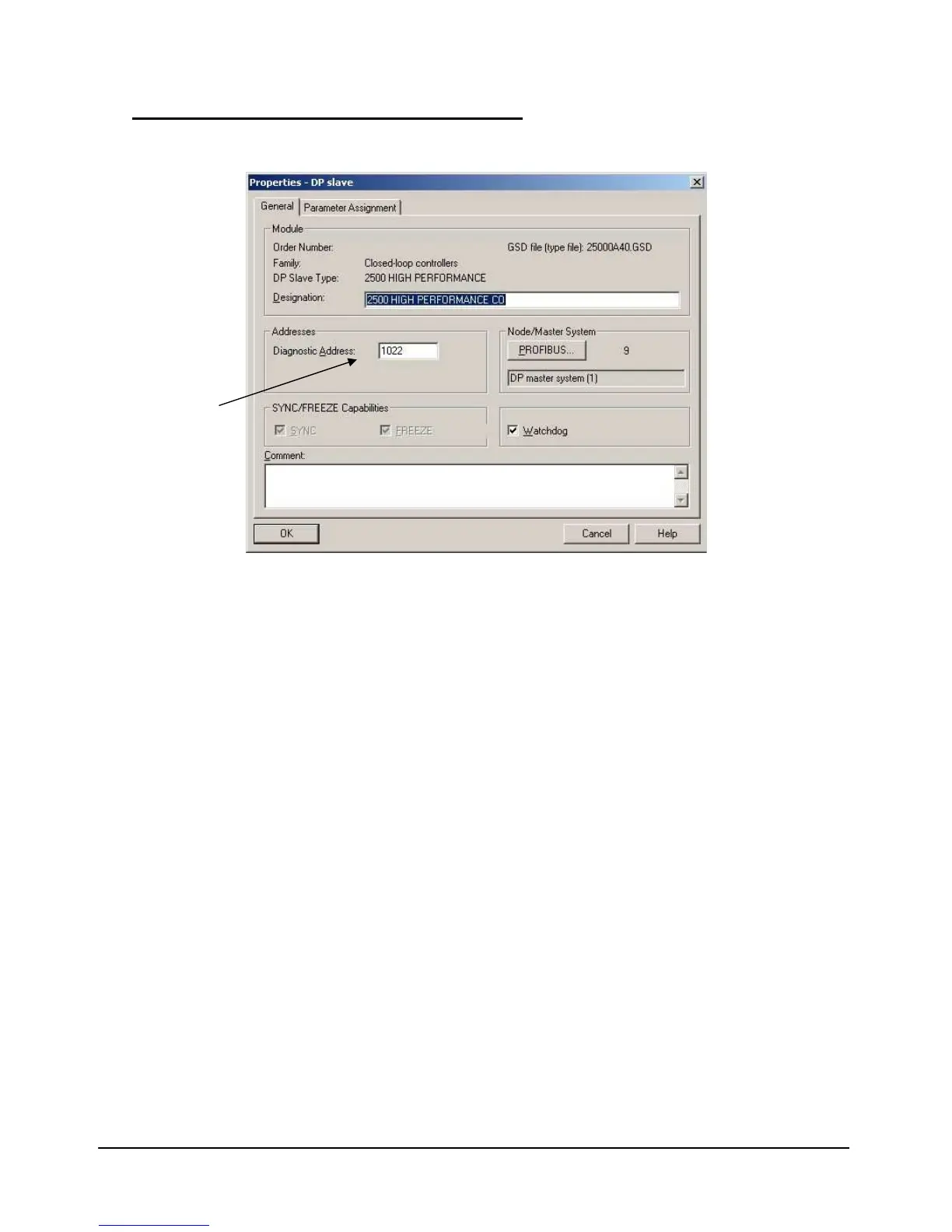Page 26
80018C_MSW_2400-2500-Profibus_1209_ENG
5.4 STANDARD AREA FOR SLAVE DIAGNOSTICS
Click Slave Properties to identify the address of the global diagnostics area of the slave.
This area is readable with SFC 13 “DPNRM_DG”. See the Siemens Step 7 user manual.
In addition to standard bytes, the slave supplies extended diagnostics data with a word.