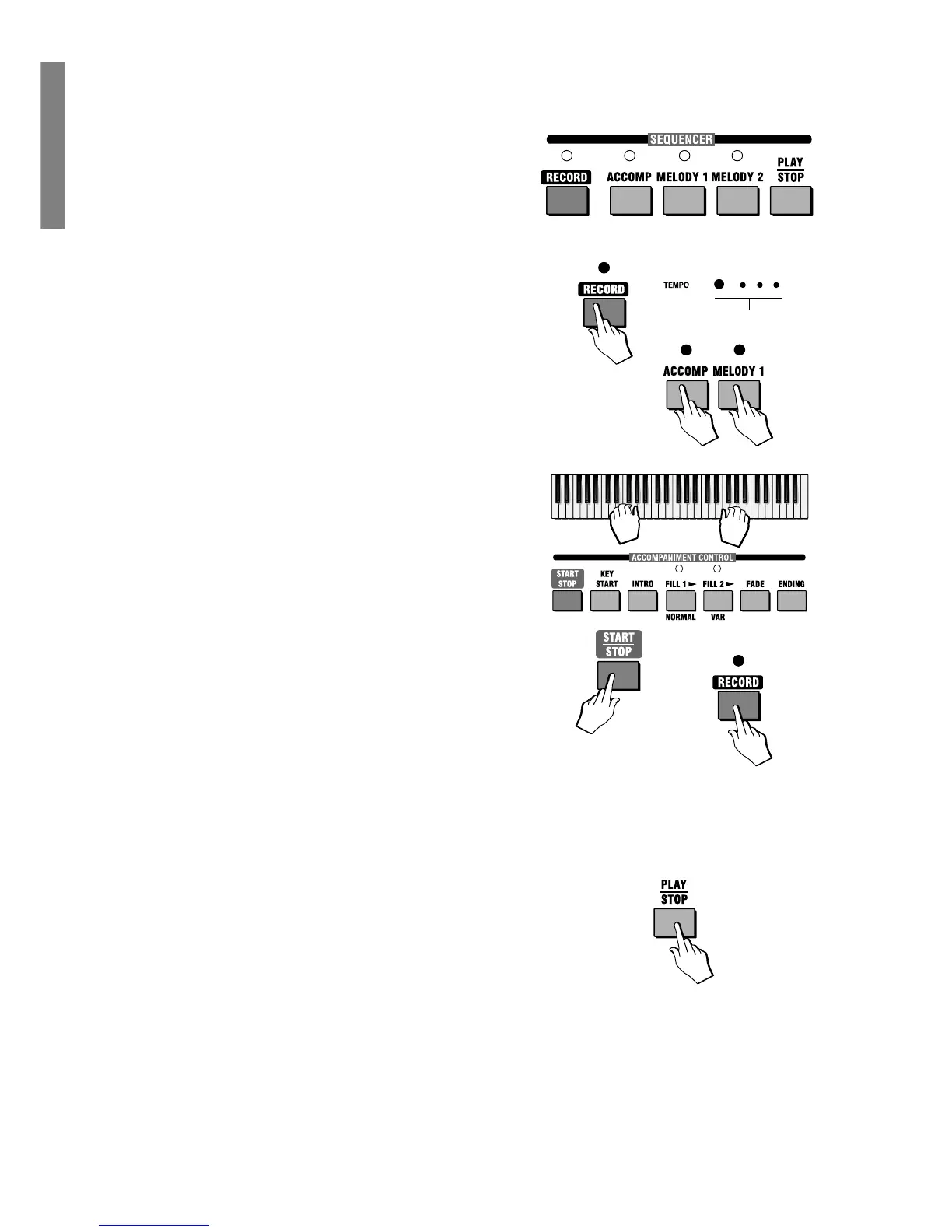22 GK350 Owner’s manual
The Sequencer
Your GK350 contains a very simple and easy-to-use sequencer which records what-
ever you play and plays back the recorded sequence just as you played it. You can
record in Voice mode or Style mode with one or two melody tracks. In playback, you
can play along with the recorded sequence using different voices to those used in
the Melody tracks. The following example explains how to record a sequence using
the Accompaniments and one of the Melody tracks (Melody 1).
1. Set the instrument for Style play and select a Style.
(Follow the instructions explained on page 10).
2. Press the [RECORD] button.
The LED of the [RECORD] button starts to flash and the KEY START function
activates automatically (the four Beat indicators in the display start to flash).
3. Press the [ACCOMP] button followed by the [MELODY 1] button. This allows
you to record a melody line with automatic accompaniments.
The LEDs of the [ACCOMP] and [MELODY 1] buttons start to flash to indicate
that the tracks are ready to record notes.
If you want to start the recording of the Style with an introduction, press the
[INTRO] button to preset the Intro.
4. Start to record the notes you play.
The Key Start function triggers the Style accompaniment patterns when you
play a chord on the keyboard below the split point. If you play a note or chord on
the upper part of the keyboard, only the drum track is triggered.
5. While playing, use the Fills, change the Variation, change Voices for the Upper
and Lower sections, activate/deactivate Dual mode, etc.. Whatever you do will
be captured by the sequencer.
6. Stop the recording with the [START/STOP] button.
You can also stop the recording with an ending by press the [ENDING] button.
7. Press the [RECORD] button to deactivate the sequencer.
At this point, you will have recorded a sequence consisting of a melody line with
accompaniment.
You can choose record the Melody 2 track or leave it ‘empty’, according to your
requirements.
To record the Melody 2 track, press the [RECORD] button then press the
[MELODY 2] button.
Start the recording by playing on the keyboard. When you have finished, press
the [RECORD] button again to stop the sequencer.
Listen to the playback of a recorded Song
8. Press the [PLAY/STOP] button to listen to the playback of your recording.
While the recorded sequence is playing, you can play along using any voice.
Simply select the one you want and play.
Before starting, you can deactivate one or more recorded tracks. For example,
if you have recorded the Accomp and Melody 1 tracks, you can deactivate the
Melody 1 track to playback the Accomp track only.
The recorded sequence remains in memory even after turning the instrument
off. When you turn on again, the LEDs of the recorded tracks will be shown on.
Flashing Beat indicators
N.B. You can also memorize your recorded song
(together with your programmed Performances)
to a floppy disk using the Save All procedure ex-
plained on page 19 of the owner’s manual.
