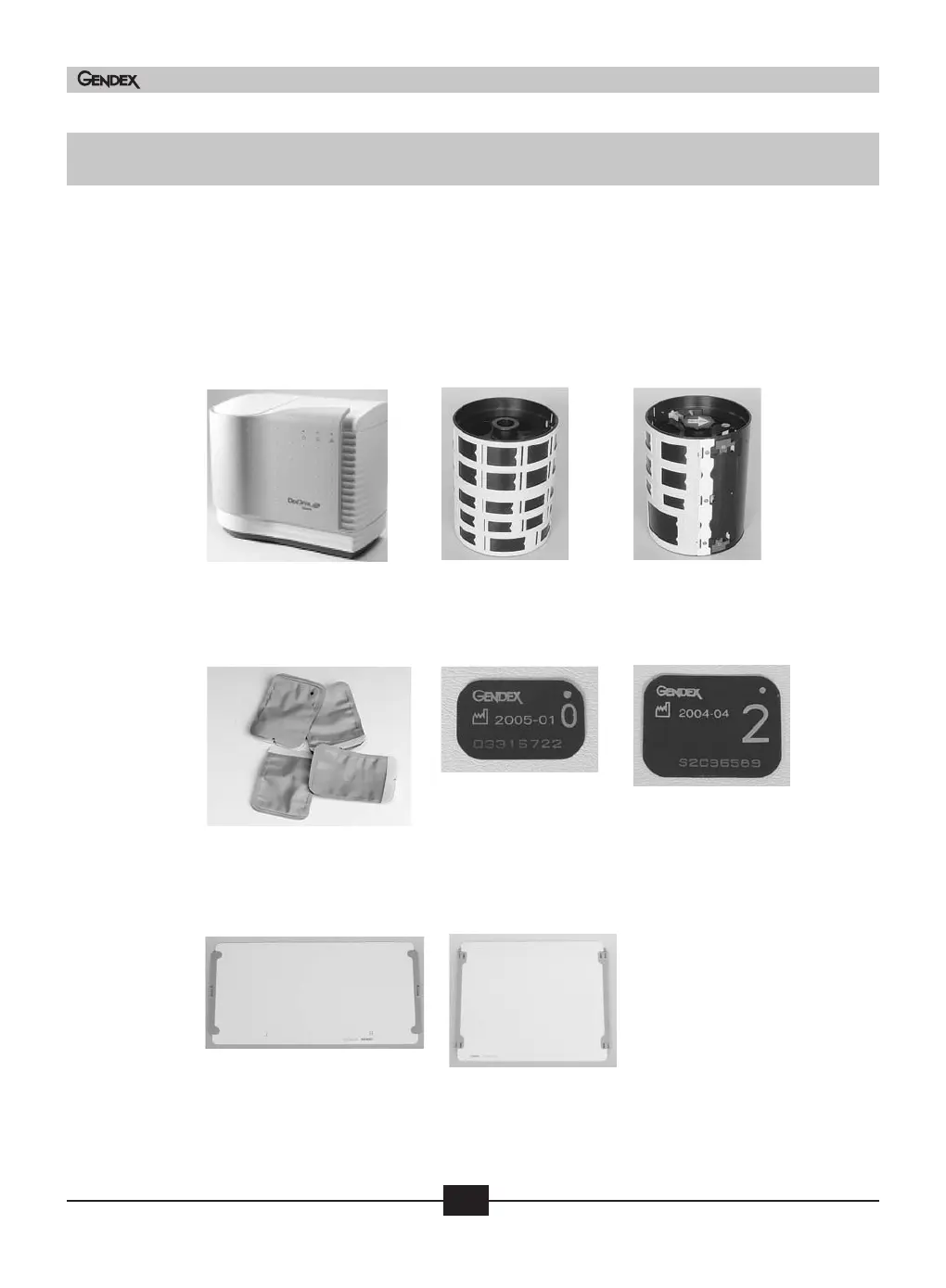23
User and Service Manual
Doc # M010-004WWE July 2005
Gendex DenOptix® QST
4.9 Unpacking the unit
The DenOptix QST System is shipped in one box. Completely unpack the box and save it in a
safe, dry location. You may need to repack the unit for shipping if you ever encounter a main-
tenance outage, or relocate your office.
Inventory the contents of the box according to the “Table of Models and Components”
(Section 4.3) and ensure that you have all the components for your DenOptix QST system as
they’re listed in the Table. If any items are damaged or missing, contact your dental dealer
immediately.
Figure 4-7
Scanner, 1 each
Figure 4-10
Disposable Barrier Envelopes
500 Size 2 (FMX and Combo
units), 200 Size 2 (EO units)
Figure 4-8
Intraoral Carousel 1
each (FMX and
Combo units)
Figure 4-9
EO/CH Carousel 1 each
(EO, Combo units,
and Ceph upgrade)
Figure 4-11a
Size 0 Imaging Plates,
2 each (EO and
Combo units)
Figure 4-11b
Size 2 Imaging Plates,
20 each (FMX and
Combo units), 8 each
(EO units)
Figure 4-12
15x30 cm or 5x12 in Imaging
Plate, 1 each (EO and Combo
units)
F
igur
e 4-1
3
1
8x2
4 cm or 8x1
0 in Imaging
Plate, 1 each (Included with
purc
hase of Ceph kit)
