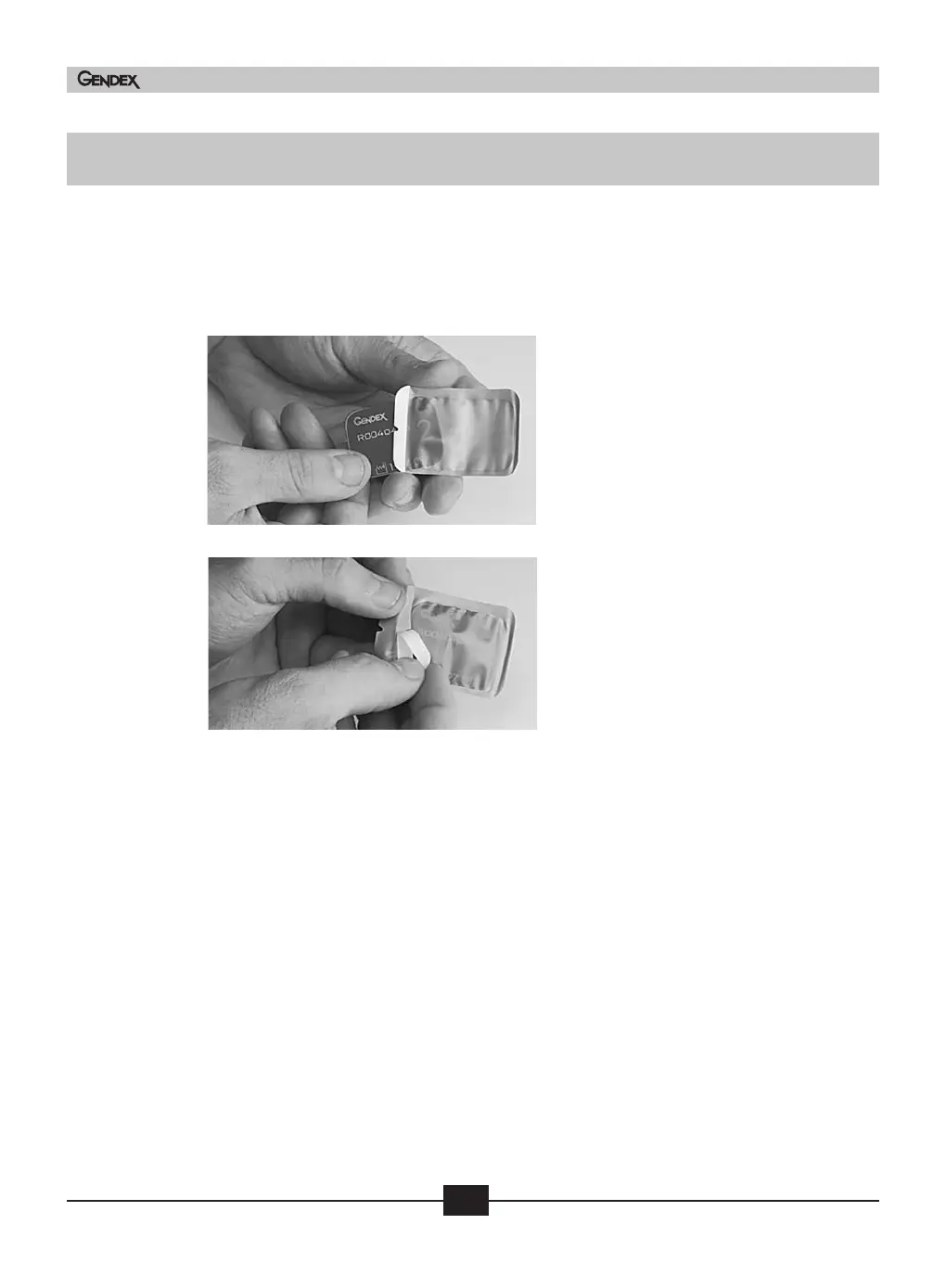30
User and Service Manual
Doc # M010-004WWE July 2005
Gendex DenOptix® QST
5.3 Infection control
Prior to use, the DenOptix QST I/O imaging plates must be placed in barrier envelopes to
minimize the possibility of cross-contamination. With proper application and use of the
barriers, it will not be necessary to routinely cold sterilize the imaging plates. After erasing
the imaging plates, follow these directions:
Figure 5-1
Insert the imaging plate into the barrier
envelope, ensuring that the black side of the
imaging plate can be seen through the clear
side of the barrier envelope. Pay careful
attention to the location of the orientation
dot.
Figure 5-2
With the imaging plate completely inserted,
seal the envelope by removing the adhesive
strip and pressing the envelope closed. The
imaging plate is now protected and can be
used intraorally.
