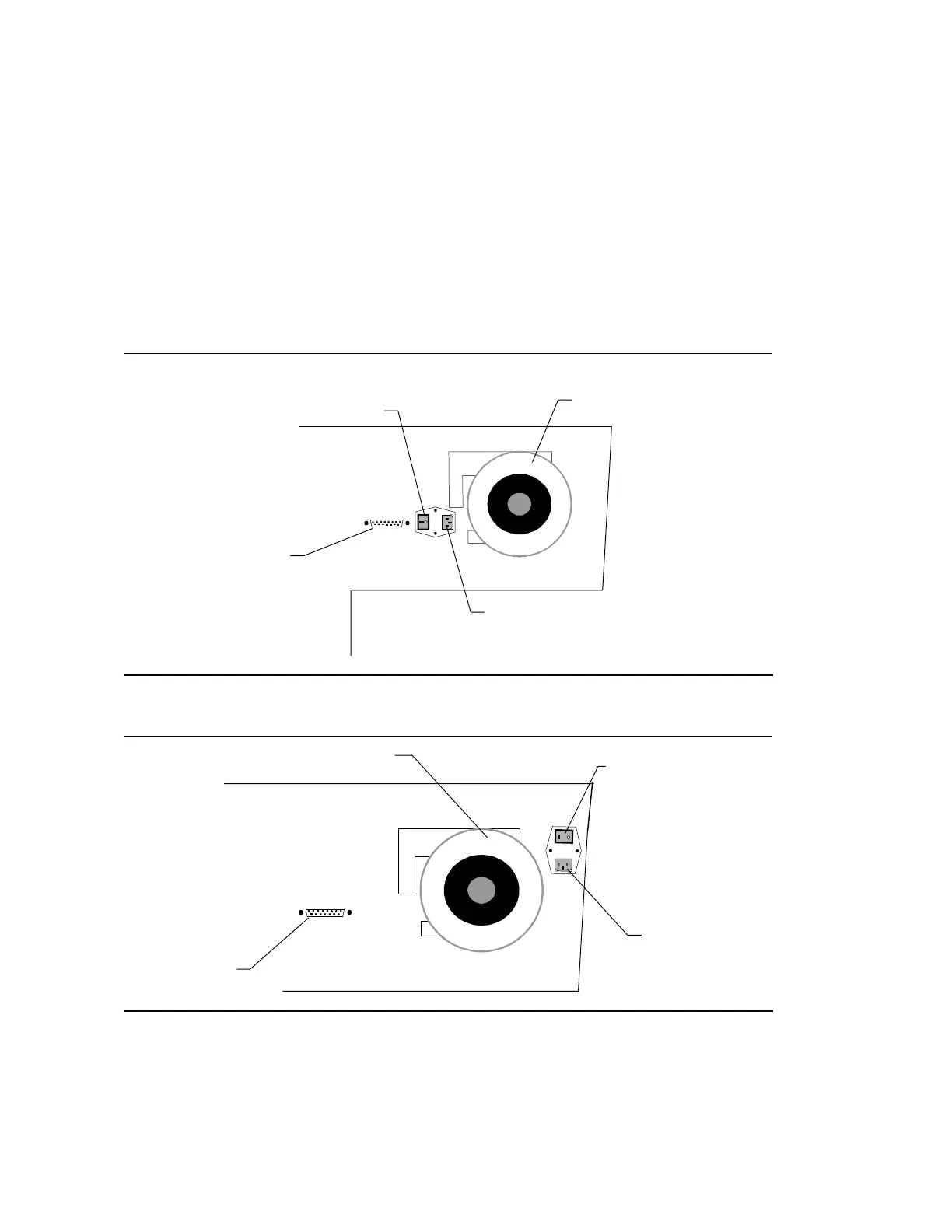Plotter Hardware Components
3-4 Main Power Panel
Main Power PanelMain Power Panel
The main power panels includes the on/off switch and data connectors.
Figures 3-3 and 3-4 show the power panels for the AccuPlot and the AccuJet
plotters.
Line Power
Main Power Switch
Computer
Far end of the paper roll
Figure 3-3 AccuPlot 100/300 Power Panel
Far end of the supply roll.
Figure 3-4 AccuJet 520 Power Panel