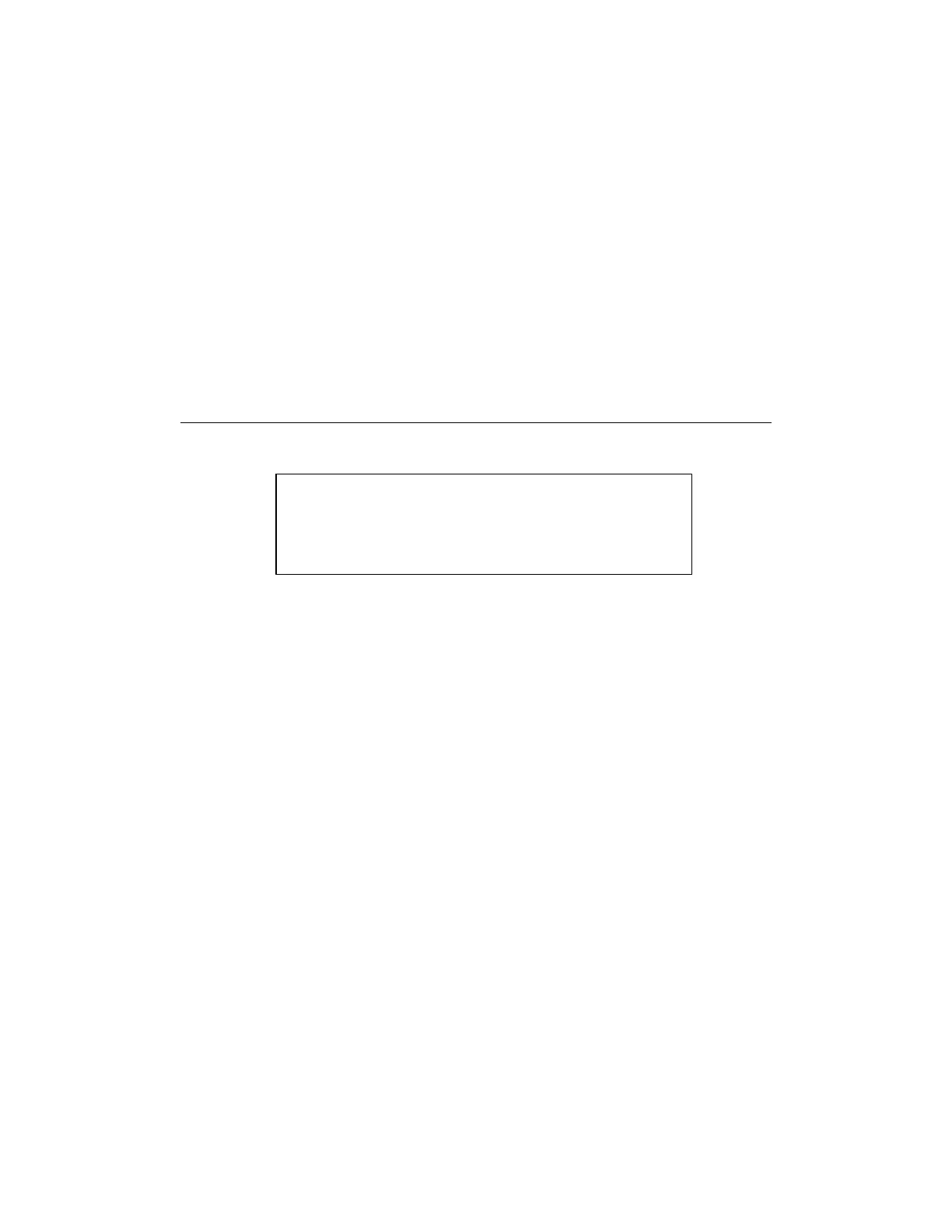Offline Operation
4-20 Plotter Parameters
Loading Default Parameters
The Load Default function resets all plotter parameters to their GGT default
values. You will need to load default settings after downloading firmware
updates.
If you want to change any of the parameters after loading the defaults, use the
Change Parameter option.
TO LOAD THE DEFAULT PARAMETERS
1. From the Param Entry menu, press F2-Load Default.
The message “Loading Defaults” appears in the display window until the
process is complete.
2. When the Param Entry menu redisplays, press F3-Save Param to save the
plotter defaults.
3. Press F4-Exit until you reach page one of the Offline menu.
4. From page one of the Offline menu, press F2-Initialize to load and use the
plotter defaults.
PARAM ENTRY
CHG PARAM SAVE PARAM
LOAD DEFAULT EXIT