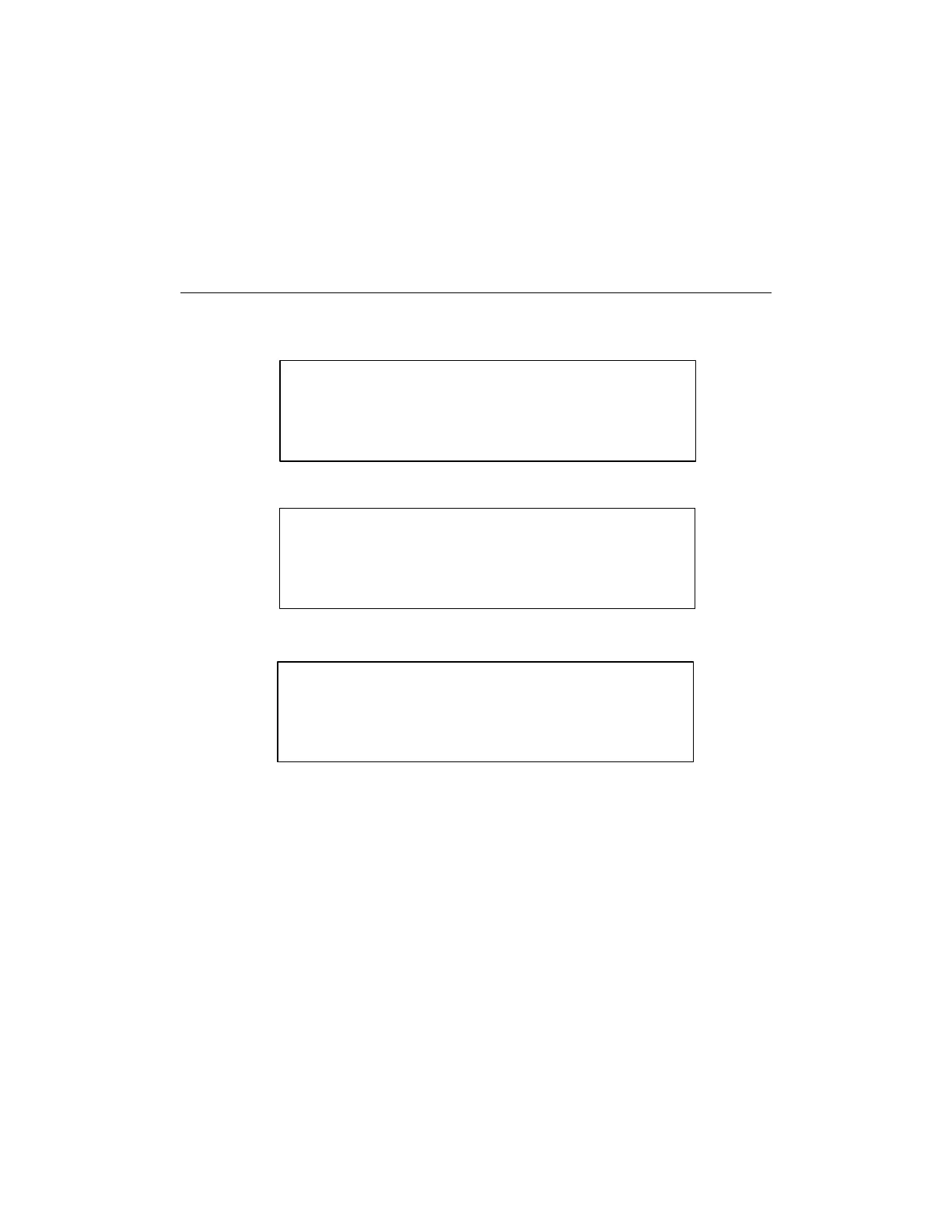Offline Operation
4-36 Diagnostic Tests
Inkjet Head Rotation
TO TEST THE ROTATION OF THE INKJET HEAD
1. From page one of the Diagnostics menu, press the Menu key twice to
display page three.
2. Press F1-Inkjet Diags.
3. Press F2-Rotate.
4. Use the arrow up and arrow down keys to rotate the head to any position
from -90 to +90 degrees from its home position. The current rotation
appears below the menu title.
5. Press the F3 key to select a positive (+) or negative (-) rotation.
6. Do one of the following:
• Press F1-Start to rotate the head to the selected angle.
• Press F2-Continuous to cycle the head position between home
and the selected angle. You must press F4-Stop to discontinue
this test and return to the rotate inkjet head menu.
7. Press F4-Exit to return to page two of the Inkjet Diag menu.
DIAGNOSTICS. . .
INKJET DIAGS
EXIT
INKJET DIAGS. . .
TEST JETS OFFSET
ROTATE EXIT
ROTATE INKJET HEAD
=/- ## DEGREES
START SIGN +/-
CONTINUOUS EXIT