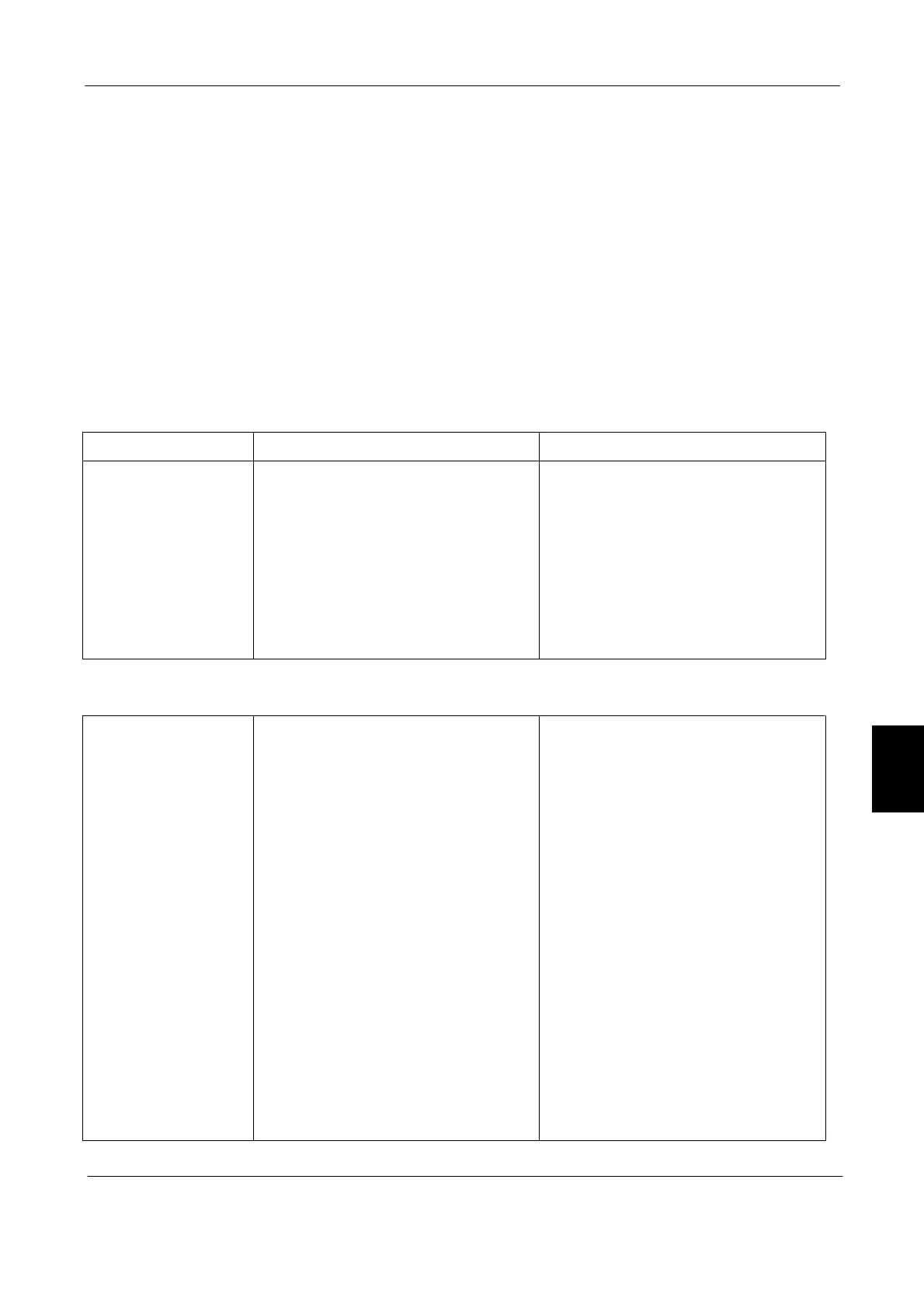Servo-i Ventilator System Troubleshooting
Revision 02 Service Manual 6 - 3
6
Pre-use check
The Servo-i demands the user to start the automatic
Pre-use check at every start-up of the unit. It is also
possible to select the Pre-use check via the Standby
menu.
The 'Servo-i Ventilator System – User's Manual'
describes how to perform this Pre-use check. The
Pre-use check-description on the following pages
gives more detailed information about the Pre-use
check. This information can be used e.g. during
troubleshooting of the unit.
Some of the recommended actions described below
refer to the Field Service System (FSS). The Service
card is required to access the FSS. Troubleshooting
can of course be performed without access to the
FSS, but for some of the recommended actions, the
FSS will make troubleshooting faster and easier.
Check if the fault remains after each performed
service action. Re-run the complete Pre-use check
or run the concerned test using the FSS.
* Text within brackets refers to the tested subsystem; BRE = Breathing, MON = Monitor, PAN = Panel.
Test Test description * Recommended action if the test fails
During system start-
up.
Internal technical tests:
• SW check
• Reading EEPROM
• Checksum EEPROM
• Panel button stuck test
• Audio test.
(BRE + MON + PAN)
1. Restart the unit. Do not touch the
User Interface during system start-
up. Interfering with the knobs,
keys, touch screen, loudspeaker
grid, etc, may affect the internal
technical tests.
2. Reinstall the System SW.
Start Pre-use check
Internal tests
Audio test.
(MON + PAN)
Alarm output connector test.
Performed only if this option is
installed.
(MON)
Power failure test.
(MON)
If possible, check the ‘Test results’-log
in the ‘More detailed’ mode (FSS).
If the audio test failed:
1. Make sure that the Patient Unit
main cover and the User Interface
rear cover are correctly mounted.
Otherwise the audio tests may fail.
2. Check in the Test results-log (FSS)
if it was the Panel test or the
Monitoring test that failed:
• If the Monitoring test failed:
Replace PC 1772 Monitoring.
• If the Panel test failed:
Replace the loudspeaker or
PC 1777 Panel.
