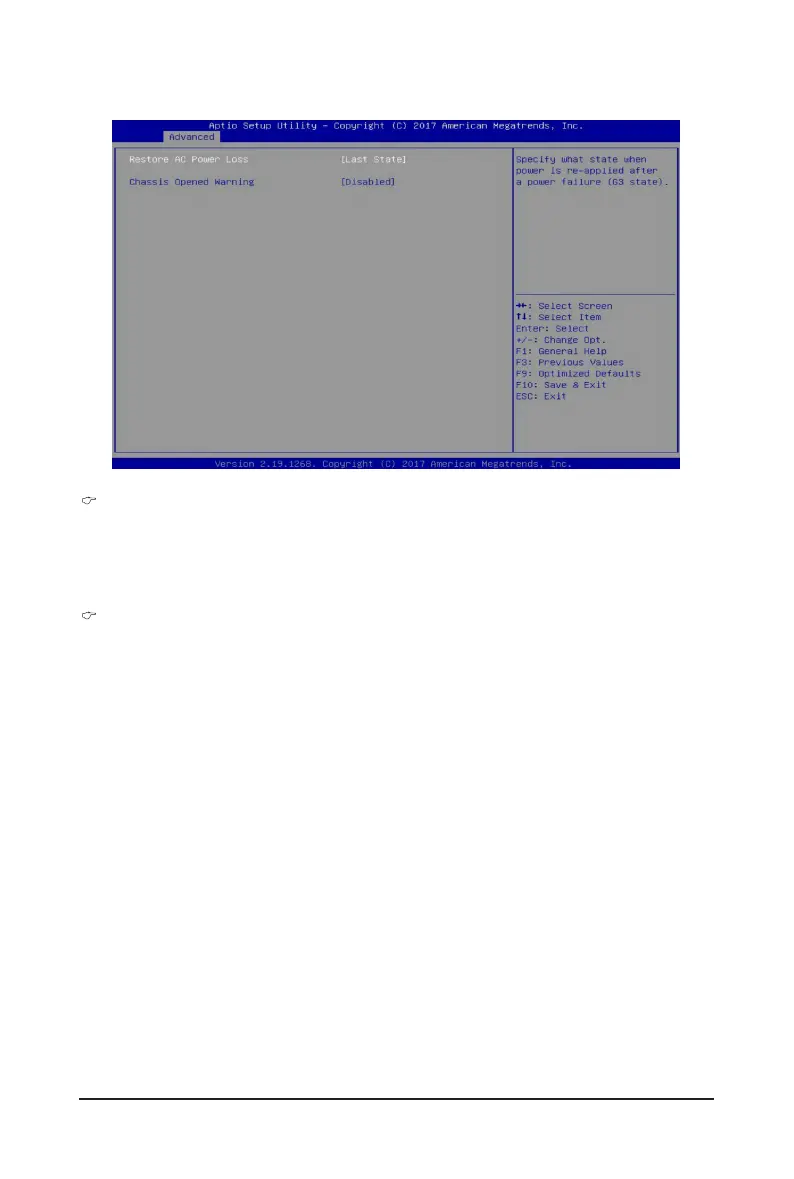BIOS Setup - 82 -
5-2-13 Chipset Conguration
Restore on AC Power Loss
(Note)
Denes the power state to resume to after a system shutdown that is due to an interruption in AC power.
When set to Last State, the system will return to the active power state prior to shutdown. When set to
Stay Off, the system remains off after power shutdown.
Options available: Last State/Stay Off/Power On. The default setting depends on the BMC setting.
Chassis Opened Warning
Enable/Disable the chassis intrusion alter function.
Options available: Enabled/Disabled. Default setting is Disabled.
(Note) When the power policy is controlled by BMC, please wait for 15-20 seconds for BMC to save the
last power state.