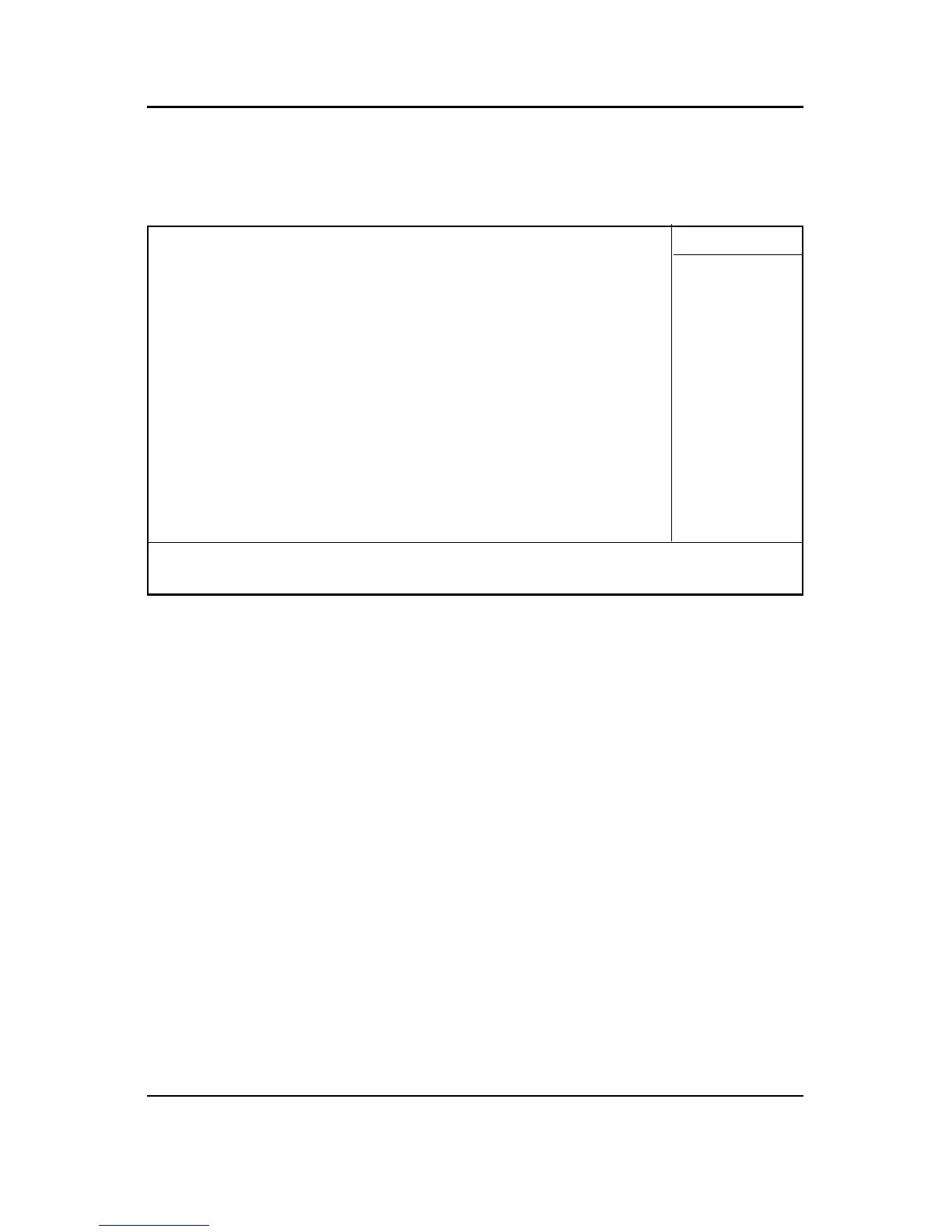BIOS Setup
29
Advanced BIOS Features
BIOS Flash Protection
Auto Auto detect BIOS Flash Protection function. (Default Value)
Enable Enabled BIOS Flash Protection.
Processor Number Feature
Enabled Pentium III Processor Number Feature.
Disabled Disable this function.(Default Value)
First / Second / Third Boot device
Floppy Select your boot device priority by Floppy.
LS120 Select your boot device priority by LS120.
HDD-0~3 Select your boot device priority by HDD-0~3.
SCSI Select your boot device priority by SCSI.
CMOS Setup Utility-Copyright (C) 1984-2001 Award Software
Advanced BIOS Features
BIOS Flash Protection Auto Item Help
Processor Serial Number Disabled Menu Level
First Boot Device Floppy
Second Boot Device HDD-0
Third Boot Device CDROM
Boot Up Floppy Seek Disabled
Boot Up Num-Lock On
Password Check Setup
MPS Version Control For OS 1.4
HDD S.M.A.R.T. Capability Disabled
Delay For HDD (Secs) 3
: Move Enter:Select +/-/PU/PD:Value F10:Save ESC:Exit F1:General Help
F5:Previous Values F6:Fail-Safe Defaults F7:Optimized Defaults
Figure 3: Advanced BIOS Features
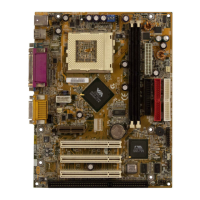