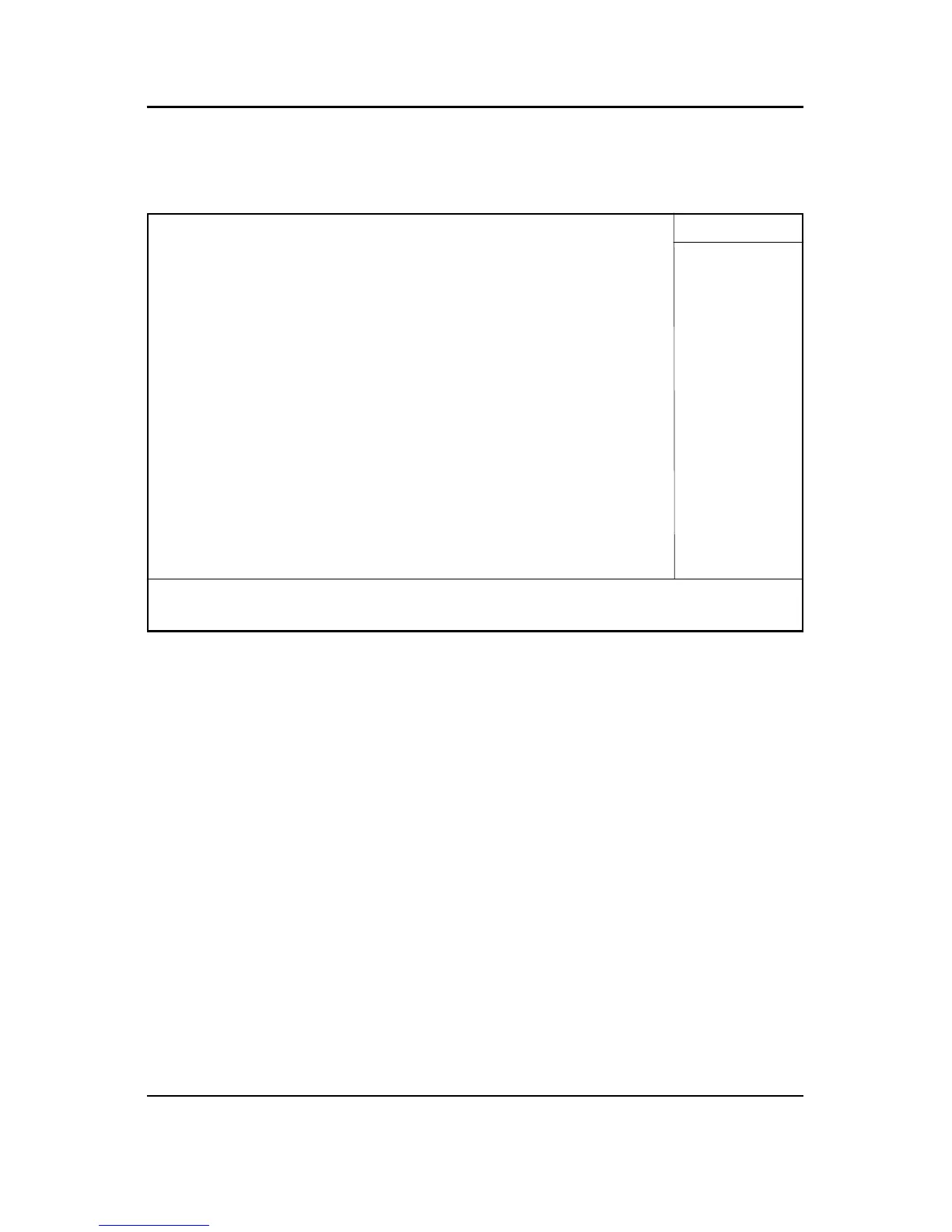GA-6VEM Series Motherboard
32
Advanced Chipset Features
Figure 4: Advanced Chipset Features
Bank 0/1 DRAM Timing
Normal Set Bank 0/1 DRAM Timing is Normal.
Medium Set Bank 0/1 DRAM Timing is Medium.
Fast Set Bank 0/1 DRAM Timing is Fast.
Turbo Set Bank 0/1 DRAM Timing is Turbo.
SDRAM 8/10ns Set Bank 0/1 DRAM Timing is SDRAM 8/10ns. (Default Value)
Bank 2/3 DRAM Timing
Normal Set Bank 2/3 DRAM Timing is Normal.
Medium Set Bank 2/3 DRAM Timing is Medium.
Fast Set Bank 2/3 DRAM Timing is Fast.
Turbo Set Bank 2/3 DRAM Timing is Turbo.
SDRAM 8/10ns Set Bank 2/3 DRAM Timing is SDRAM 8/10ns. (Default Value)
CMOS Setup Utility-Copyright (C) 1984-2001 Award Software
Advanced Chipset Features
Bank 0/1 DRAM Timing SDRAM 8/10 ns Item Help
Bank 2/3 DRAM Timing SDRAM 8/10 ns Menu Level
SDRAM Cycle Length 3
DRAM Clock Host CLK
AGP Aperture Size 64M
OnChip USB Enable
OnChip USB2 Enable
USB Keyboard Support Disable
USB Mouse Support Disable
OnChip Sound Auto
OnChip Modem Auto
PCI Delay Transaction Enable
: Move Enter:Select +/-/PU/PD:Value F10:Save ESC:Exit F1:General Help
F5:Previous Values F6:Fail-Safe Defaults F7:Optimized Defaults
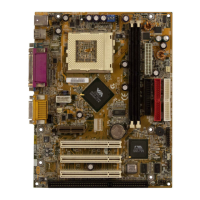