GA-6VEM Series Motherboard
36
IDE 1 Conductor Cable
Auto Set IDE 1 Conductor cable to auto.(Default value)
ATA66/100 Set IDE 1 Conductor cable to ATA66/100.
ATA33 IDE 1 Conductor cable to ATA33.
IDE 2 Conductor Cable
Auto IDE 2 Conductor cable to auto.(Default value)
ATA66/100 IDE 2 Conductor cable to ATA66/100.
ATA33 IDE 2 Conductor cable to ATA33.
On-Chip IDE Channel 0
Disabled Disable onboard 1st channel IDE port.
Enabled Enable onboard 1st channel IDE port. (Default Value)
On-Chip IDE Channel 1
Disabled Disable onboard 2nd channel IDE port.
Enabled Enable onboard 2nd channel IDE port. (Default Value)
Init Display First
PCI Slot Set Init Display First to PCI Slot.(Default value)
AGP Set Init Display First to AGP.
Enhance ATAPI Performance
Disabled Disabled enhance ATAPI Performance.(Default value)
Enabled Enabled enhance ATAPI Performance.
Onboard FDD Controller
Enabled Enable onboard FDD port. (Default Value)
Disabled Disable onboard FDD port.
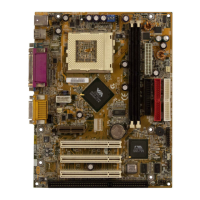
